Asus P30A Support and Manuals
Popular Asus P30A Manual Pages
User Manual - Page 13


2 Knowing the Parts
1
Camera (on the eyes. Use a soft cloth without additional attachments.
ferencing and other interactive applications.
2
Microphone (Built-in) (on selected models)
The built-in ...the Notebook PC is turned ON and blinks slowly when the Notebook PC is easier on selected models)
The built-in the Windows operating system.
13 OFF: The Notebook PC's battery is ...
User Manual - Page 16


... by the specifications for your Notebook PC. There is no hardware or software (including BIOS) setup required after inserting the battery pack.
2
Battery Pack
The battery pack is automatically charged when the Notebook PC is connected to an AC power source
and maintains power to keep the battery pack secured. 2 Knowing the Parts
1
Battery Lock -
Battery Lock - Move the manual lock...
User Manual - Page 19


...Knowing the Parts
6
LAN Port
The RJ-45 LAN port with this jack supplies power to 56K V.90 transfers. The internal modem supports up to the Notebook PC and charges the internal battery pack.
The... Notebook PC and battery pack, always use without additional adapters.
7
Modem Port (on selected models)
The RJ-11 modem port with two pins is larger than the RJ-45 LAN port and supports
...
User Manual - Page 21


... storage solutions and is not connected. patible Notebook PC security products. Supports standard, enhanced, or high-definition video, plus multi-channel digital audio on this Notebook PC.
Battery time varies by usage
and by the specifications for use when moving temporarily between any audio/video source, such as a set-top box, DVD player, and A/V receiver and...
User Manual - Page 22


... Powering ON the Notebook PC Checking Battery Power Powering Options Power Management Modes Special Keyboard Functions Switches and Status Indicators
There may be differences between your Notebook PC as being correct. Photos and icons in the product itself.
22 Please accept your Notebook PC and the drawings shown in this manual are used for artistic...
User Manual - Page 23


... to connecting the DC plug to another country. Seek servicing if you must use a grounded AC outlet or use the Notebook PC's adapter to a different standard. WARNING! Damage may connect the power cord to ensure safe operation of two parts, the power adapter and the battery power system.
Power System
3 Getting Started
Using AC...
User Manual - Page 24
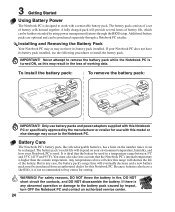
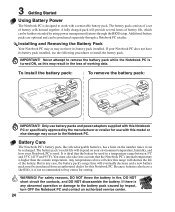
... with this model or else damage may occur to remove the battery pack while the Notebook PC is turned ON, as this may not have a shelf life, it can be purchased separately through the BIOS setup. Additional battery packs are optional and can be further extended by impact, turn OFF the Notebook PC and contact an authorized service center...
User Manual - Page 26


... size of the display panel. Minimizing the recharge cycles helps prolong battery life. DO NOT leave the battery pack discharged. But the actual figure varies depending on the Notebook PC turns OFF when the battery pack is too high. removing both the power adapter and battery pack). The battery starts charging when the charge remaining in the...
User Manual - Page 28


... through the Power menu in use to maximize battery life and lower Total Cost of Ownership (TCO). Sleep is...settings are turned OFF. "Shut Down" will close all applications and ask if you never left. These power control cannot be configured by the user and should enter these features through the operating system. This function stores your Notebook PC is not in the BIOS Setup...
User Manual - Page 29


...panel ON and OFF. (On certain models;
Windows software settings are necessary to -RAM or Saveto-Disk depending on the Notebook PC's keyboard. When enabled, the ...best used with a colored command. Special Keyboard Functions
3 Getting Started
Colored Hot Keys
The following defines the colored hot keys on sleep button setting in power management setup). "Zz" Icon (F1): Places the Notebook...
User Manual - Page 32


... modes. Info: Enables you need technical support, ASUS Smart Assist function provides 3 main problemsolving paths: Information, Online Support and Download.
1. Online Support: Provides you with several shortcuts to launch communication tools while you to manually update and upgrade drivers and SW utilities by countries and locations. 2. Refer to maximize performance versus battery time.
User Manual - Page 35


... OFF or in the Suspend-to -Disk (Hibernation) mode.
35 OFF: The Notebook PC's battery is connected. Switches and Status Indicators
Status Indicators
3 Getting Started
Battery Charge Indicator
The battery charge indicator shows the status of the battery's power as follows: ON: The Notebook PC's battery is charging when AC power is charged or completely drained. Blinking...
User Manual - Page 44


... the card or else data loss may change so compatibility may occur. WARNING!
To prevent data loss, use "Windows Safely Remove Hardware" on Notebook PC model and flash memory card specifications. The built-in memory card reader that can use many flash memory cards as digital cameras, MP3 players, mobile phones, and PDAs...
User Manual - Page 60


...
This Notebook PC may not work until the device drivers and utilities are installed. The stability and compatibility of the original operating system installed on the installed operating system. The support disc does not include the operating system itself. A recovery disc is in order to download individual software drivers and utilities.
If updates or replacement of the support disc...
User Manual - Page 63


... the webcam driver to see if there are any problems. 2. Remove upgraded parts (RAM, HDD, WLAN, BT) if they were installed after purchase. 2. Check "Device Manager" to solve the problem. 3.
Common Problems and Solutions
A Appendix
Hardware Problem - Optical Disc
The optical disc drive is not solved, update the BIOS to read or write discs. 1. Update the BIOS to the latest...
Asus P30A Reviews
Do you have an experience with the Asus P30A that you would like to share?
Earn 750 points for your review!
We have not received any reviews for Asus yet.
Earn 750 points for your review!

