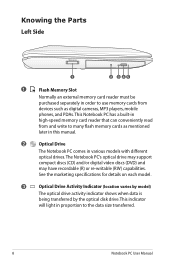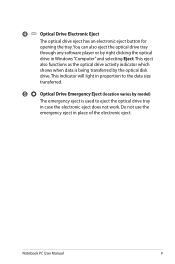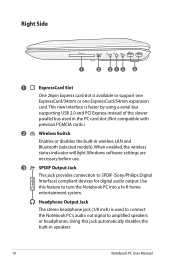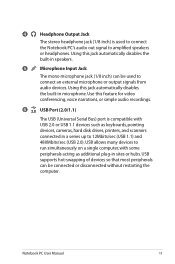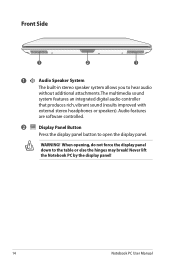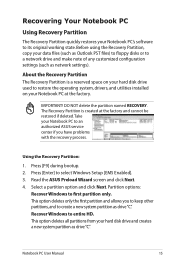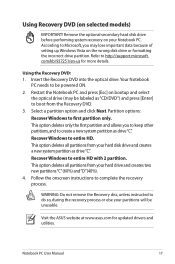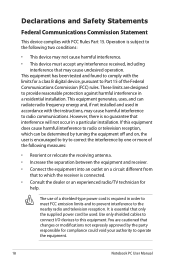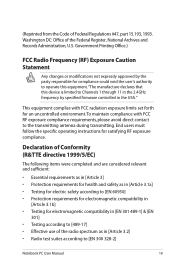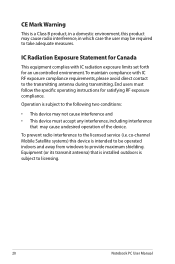Asus N90SC Support and Manuals
Get Help and Manuals for this Asus item

Most Recent Asus N90SC Questions
Backlit Keyboard
Is There Any Backlit Keyboard, Original Equip Or Aftermarket, That Will Fit This Laptop.
Is There Any Backlit Keyboard, Original Equip Or Aftermarket, That Will Fit This Laptop.
(Posted by DALESCHOOF 10 years ago)
Inverter Asus N90sc
HI, where situation, the inverter for a ASUS N90SC is in integrate a motherboard or between the mot...
HI, where situation, the inverter for a ASUS N90SC is in integrate a motherboard or between the mot...
(Posted by fbispo56 10 years ago)
Asus N90SC Videos
Popular Asus N90SC Manual Pages
Asus N90SC Reviews
We have not received any reviews for Asus yet.