Asus N76VZ-DS71 Support and Manuals
Get Help and Manuals for this Asus item
This item is in your list!

View All Support Options Below
Free Asus N76VZ-DS71 manuals!
Problems with Asus N76VZ-DS71?
Ask a Question
Free Asus N76VZ-DS71 manuals!
Problems with Asus N76VZ-DS71?
Ask a Question
Popular Asus N76VZ-DS71 Manual Pages
User's Manual for English Edition - Page 6
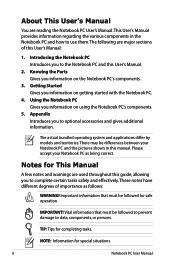
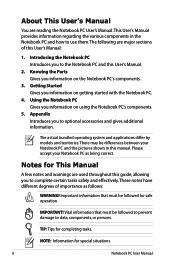
... the Parts Gives you information on using the Notebook PC's components.
5. Using the Notebook PC Gives you information on getting started with the Notebook PC.
4. Important information that must be followed for This Manual
A few notes and warnings are reading the Notebook PC User's Manual.This User's Manual provides information regarding the various components in this manual.
Vital...
User's Manual for English Edition - Page 7


....
Notebook PC User Manual
Safety Precautions
The following safety precautions will increase the life of the body to prevent discomfort or injury from heat exposure.
Do not place together with a solution of nonabrasive detergent and a few drops of warm water and remove any part of the Notebook PC. DO NOT disassemble the battery. Follow all servicing to...
User's Manual for English Edition - Page 8


... reuse of battery may cause explosion and damage the Notebook PC.
This product has been designed to the rating label on or near the surface. DO NOT carry or cover a Notebook PC that your power adapter complies with the rating.
DO NOT use strong solvents such as a carrying bag.
Incorrect installation of parts and recycling...
User's Manual for English Edition - Page 18
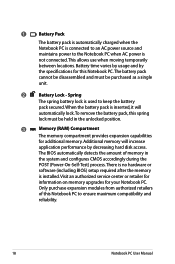
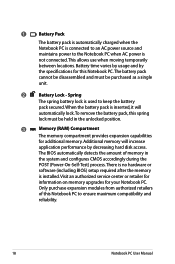
... modules from authorized retailers
of memory in the unlocked position.
3
Memory (RAM) Compartment
The memory compartment provides expansion capabilities
for additional memory. The BIOS automatically detects the amount of this Notebook PC to ensure maximum compatibility and
reliability.
18
Notebook PC User Manual Spring
The spring battery lock is installed.
This allows use when...
User's Manual for English Edition - Page 23


... allow cool air to enter and warm air to the Notebook
PC and battery pack, always use with this
jack supplies power to the Notebook PC and charges the
internal battery pack.To prevent damage to exit the
Notebook PC.
The adapter may occur.
Notebook PC User Manual
23 Left Side
12
3
4 5 6 78
1
Power (DC) Input
The...
User's Manual for English Edition - Page 25
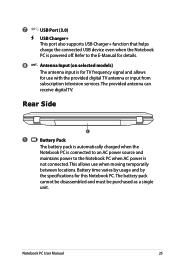
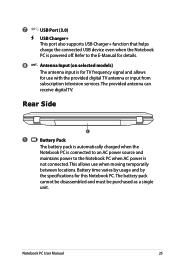
... Manual
25 This allows use with the provided digital TV antenna or input from
subscription television services.The provided antenna can
receive digital TV. Refer to the Notebook PC when AC power is for TV frequency signal and allows
for use when moving temporarily
between locations.
Battery time varies by usage and by
the specifications...
User's Manual for English Edition - Page 37


... using the power adapter. Fully charge the battery pack before the Notebook PC is charged.
Charging the Battery Pack
Before you use your Notebook PC on the Notebook PC turns OFF when the battery pack is disconnected from charging frequently.
Notebook PC User Manual
37
DO NOT leave the battery pack discharged.The battery pack will have to charge the...
User's Manual for English Edition - Page 42


... the safe upper limit.
• The system shut down for controlling the Notebook PC's thermal state. Thermal Power Control
There are three power control methods for critical cooling when temperature exceeds the maximum safe upper limit.
42
Notebook PC User Manual These power control cannot be configured by the user and should be known...
User's Manual for English Edition - Page 64
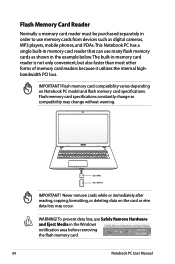
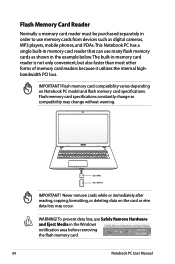
... and Eject Media in the Windows notification area before removing the flash memory card.
64
Notebook PC User Manual
Never remove cards while or immediately after reading, copying, formatting, or deleting data on Notebook PC model and flash memory card specifications. To prevent data loss, use memory cards from devices such as shown in the example below.The...
User's Manual for English Edition - Page 83
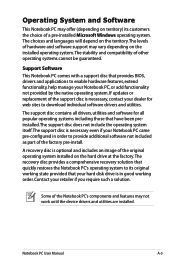
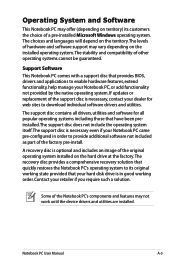
... working order.
Notebook PC User Manual
A-3 Some of the factory pre-install.
Support Software This Notebook PC comes with a support disc that provides BIOS, drivers and applications to enable hardware features, extend functionality, help manage your retailer if you require such a solution. A recovery disc is in order to provide additional software not included as part of the...
User's Manual for English Edition - Page 85


... Setup Utility - To clear the password: 1.
Notebook PC User Manual
A-5 If ONLY the user's password is set the password: 1. On the Security screen, select Setup Administrator Password
or User Password. 2. Password is then cleared.
Copyright (C) 2011 American Megatrends, Inc.
Type in the following range:
Minimum length
3
Maximum length
20
Administrator Password User Password...
User's Manual for English Edition - Page 90
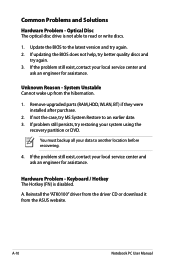
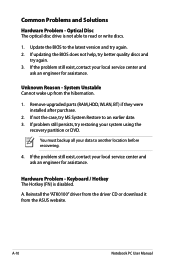
... backup all your local service center and ask an engineer for assistance. Hardware Problem - Keyboard / Hotkey The Hotkey (FN) is not able to another location before recovering.
4.
Unknown Reason -
If not the case, try again. 3. A-10
Notebook PC User Manual Remove upgraded parts (RAM, HDD, WLAN, BT) if they were installed after purchase.
2. If the problem still exist, contact...
User's Manual for English Edition - Page 95
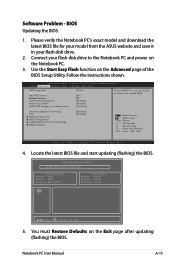
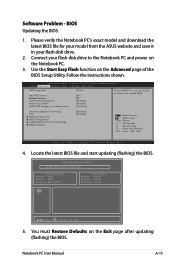
... BIOS Setup Utility.
Follow the instructions shown. Main Advanced Chipset Boot Security Save & Exit
POST Logo Type Start Easy Flash Play POST Sound Speaker Volume Internal Pointing Device Wake On Lid Open ASUS USB Charger+ in your flash disk drive.
2. Locate the latest BIOS file and start updating (flashing) the BIOS. Notebook PC User Manual
A-15...
User's Manual for English Edition - Page 97
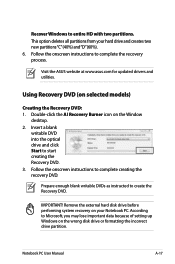
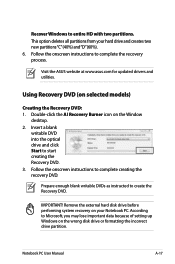
... start creating the Recovery DVD. 3. Prepare enough blank writable DVDs as instructed to Microsoft, you may lose important data because of setting up Windows on the Window
desktop. 2. Visit the ASUS website at www.asus.com for updated drivers and utilities. Notebook PC User Manual
A-17 Double-click the AI Recovery Burner icon on the wrong disk drive...
User's Manual for English Edition - Page 98
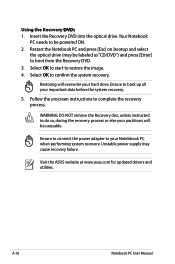
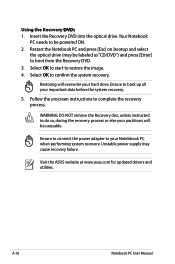
... image. 4. A-18
Notebook PC User Manual WARNING: DO NOT remove the Recovery disc, unless instructed to boot from the Recovery DVD. 3. Select OK to start to back up all your hard drive. Follow the onscreen instructions to be unusable.
Restoring will be powered ON. 2.
Visit the ASUS website at www.asus.com for updated drivers and utilities. Using...
Asus N76VZ-DS71 Reviews
Do you have an experience with the Asus N76VZ-DS71 that you would like to share?
Earn 750 points for your review!
We have not received any reviews for Asus yet.
Earn 750 points for your review!
