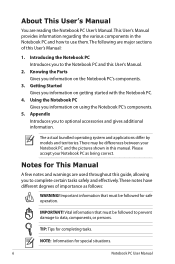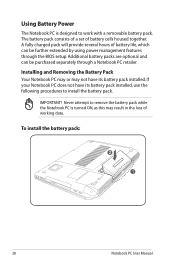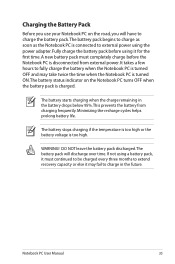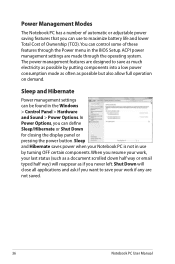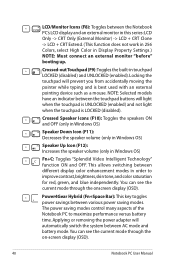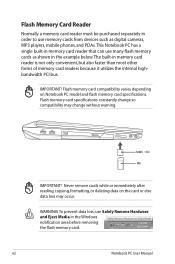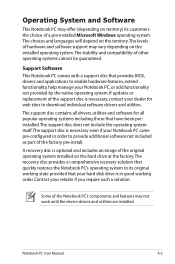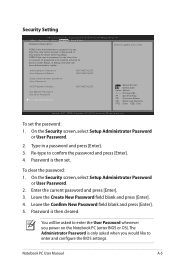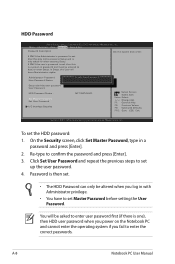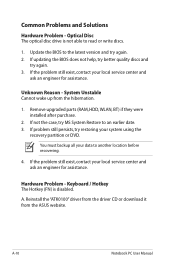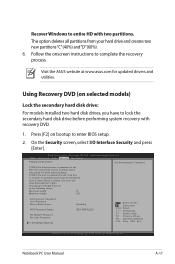Asus G75VW-DS71 Support and Manuals
Get Help and Manuals for this Asus item
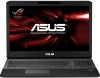
View All Support Options Below
Free Asus G75VW-DS71 manuals!
Problems with Asus G75VW-DS71?
Ask a Question
Free Asus G75VW-DS71 manuals!
Problems with Asus G75VW-DS71?
Ask a Question
Asus G75VW-DS71 Videos
Popular Asus G75VW-DS71 Manual Pages
Asus G75VW-DS71 Reviews
We have not received any reviews for Asus yet.