Asus N550JA Support and Manuals
Popular Asus N550JA Manual Pages
User's Manual for English Edition - Page 9


... from heat exposure.
Notebook PC E-Manual
Contact your airline provider to learn about related inflight services that can be used and restrictions that must be used on items placed on , ensure that you do not expose them to the rating label on your lap or near any materials that your power adapter complies with this rating...
User's Manual for English Edition - Page 23


WARNING!
Notebook PC E-Manual
23 Do not cover the adapter and keep it away from your body while it is connected to your Notebook PC.
IMPORTANT! Use only the bundled power adapter to charge the battery pack and supply power to a power source. LAN port Insert the network cable into this port to connect to your Notebook PC. HDMI port This port is for the...
User's Manual for English Edition - Page 28
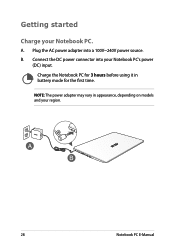
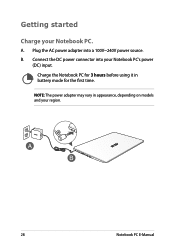
B. NOTE: The power adapter may vary in battery mode for 3 hours before using it in appearance, depending on models and your Notebook PC. A. Plug the AC power adapter into your Notebook PC's power
(DC) input. Charge the Notebook PC for the first time.
Connect the DC power connector into a 100V~240V power source.
Getting started
Charge your region.
28
Notebook PC E-Manual
User's Manual for English Edition - Page 29
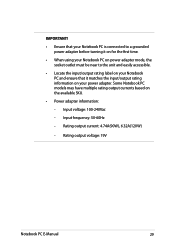
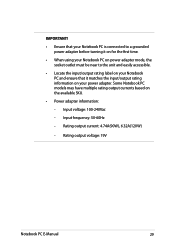
... to the unit and easily accessible.
• Locate the input/output rating label on your Notebook PC and ensure that it matches the input/output rating information on the available SKU.
• Power adapter information:
- Rating output voltage: 19V
Notebook PC E-Manual
29 Input voltage: 100-240Vac
- Some Notebook PC models may have multiple rating output currents based on your...
User's Manual for English Edition - Page 76


Featured ASUS Apps Power4Gear Hybrid
Optimize the performance of your Notebook PC using the power saving modes in Power4Gear.
NOTE: Unplugging the Notebook PC from its power adapter automatically switches Power4Gear Hybrid to Battery Saving mode. Launching Power4Gear Hybrid
Press
.
76
Notebook PC E-Manual
User's Manual for English Edition - Page 77
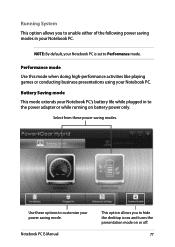
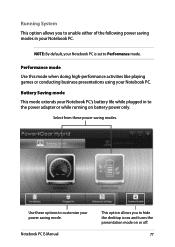
Select from these options to customize your Notebook PC.
Battery Saving mode This mode extends your Notebook PC's battery life while plugged in your power saving mode. NOTE: By default, your Notebook PC. Use these power saving modes.
Notebook PC E-Manual
This option allows you to enable either of the following power saving modes in to the power adapter or while running on or off...
User's Manual for English Edition - Page 80


... while on power adapter mode. Right-click on SKU.
1. WARNING: If your Desktop, click .
2. Setting the quick-charge limit By default, your Notebook PC can continue quick-charging devices using your Notebook PC is running on your connected device overheats, remove it immediately.
From the taskbar on battery mode.
NOTE: Some Notebook PC models support quick-charging even while on...
User's Manual for English Edition - Page 87
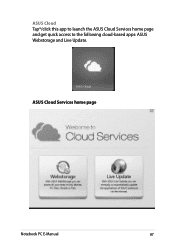
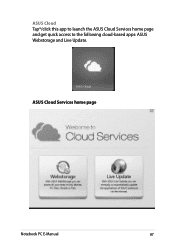
ASUS Cloud Tap*/click this app to launch the ASUS Cloud Services home page and get quick access to the following cloud-based apps: ASUS Webstorage and Live Update. ASUS Cloud Services home page
Notebook PC E-Manual
87
User's Manual for English Edition - Page 103
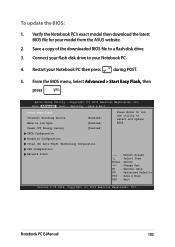
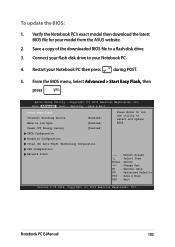
... disk drive.
3. Connect your flash disk drive to your model from the ASUS website.
2. From the BIOS menu, Select Advanced > Start Easy Flash, then
press
. Copyright (C) 2012 American Megatrends, Inc. Copyright (C) 2012 American Megatrends, Inc. To update the BIOS:
1. Aptio Setup Utility -
Verify the Notebook PC's exact model then download the latest BIOS file for your Notebook PC...
User's Manual for English Edition - Page 111
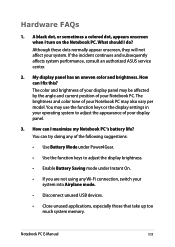
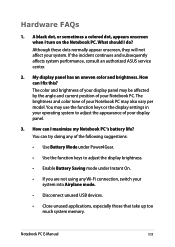
...brightness of your display panel may also vary per model. Notebook PC E-Manual
111 Although these dots normally appear onscreen, they ... authorized ASUS service center.
2. Hardware FAQs
1. How can I maximize my Notebook PC 's battery life? You may use the function keys or the display settings in your operating system to adjust the display brightness.
• Enable Battery Saving mode...
User's Manual for English Edition - Page 112
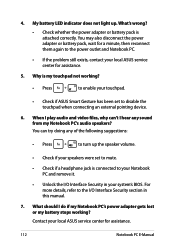
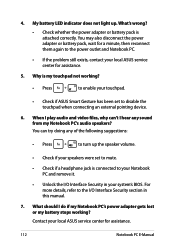
... PC's audio speakers? My battery LED indicator does not light up the speaker volume.
• Check if your local ASUS service center for a minute, then reconnect them again to disable the touchpad when connecting an external pointing device.
6. Contact your speakers were set to the power outlet and Notebook PC.
• If the problem still exists, contact your system's BIOS...
User's Manual for English Edition - Page 114
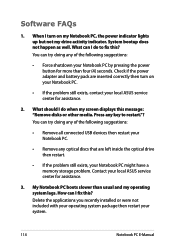
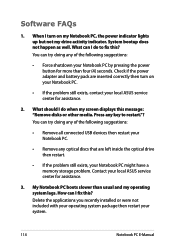
... applications you recently installed or were not included with your operating system package then restart your local ASUS service center for more than usual and my operating system lags. When I fix this? Check if the power adapter and battery pack are left inside the optical drive then restart.
• If the problem still exists, your Notebook PC by pressing the...
User's Manual for English Edition - Page 115
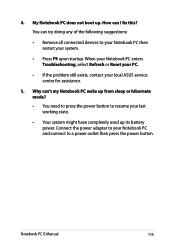
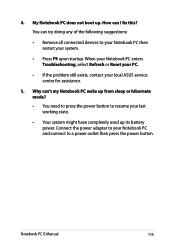
... restart your system.
• Press F9 upon startup. Connect the power adapter to your Notebook PC and connect to resume your local ASUS service center for assistance.
5. You can 't my Notebook PC wake up .
How can I fix this? When your Notebook PC enters Troubleshooting, select Refresh or Reset your PC.
• If the problem still exists, contact your last working state.
• Your...
User's Manual for English Edition - Page 130


...power adapters or batteries supplied by an irreversible or reversible chemical reaction.
• Do not dispose the Notebook PC battery pack in the vicinity of a gas leak.
Check with the National Electrical Code ...130
Notebook PC E-Manual When using the Notebook PC modem, basic safety precautions should always be a remote risk of injury to persons due to -peak, and 105V rms, and installed or...
User's Manual for English Edition - Page 136
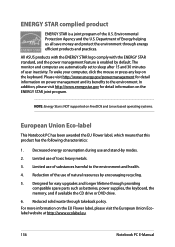
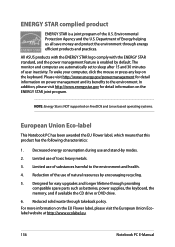
... the environment through providing compatible spare parts such as batteries, power supplies, the keyboard, the memory, and if available the CD drive or DVD drive.
6.
Designed for easy upgrades and longer lifetime through energy efficient products and practices. Reduction of the use of the U.S. Reduced solid waste through takeback policy. To wake your computer, click the mouse or press...
Asus N550JA Reviews
Do you have an experience with the Asus N550JA that you would like to share?
Earn 750 points for your review!
We have not received any reviews for Asus yet.
Earn 750 points for your review!

