Asus N45VM Support and Manuals
Popular Asus N45VM Manual Pages
User's Manual for English Edition - Page 6


... system and applications differ by models and territories.
IMPORTANT! NOTE: Information for completing tasks. The following are major sections of importance as being correct. TIP: Tips for special situations.
Notebook PC User Manual Vital information that must be followed to prevent damage to the Notebook PC and this User's Manual:
1. Knowing the Parts Gives you information on...
User's Manual for English Edition - Page 11


Preparing your Notebook PC
These are only quick instructions for using your Notebook PC. Installing the Battery Pack
1
Connecting the Power Adapter
HDMI
Notebook PC User Manual
11
User's Manual for English Edition - Page 18


...will automatically lock.To remove the battery pack, this Notebook PC to ensure maximum compatibility and reliability. Visit an authorized service center or retailer for information on memory upgrades for your Notebook PC. Spring
The spring battery lock is inserted, it will increase application performance by the specifications for additional memory. Only purchase hard disk drives from...
User's Manual for English Edition - Page 28


...pack:
1
28
Notebook PC User Manual The battery pack consists of a set of battery life, which can be further extended by using power management features through a Notebook PC retailer.
IMPORTANT! Never attempt to remove the battery pack while the Notebook PC is designed to install the battery pack. If your Notebook PC does not have its battery pack installed. Installing and Removin1g...
User's Manual for English Edition - Page 31


... Technology
The S.M.A.R.T. (Self Monitoring and Reporting Technology) checks the hard disk drive during bootup, backup your Notebook PC in data loss. Notebook PC User Manual
31 To run slower. IMPORTANT! Continued use may result in for more effective scan and repair but the process will run Window's disk checking program: click Windows > select Computer > right-click...
User's Manual for English Edition - Page 57


... bus. SD / MMC
MS / MS Pro
IMPORTANT!
Never remove cards while or immediately after reading, copying, formatting, or deleting data on Notebook PC model and flash memory card specifications. Flash memory card specifications constantly change so compatibility may occur. WARNING! To prevent data loss, use memory cards from devices such as shown in the example...
User's Manual for English Edition - Page 62


... must be installed as an upgrade. For 100 BASE-TX / 1000 BASE-T speeds, your network cable must be installed later as an expansion card. After purchase, network can be category 5 or better (not category 3) with RJ-45 connectors on each end, to the modem/network port on selected models.
62
Notebook PC User Manual Network Connection
Connect...
User's Manual for English Edition - Page 75


..., extend functionality, help manage your retailer if you require such a solution.
If updates or replacement of the support disc is necessary, contact your dealer for all drivers, utilities and software for web sites to its customers the choice of the factory pre-install. Contact your Notebook PC, or add functionality not provided by the native operating system.
User's Manual for English Edition - Page 77


... If ONLY the user's password is set the password: 1. In Setup, the User will be entered to Setup and is a power on the Notebook PC (enter BIOS or OS). Administrator Password User Password Status
NOT INSTALLED NOT INSTALLED
Setup administrator password User Password
HDD Password Status :
Set Master Password Set User Password
I/O Interface Security
NOT INSTALLED
: Select Screen : Select...
User's Manual for English Edition - Page 80
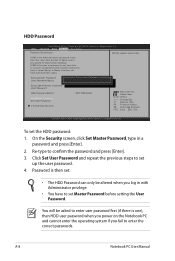
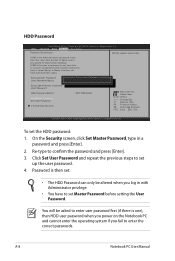
...You have Administrator rights. A-8
Notebook PC User Manual If ONLY the user's password is set, then this only limits access to boot or enter Setup. Administrator Password User Password Status
NCrOeTatINe SNTeAwLLPEaDssword NOT INSTALLED
Setup administrator password User Password
HDD Password Status :
Set Master Password Set User Password
I/O Interface Security
NOT INSTALLED
: Select Screen...
User's Manual for English Edition - Page 82


... Reason - Remove upgraded parts (RAM, HDD, WLAN, BT) if they were installed after purchase.
2. If problem still persists, try again. 3.
Reinstall the "ATK0100" driver from the driver CD or download it from the hibernation.
1. If not the case, try again. 2. If updating the BIOS does not help, try better quality discs and
try restoring your local service center and...
User's Manual for English Edition - Page 87


...: Optimized Defaults F10: Save ESC: Exit
Version 2.01.1208. Please verify the Notebook PC's exact model and download the latest BIOS file for your model from the ASUS website and save it in your flash disk drive to select and update BIOS. Notebook PC User Manual
A-15 Software Problem - Aptio Setup Utility - Copyright (C) 2010 American Megatrends, Inc. �M���a�...
User's Manual for English Edition - Page 88
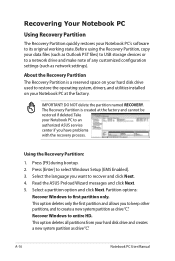
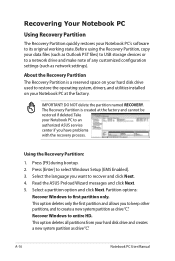
... a network drive and make note of any customized configuration settings (such as network settings). Partition options:
Recover Windows to recover and click Next. 4. This option deletes only the first partition and allows you have problems with the recovery process. Take your Notebook PC to an authorized ASUS service center if you to keep other partitions,and to...
User's Manual for English Edition - Page 89


... your Notebook PC.
According to create the Recovery DVD. Double-click the AI Recovery Burner icon on selected models)
Creating the Recovery DVD: 1. Using Recovery DVD (on the Window
desktop. 2. Follow the onscreen instructions to entire HD with two partitions. Recover Windows to complete the recovery process. Visit the ASUS website at www.asus.com for updated drivers...
User's Manual for English Edition - Page 90


... the Recovery disc, unless instructed to back up all your hard drive. Visit the ASUS website at www.asus.com for updated drivers and utilities.
Ensure to connect the power adapter to be labeled as "CD/DVD") and press [Enter] to complete the recovery process. Using the Recovery D��V�D�:� 1. A-18
Notebook PC User Manual
Asus N45VM Reviews
Do you have an experience with the Asus N45VM that you would like to share?
Earn 750 points for your review!
We have not received any reviews for Asus yet.
Earn 750 points for your review!

