Asus N3050I-C Support and Manuals
Get Help and Manuals for this Asus item
This item is in your list!

View All Support Options Below
Free Asus N3050I-C manuals!
Problems with Asus N3050I-C?
Ask a Question
Free Asus N3050I-C manuals!
Problems with Asus N3050I-C?
Ask a Question
Popular Asus N3050I-C Manual Pages
User Guide - Page 2
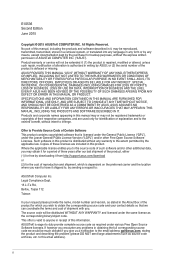
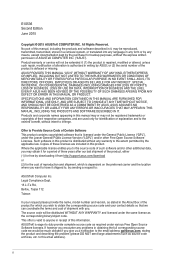
...code of this product is defaced or missing. No part.... SPECIFICATIONS AND INFORMATION CONTAINED IN THIS MANUAL ARE...support.asus.com/download or (2) for the cost of reproduction and shipment, which you wish to obtain the corresponding source code and your request please provide the name, model number and version, as stated in the About Box of this email address). Product warranty or service...
User Guide - Page 3
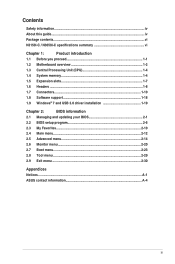
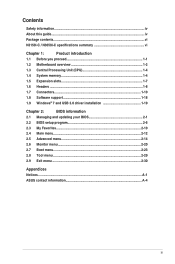
... this guide...iv Package contents...vi N3150I-C / N3050I-C specifications summary vi
Chapter 1:
Product introduction
1.1 Before you proceed 1-1
1.2 Motherboard overview 1-2
1.3 Central Processing Unit (CPU 1-4
1.4 System memory 1-4
1.5 Expansion slots 1-7
1.6 Headers...1-8
1.7 Connectors 1-10
1.8 Software support 1-18
1.9 Windows® 7 and USB 3.0 driver installation 1-19...
User Guide - Page 4


... are connected.
Operation safety
• Before installing the motherboard and adding devices on a stable surface. • If you need when installing and configuring the motherboard. Contact a qualified service technician or your local power company.
• If the power supply is set to change system settings through the BIOS Setup menus. If possible, disconnect all cables are...
User Guide - Page 6
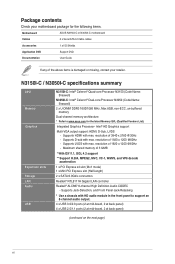
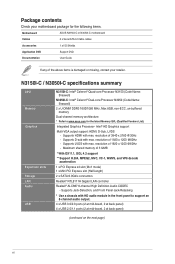
... your motherboard package for the latest Memory QVL (Qualified Vendors List). resolution of 1920 x 1200 @60Hz - Intel® HD Graphics support
Multi-VGA output support: HDMI, D-Sub, LVDS - resolution of 1920 x 1200 @60Hz - N3150I-C / N3050I-C specifications summary
CPU Memory Graphics
Expansion slots Storage LAN Audio USB
N3150I-C: Intel® Celeron® Quad-core Processor N3150 (Code...
User Guide - Page 13
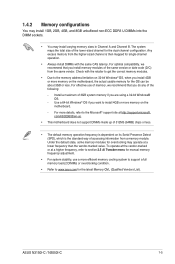
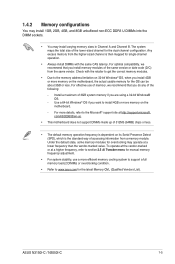
...support.microsoft. Use a 64-bit Windows® OS if you are using a 32-bit Windows® OS.
- ASUS N3150I-C / N3050I-C
1-5 The system maps the total size of 3GB system memory if you want to section 2.5 Ai Tweaker menu for manual memory frequency adjustment.
• For system stability, use of memory, we recommend that you install...8226; This motherboard does not support DIMMs made ...
User Guide - Page 15
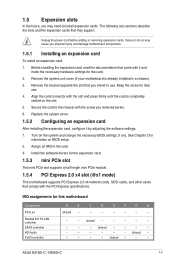
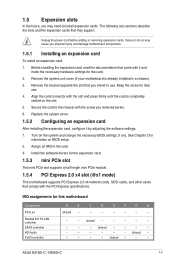
... that comply with the PCI Express specifications. Remove the system unit cover (if your motherboard is completely seated on the slot.
5. Assign an IRQ to use .
4. Install the software drivers for the card.
2. ASUS N3150I-C / N3050I-C
1-7 Secure the card to install expansion cards. Turn on BIOS setup.
2. See Chapter 2 for this motherboard
Component
PCIe x4
Realtek 8111H LAN...
User Guide - Page 19
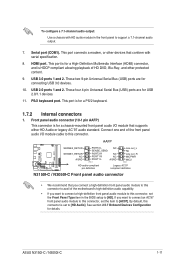
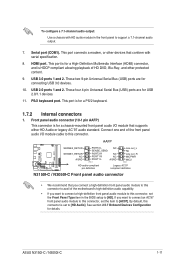
... to this connector. Front panel audio connector (10-1 pin AAFP)
This connector is set the item to [HD Audio]. ASUS N3150I-C / N3050I-C
1-11 To configure a 7.1-channel audio output:
Use a chassis with serial specification.
8. This port is HDCP compliant allowing playback of the motherboard's high-definition audio capability.
• If you want to connect a high-definition...
User Guide - Page 26
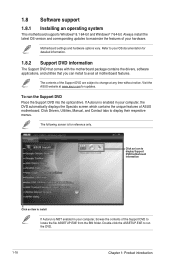
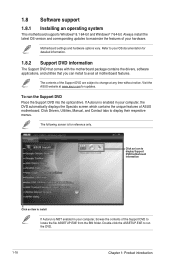
... that comes with the motherboard package contains the drivers, software applications, and utilities that you can install to run the Support DVD Place the Support DVD into the optical drive. Visit the ASUS website at any time without notice.
Click Drivers, Utilities, Manual, and Contact tabs to change at www.asus.com for reference only. Motherboard settings and hardware options vary...
User Guide - Page 31
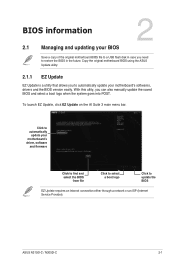
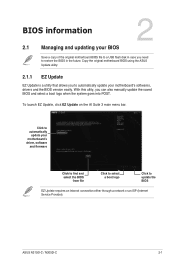
... in the future. To launch EZ Update, click EZ Update on the AI Suite 3 main menu bar. With this utlity, you need to restore the BIOS in case you can also manually update the saved BIOS and select a boot logo when the system goes into POST. ASUS N3150I-C / N3050I-C
2-1 BIOS information
2
2.1 Managing and updating your motherboard's softwares, drivers and the BIOS version easily.
User Guide - Page 32
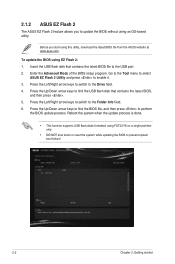
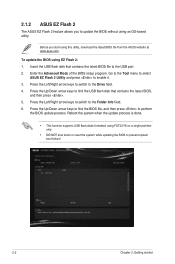
... to the USB port. 2.
Before you to the Folder Info field. 6. Press the Left/Right arrow keys to switch to update the BIOS without using an OS‑based utility. Enter the Advanced Mode of the BIOS setup program. 2.1.2 ASUS EZ Flash 2
The ASUS EZ Flash 2 feature allows you start using this utility, download the latest...
User Guide - Page 33


...you to enter BIOS Setup to the USB port. 3. Before updating BIOS • Prepare the motherboard support DVD and a USB flash drive. • Download the latest BIOS file and BIOS Updater from the ASUS website at www.asus.com. ASUS N3150I-C / N3050I-C
2-3 Insert the support DVD to the optical drive or the USB flash drive that contains the
BIOS file to recover BIOS settings. To ensure
system...
User Guide - Page 52


... 20ºC to [Manual]. The values range from 20% to adjust the upper limit of the Chassis temperature. Chassis Fan Min.
When the Chassis temperature is under 40ºC, the Chassis fan will operate at the minimum duty cycle.
2.6.6 Anti Surge Support [Off]
This item allows you to set the Chassis fan warning...
User Guide - Page 54
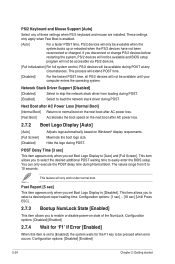
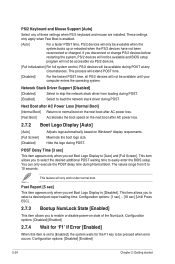
... POST. This feature will not be available during POST. These settings only apply when Fast Boot is set Boot Logo Display to select a desired post report waiting time. Network Stack Driver Support [Disabled]
[Disabled]
Select to skip the network stack driver from 0 to easily enter the BIOS setup.
Maximize the boot logo size.
Configuration options: [Disabled] [Enabled...
User Guide - Page 55
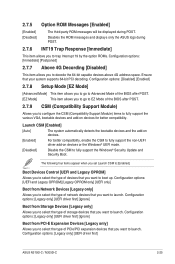
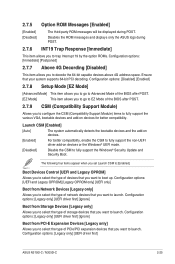
... select the type of storage devices that you to select the type of the BIOS after POST.
2.7.9 CSM (Compatibility Support Module)
Allows you want to launch. Configuration options: [Legacy only] [UEFI driver first]
ASUS N3150I-C / N3050I-C
2-25 Configuration options: [Legacy only] [UEFI driver first] [Ignore]
Boot from Network Devices [Legacy only] Allows you to select the...
User Guide - Page 62


Install and use the equipment according to the instruction manual. This product has been designed to enable proper ...on the standard of parts and recycling. KC: Korea Warning Statement
REACH
Complying with Canadian ICES-003. Check local regulations for disposal of Communications. ASUS Recycling/Takeback Services
ASUS recycling and takeback programs come from digital apparatus set out in a ...
Asus N3050I-C Reviews
Do you have an experience with the Asus N3050I-C that you would like to share?
Earn 750 points for your review!
We have not received any reviews for Asus yet.
Earn 750 points for your review!
