Asus N20H Support and Manuals
Popular Asus N20H Manual Pages
User Manual - Page 8
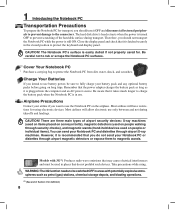
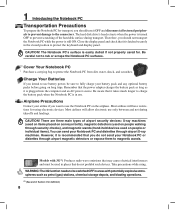
...plugged into the computer and an AC power source. Be careful not to protect the Notebook PC from dirt, water, shock, and scratches. Airplane Precautions
Contact your Notebook PC or diskettes through ...'s head retracts when the power is still ON. The Notebook PC's surface is easily dulled if not properly cared for using .
Models with potentially explosive atmospheres such as it is in use...
User Manual - Page 13
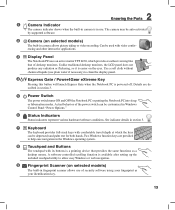
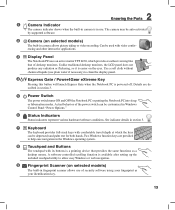
...applications.
3 Display Panel
The Notebook PC uses an active matrix TFT LCD, which the keys can be auto-activated by supported software.
2 Camera (on selected models)
The built-in camera allows...Gate / Power4Gear eXtreme Key
Pressing this button will launch Express Gate when the Notebook PC is available after setting up the included touchpad utility to allow easy Windows or web navigation.
9 ...
User Manual - Page 18
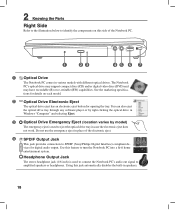
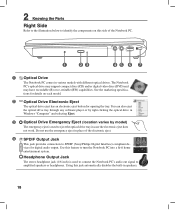
... components on each model.
2 Optical Drive Electronic Eject
The optical drive eject has an electronic eject button for details on this feature to turn the Notebook PC into a hi-fi home entertainment system. 2 Knowing the Parts
Right Side
Refer to the illustration below to amplified speakers or headphones. See the marketing specifications for opening the...
User Manual - Page 24
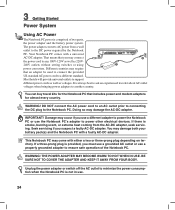
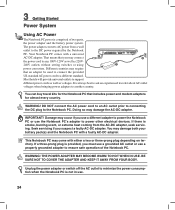
... in use a properly grounded adapter to minimize the power consumption when the Notebook PC is always best to ask an experienced traveler about AC outlet
voltages when bringing power adapters to support
different power cords as well as 220V-
240V outlets without setting switches or using
1
power converters. THE POWER ADAPTER MAY BECOME WARM...
User Manual - Page 25
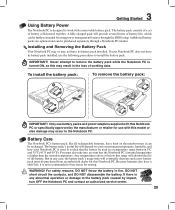
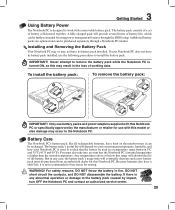
... authorized service center.
25
Because batteries also have a shelf life, it can be recharged. You must be purchased from an authorized dealer for this Notebook PC or specifically approved by the manufacturer or retailer for storing. The battery pack consists of a set of the battery.
IMPORTANT! If your Notebook PC is not recommended to work with this model...
User Manual - Page 38
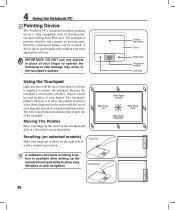
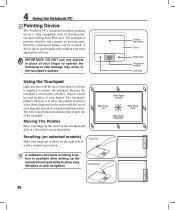
...Using the Notebook PC
Pointing Device
The Notebook PC's integrated touchpad pointing device is pressure sensitive and contains no moving parts; IMPORTANT!...in place of the touchpad. The touchpad's primary function is available after setting up or down on the screen with the tip of your finger to ... software.
A device driver is electrostatic sensitive, objects cannot be avoided.
User Manual - Page 44
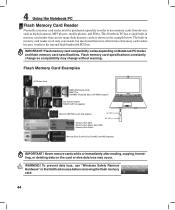
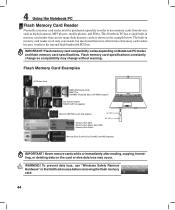
... loss may change so compatibility may occur. Never remove cards while or immediately after reading, copying, formatting, or deleting data on Notebook PC model and flash memory card specifications. IMPORTANT! Flash memory card specifications constantly change without warning. WARNING!
Flash Memory Card Examples
xD Picture Card
MMC (Multimedia Card) MMC Plus RS-MMC (Reduced Size...
User Manual - Page 51


...supported by hackers looking to capture passwords and encryption keys to the computer system. Enabling TPM Security
Enter BIOS Setup (press [F2] on system startup). On Security page, set TPM Security to enable it is useful as a security device. The TPM provides the ability to the PC or notebook...concerns. 4 Using the Notebook PC
Trusted Platform Module (TPM) (on selected models)
The TPM, or ...
User Manual - Page 56


... downloading information, exchanging email, and instant messaging). In marketing 3G services, video telephony has often been used in selected territories)
Roaming. Selected models integrate a SIM card slot for 3G. You have an active high-speed connection. 4 Using the Notebook PC
3G Watcher (on selected models and in the context of a 3G SIM card which is...
User Manual - Page 62


... at the factory. If updates or replacement of the support disc is necessary, contact your dealer for all drivers, utilities and software for web sites to its customers the choice of hardware and software support may not work until the device drivers and utilities are installed. Support Software
This Notebook PC comes with a support disc that your Notebook PC came pre-configured in...
User Manual - Page 65


If the problem still exist, contact your local service center and ask an engineer for assistance. Remove upgraded parts (RAM, HDD, WLAN, BT) if they were installed after purchase. 2. Keyboard / Hotkey
The Hotkey (FN) is left in the Notebook PC. 3. Built-in Camera
The built-in a dry location with the AC adaptor to prevent damage caused by the accidental...
User Manual - Page 67
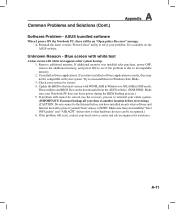
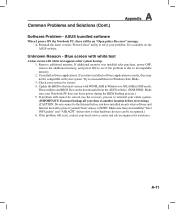
...Internet before you install the "Intel INF Update" and "ATKACPI" drivers first so ...Problem - Try to un-install them in DOS mode. Update the BIOS to protect yourself from the ASUS website. (WARNING: Make sure your local service center and ask an engineer for viruses. 4. If problem still cannot be an "Open policy file error" message. If the problem still exist, contact your Notebook PC...
User Manual - Page 68
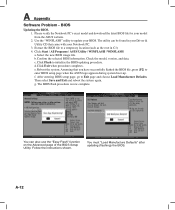
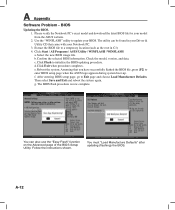
... updating (flashing) the BIOS. Please verify the Notebook PC's exact model and download the latest BIOS file for your BIOS. e. You can be found in C:\) 4. A Appendix
Software Problem - The utility can also use the "Easy Flash" function on the Advanced page of the BIOS Setup Utility. Extract the BIOS file to enter BIOS setup page when the ASUS...
User Manual - Page 71


... disk drive and create a new system partition as network settings). Press [F9] during bootup (requires a Recovery Partition) 2. DO NOT delete the partition named "RECOVERY". Recover Windows to complete the recovery process. Please visit www.asus.com for updated drivers and utilities. Follow the on-screen instructions to entire HD. A Appendix
Windows Vista Software Recovery
Using...
User Manual - Page 72
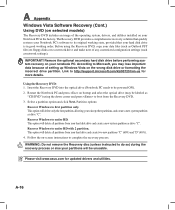
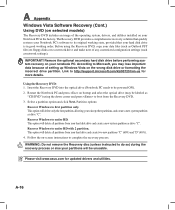
... the Notebook PC and press on bootup and select the optical drive (may lose important data because of setting up Windows Vista on your hard drive and create two new partitions "C" (60%) and "D" (40%). 4. Please visit www.asus.com for more details. Link to http://support.microsoft.com/kb/937251/en-us for updated drivers and utilities...
Asus N20H Reviews
Do you have an experience with the Asus N20H that you would like to share?
Earn 750 points for your review!
We have not received any reviews for Asus yet.
Earn 750 points for your review!

