Asus MAXIMUS VIII HERO Support and Manuals
Get Help and Manuals for this Asus item
This item is in your list!

View All Support Options Below
Free Asus MAXIMUS VIII HERO manuals!
Problems with Asus MAXIMUS VIII HERO?
Ask a Question
Free Asus MAXIMUS VIII HERO manuals!
Problems with Asus MAXIMUS VIII HERO?
Ask a Question
Popular Asus MAXIMUS VIII HERO Manual Pages
User Guide - Page 2
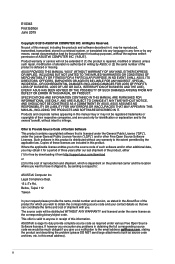
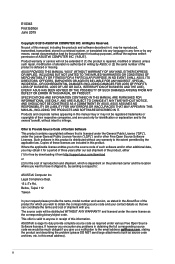
...address gpl@asus.com, stating the product and describing the problem (please...ASUS HAS BEEN ADVISED OF THE POSSIBILITY OF SUCH DAMAGES ARISING FROM ANY DEFECT OR ERROR IN THIS MANUAL OR PRODUCT.
Legal Compliance Dept. 15 Li Te Rd., Beitou, Taipei 112 Taiwan
In your request please provide the name, model number and version, as the corresponding binary/object code. Product warranty or service...
User Guide - Page 3
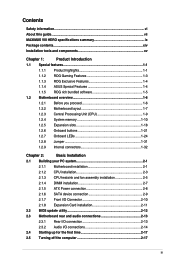
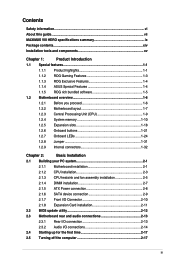
Contents
Safety information...vi About this guide...vii MAXIMUS VIII HERO specifications summary ix Package contents...xiv Installation tools and components xv
Chapter 1:
Product Introduction
1.1 Special features 1-1
1.1.1 Product highlights 1-1
1.1.2 ROG Gaming Features 1-3
1.1.3 ROG Exclusive Features 1-4
1.1.4 ASUS Special Features 1-4
1.1.5 ROG rich bundled software 1-5
1.2 ...
User Guide - Page 5
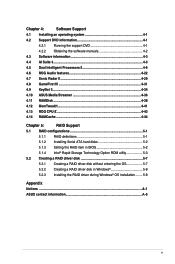
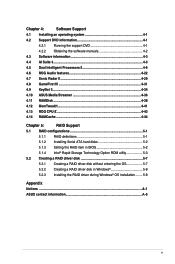
... CPU-Z 4-43
4.14 RAMCache 4-44
Chapter 5:
RAID Support
5.1 RAID configurations 5-1
5.1.1 RAID definitions 5-1
5.1.2 Installing Serial ATA hard disks 5-2
5.1.3 Setting the RAID item in BIOS 5-2
5.1.4 Intel® Rapid Storage Technology Option ROM utility 5-3
5.2 Creating a RAID driver disk 5-7
5.2.1 Creating a RAID driver disk without entering the OS 5-7
5.2.2 Creating a RAID...
User Guide - Page 45
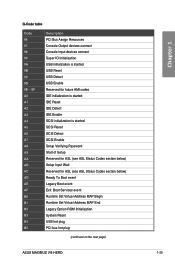
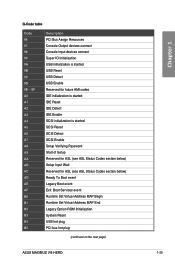
... Codes section below) Setup Input Wait Reserved for ASL (see ASL Status Codes section below) Ready To Boot event Legacy Boot event Exit Boot Services event Runtime Set Virtual Address MAP Begin Runtime Set Virtual Address MAP End Legacy Option ROM Initialization System Reset USB hot plug PCI bus hot plug
(continued on the next page)
ASUS MAXIMUS VIII HERO...
User Guide - Page 46
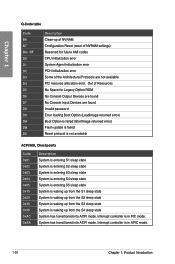
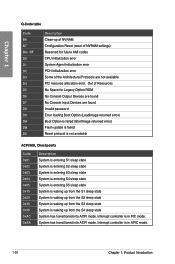
... Clean-up of NVRAM Configuration Reset (reset of the Architectural Protocols are found Invalid password Error loading Boot Option (LoadImage returned error) Boot Option is failed (StartImage returned error) Flash update is failed Reset protocol is not available
ACPI/ASL Checkpoints
Code 0x01 0x02 0x03 0x04 0x05 0x10 0x20 0x30 0x40 0xAC 0xAA
Description System is...
User Guide - Page 49
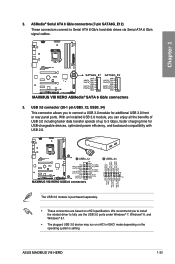
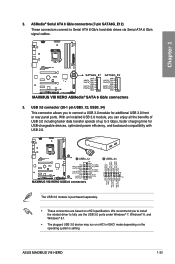
...connectors are based on the operating system's setting. We recommend you to install the related driver to connect a USB 3.0 module for USB...ASUS MAXIMUS VIII HERO
1-33 With an installed USB 3.0 module, you to fully use the USB 3.0 ports under Windows® 7, Windows® 8, and Windows® 8.1.
• The plugged USB 3.0 device may run on xHCI or EHCI mode depending on xHCI specification...
User Guide - Page 77


... a trained service
personnel. Chapter 3
ASUS MAXIMUS VIII HERO
3-1
BIOS (Basic Input and Output System) stores system hardware settings such as M8H.CAP for system startup in the following circumstances:
• An error message appears on the screen during the system bootup and requests you change the default BIOS settings except in the motherboard CMOS. Chapter 3: BIOS Setup
BIOS Setup...
User Guide - Page 87
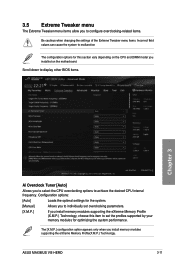
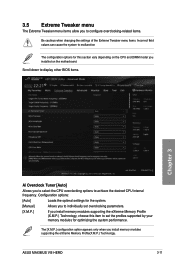
ASUS MAXIMUS VIII HERO
3-11
3.5 Extreme Tweaker menu
The Extreme Tweaker menu items allow you to configure overclocking-related items.
Be cautious when changing the settings of the Extreme Tweaker menu items. Incorrect field values can cause the system to malfunction
The configuration options for this item to set overclocking parameters.
[X.M.P.]
If you install memory modules supporting ...
User Guide - Page 119
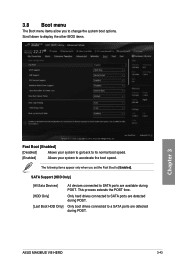
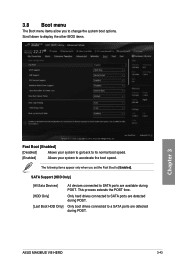
... process extends the POST time.
ASUS MAXIMUS VIII HERO
3-43 Only hard drives connected to SATA ports are detected during POST. SATA Support [HDD Only]
[All Sata ...BIOS items.
Chapter 3
Fast Boot [Enabled]
[Disabled]
Allows your system to go back to its normal boot speed.
[Enabled]
Allows your system to accelerate the boot speed. 3.8 Boot menu
The Boot menu items allow you set...
User Guide - Page 125
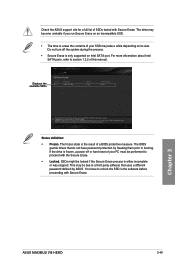
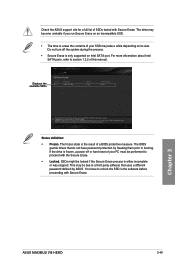
... state is only supported on its size. If the drive is frozen, a power off the system during the process.
• Secure Erase is the result of this manual. Chapter 3
ASUS MAXIMUS VIII HERO
3-49
SSDs might be due to a third party software that do not have to booting. The BIOS
guards drives that uses a different password defined by...
User Guide - Page 130
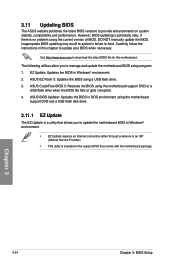
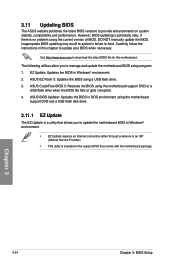
Carefully follow the instructions in Windows® environment. 2. ASUS EZ Flash 3: Updates the BIOS using the current version of BIOS, DO NOT manually update the BIOS.
EZ Update: Updates the BIOS in this motherboard. ASUS BIOS Updater: Updates the BIOS in DOS environment using the motherboard support DVD or a
USB flash drive when the BIOS file fails or gets corrupted. 4. The following ...
User Guide - Page 138


... instructions below to use the devices.
Support DVD main menu
Shows the available device drivers if the system detects installed devices. Click an item to display product related information. Click to select an item to display the ASUS contact information. Click to install
Contains ROG related videos. From the Manual folder, open the folder of the user guide...
User Guide - Page 151
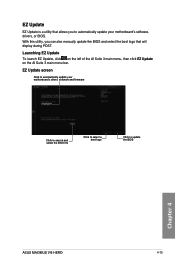
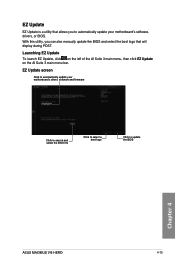
... 3 main menu bar. EZ Update screen
Click to update the BIOS
Chapter 4
ASUS MAXIMUS VIII HERO
4-15 EZ Update
EZ Update is a utility that will display during POST. With this utility, you can also manually update the BIOS and select the boot logo that allows you to automatically update your motherboard's driver, software and firmware
Click to search and select the BIOS file
Click to select...
User Guide - Page 182
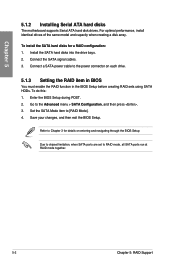
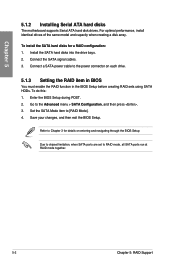
... enable the RAID function in the BIOS Setup before creating RAID sets using SATA HDDs. To do this: 1. Refer to Chapter 3 for a RAID configuration: 1. Set the SATA Mode item to RAID mode, all SATA ports run at RAID mode together.
5-2
Chapter 5: RAID Support
Save your changes, and then exit the BIOS Setup.
Install the SATA hard disks into...
User Guide - Page 188


... the RAID driver from the support DVD to select the installation
media containing the RAID driver. 2. Start Windows®. 2. During the OS installation, click Load Driver to allow you have to use another computer to copy the RAID driver from a USB flash drive, you to the USB flash drive.
5-8
Chapter 5: RAID Support Follow the succeeding screen instructions to complete...
Asus MAXIMUS VIII HERO Reviews
Do you have an experience with the Asus MAXIMUS VIII HERO that you would like to share?
Earn 750 points for your review!
We have not received any reviews for Asus yet.
Earn 750 points for your review!
