Asus M51Ta Support and Manuals
Asus M51Ta Videos
Popular Asus M51Ta Manual Pages
User Manual - Page 3


...4. Contents
Table of Contents (Cont.)
Multimedia Control Keys (on selected models 53
Appendix
Optional Accessories A-2 Optional Connections A-3 Bluetooth Mouse Setup (optional A-4
Operating System and Software A-6 System BIOS Settings A-7 Common Problems and Solutions A-9 Windows Vista Software Recovery A-15
Glossary A-17 Declarations and Safety Statements A-21 Notebook PC Information...
User Manual - Page 16


... cannot be disassembled and must be...specifications for your Notebook PC.
Additional memory will
automatically lock. To remove the battery pack, this Notebook PC. Manual
The manual battery lock is installed. Visit an authorized service...(on memory upgrades for 3G functions.
4
Battery Lock - Visit an authorized service center or retailer for information on selected models)
The SIM...
User Manual - Page 18


.... The provided antenna can receive digital TV or FM radio. HDMI HDMI Port (on a single cable. Cable service connection can receive digital TV, analog TV, or FM radio depending on paid services. Supports standard, enhanced, or high-definition video, plus multi-channel digital audio on selected models)
HDMI (High-Definition Multimedia Interface) is an uncompressed all ATSC...
User Manual - Page 21


...can be purchased separately in wireless LAN and Bluetooth (selected models). Headphone Output Jack
The stereo headphone jack (1/8 inch) ...players, mobile phones, and PDAs. 2 Knowing the Parts
Front Side
Refer to the illustration below to identify the... (2.0/1.1)
(See other side for digital audio output. Windows software settings are necessary before use memory cards from and write to...
User Manual - Page 25
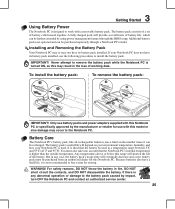
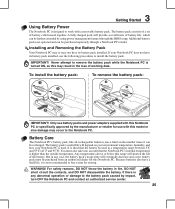
... the BIOS setup. Additional battery packs are optional and can be used .
To install the ...set of the battery. Never attempt to remove the battery pack while the Notebook PC is higher than the outside temperature. Only use battery packs and power adapters supplied with this Notebook PC or specifically approved by impact, turn OFF the Notebook PC and contact an authorized service...
User Manual - Page 26


... immediately and run Windows disk checking program....BIOS Setup. This is part of software-controlled diagnostic tests called the Power-On Self Test (POST). In most cases the record should take your available drives. If warnings are still given during POST and gives a warning message if the hard disk drive requires servicing. This indicates that controls the POST is installed as the BIOS...
User Manual - Page 44


... or immediately after reading, copying, formatting, or deleting data on Notebook PC model and flash memory card specifications.
Flash memory card compatibility varies depending on the card or else data loss...Stick Duo/Pro/Duo Pro/MG (with MS adapater)
IMPORTANT! To prevent data loss, use "Windows Safely Remove Hardware" in order to use many flash memory cards as digital cameras, MP3 players, ...
User Manual - Page 53


... system security, file protection capabilities and protect against email/privacy concerns. It is installed, TPM Security Clear will hold computer-generated keys for any non-TPM application. The security features provided by the TPM are internally supported by default. Use BIOS setup to see the security clear option.)
IMPORTANT! 4 Using the Notebook PC
Trusted...
User Manual - Page 62


... a pre-installed Microsoft Windows operating system. The support disc contains all drivers, utilities and software for web sites to its customers the choice of hardware and software support may vary depending on the hard drive at the factory. The recovery disc provides a comprehensive recovery solution that have been pre-installed. A-6 If updates or replacement of the support disc is...
User Manual - Page 65


Remove upgraded parts (RAM, HDD, WLAN, BT) if they were installed after purchase. 2.
Try reinstalling the webcam driver to the latest version and try again. 4. If the problem is not solved, update the BIOS to solve the problem. 3. If the problem still exist, contact your local service center and ask an engineer for assistance.
Battery
Battery maintenance. 1. If updating the BIOS ...
User Manual - Page 68


...Utility | WINFLASH | WINFLASH a. Assuming that came with your Driver & Utility CD that you have successfully flashed the BIOS file, press [F2] to enter BIOS setup page when the ASUS logo appears during system boot-up. g.
Follow the instructions shown.
Use the "WINFLASH" utility to initialize the BIOS updating procedure. Click Exit when procedure completes. You can be found...
User Manual - Page 71


... your hard disk drive used to a network drive and make note of any customized configuration settings (such as drive "C". Select a partition option and click Next.
Please visit www.asus.com for updated drivers and utilities.
Before using the Recovery Partition, copy your data files (such as Outlook PST files) to floppy disks or to...
User Manual - Page 72


... down cursor and press to http://support.microsoft.com/kb/937251/en-us for updated drivers and utilities. Remove the optional secondary...models)
The Recovery DVD includes an image of the operating system, drivers, and utilities installed on your hard disk drive and create a new system partition as network settings).
Select a partition option and click Next. Follow the on-screen instructions...
User Manual - Page 76


...set by hackers looking to capture passwords and encryption keys to sensitive data. USB (Universal Serial Bus)
A 4-pin serial peripheral bus that can be automatically configured when they are new specifications...can help avoid attacks by the BIOS Setup. The end connectors are called a...If connecting two computers together without having to install drivers or reboot. A-20 A Appendix
Glossary (...
User Manual - Page 78


... modem model complies with... of terminal equipment (excluding terminal equipment supporting the voice telephony justified case service) in which the equipment may have ... to use the equipment on physical and software switch settings. The CTR 21 applies to the analogue PSTN (...21 has been published in the Official Journal of problems you should contact your equipment supplier in each individual ...
Asus M51Ta Reviews
Do you have an experience with the Asus M51Ta that you would like to share?
Earn 750 points for your review!
We have not received any reviews for Asus yet.
Earn 750 points for your review!


