Asus M4A785D-M PRO Support and Manuals
Get Help and Manuals for this Asus item
This item is in your list!

View All Support Options Below
Free Asus M4A785D-M PRO manuals!
Problems with Asus M4A785D-M PRO?
Ask a Question
Free Asus M4A785D-M PRO manuals!
Problems with Asus M4A785D-M PRO?
Ask a Question
Asus M4A785D-M PRO Videos
Popular Asus M4A785D-M PRO Manual Pages
User Manual - Page 9
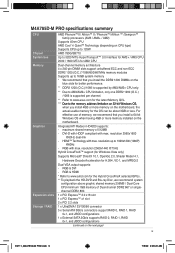
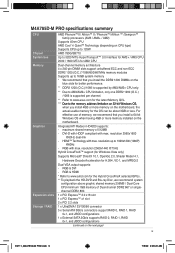
... Windows Vista only)
Supports Microsoft® DirectX 10.1, OpenGL 2.0, Shader Model 4.1,
Hardware Decode Acceleration for the Hybrid CrossFireX selected GPUs. ** To playback the HD-DVD and Blu-ray Disc, we recommend that you install 4GB or more memory installed on the next page)
ix
E4711_M4A785D-M PRO.indb 9
7/6/09 9:09:22 AM RGB & DVI - M4A785D-M PRO specifications summary
CPU Chipset...
User Manual - Page 13


... models.
• Express Gate complies with a faster reaction time for Express Gate source codes. ASUS GPU NOS support ASUS GPU NOS technology intelligently detects graphics loading and automatically boosts performance for critical PC components in real-time-helping save power and money! VT1708S also supports the Windows® Vista Premium OS.
ASUS M4A785D-M PRO E4711_M4A785D-M PRO...
User Manual - Page 17
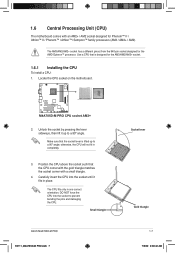
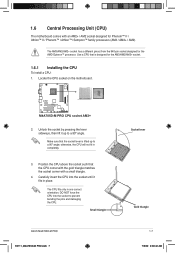
....
Small triangle
ASUS M4A785D-M PRO E4711_M4A785D-M PRO.indb 7
Socket lever
Gold triangle 1-7
7/6/09 9:09:42 AM otherwise, the CPU will not fit in one correct orientation. The AM3/AM2/AM2+ socket has a different pinout from the 940-pin socket designed for the AM3/AM2/AM2+ socket.
1.6.1 Installing the CPU
To install a CPU: 1.
1.6 Central Processing Unit (CPU)
The motherboard comes with...
User Manual - Page 29
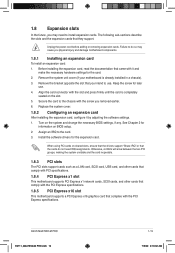
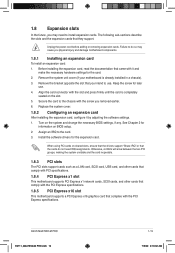
... the system unit cover (if your motherboard is completely
seated on shared slots, ensure that the drivers support "Share IRQ" or that you intend to the chassis with the slot and press firmly until the card is already installed in a chassis). 3. Turn on BIOS setup. 2. Install the software drivers for the card. 2.
Replace the system cover.
1.8.2 Configuring an...
User Manual - Page 31
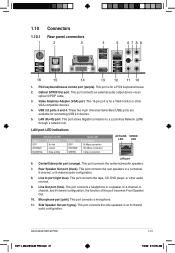
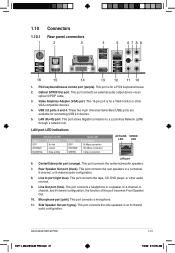
...channel, 6channel, and 8-channel configuration, the function of this port becomes Front Speaker Out.
10. Microphone port (pink). This port connects the side speakers in a 4-channel, 6-channel...ASUS M4A785D-M PRO E4711_M4A785D-M PRO.indb 21
1-21 7/6/09 9:10:05 AM Video Graphics Adapter (VGA) port. Center/Subwoofer port (orange). This port connects a headphone or a speaker. 1.10
1.10.1...
User Manual - Page 33
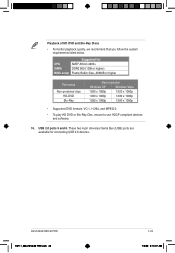
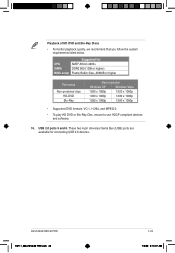
...) ports are available for connecting USB 2.0 devices.
ASUS M4A785D-M PRO E4711_M4A785D-M PRO.indb 23
1-23 7/6/09 9:10:07 AM Playback of HD DVD and Blu-Ray Discs
• For better playback quality, we recommend that you follow the system requirements listed below.
USB 2.0 ports 5 and 6. CPU DIMM BIOS setup
Suggested list AMD® Athlon 4400+ DDR2 800...
User Manual - Page 37
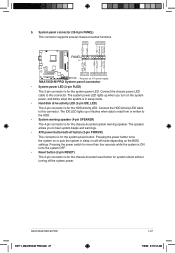
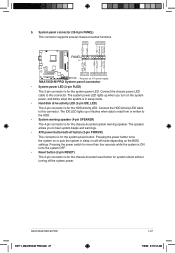
...connector (20-8 pin PANEL) This connector supports several chassis-mounted functions.
• System...system beeps and warnings.
• ATX power button/soft-off mode depending on the BIOS settings. Pressing the power switch for more than four seconds while the system is ON turns ... chassis-mounted system warning speaker. ASUS M4A785D-M PRO E4711_M4A785D-M PRO.indb 27
1-27 7/6/09 9:10:12 AM 6.
User Manual - Page 41


... ASUS Update Utility.
2.1.1 ASUS Update utility
The ASUS Update is a utility that allows you wish to download then click
Next. The Drivers menu appears. 2. Quit all its features.
From the Windows® desktop, click Start > Programs > ASUS > ASUSUpdate >
ASUSUpdate to complete the installation. b. c.
ASUS M4A785D-M PRO E4711_M4A785D-M PRO.indb 1
2-1 7/6/09 9:10:19 AM Place the support...
User Manual - Page 45


...ASUS M4A785D-M PRO E4711_M4A785D-M PRO.indb 5
2-5 7/6/09 9:10:23 AM Sub-menu items
Navigation keys
2.2.2 Menu bar
The menu bar on top of the screen has the following main items:
Main
For changing the basic system configuration
Advanced
For changing the advanced system settings...desired item is highlighted.
• The BIOS setup screens shown in this chapter are for reference purposes ...
User Manual - Page 47
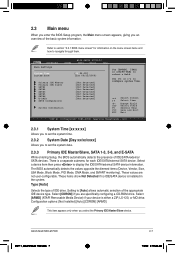
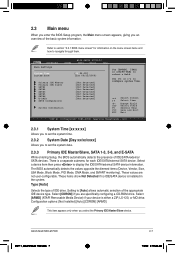
...Time [xx:xx:xx]
Allows you to set the system time.
2.3.2 System Date [...Installed] [Auto] [CDROM] [ARMD]
This item appears only when you are not user-configurable.
ASUS M4A785D-M PRO E4711_M4A785D-M PRO.indb 7
2-7 7/6/09 9:10:26 AM 2.3 Main menu
When you enter the BIOS Setup program, the Main menu screen appears, giving you an overview of IDE drive.
These values are specifically...
User Manual - Page 49


... cause the system to achieve desired CPU internal frequency. Loads the optimal settings for stability when overclocking. • Test mode -
ASUS M4A785D-M PRO E4711_M4A785D-M PRO.indb 9
2-9 7/6/09 9:10:27 AM The BIOS automatically detects the items in this menu. Main
Advanced
Power
BIOS SETUP UTILITY Boot Tools Exit
JumperFree Configuration CPU Configuration Chipset Onboard Devices...
User Manual - Page 55
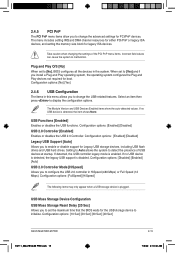
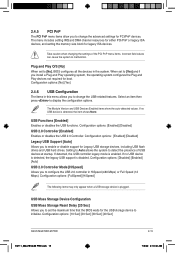
...] [HiSpeed]
The following items may only appear when a USB storage device is enabled. Configuration options: [10 Sec] [20 Sec] [30 Sec] [40 Sec]
ASUS M4A785D-M PRO E4711_M4A785D-M PRO.indb 15
2-15 7/6/09 9:10:30 AM Take caution when changing the settings of the PCI PnP menu items. Incorrect field values can cause the system to detect the...
User Manual - Page 57


... detected speed. Select Ignored if you to enable or disable RTC to generate a wake event.
ASUS M4A785D-M PRO E4711_M4A785D-M PRO.indb 17
2-17 7/6/09 9:10:32 AM Power On From S5 By PME# [Disabled] When set to [Enabled], this item is set to Enabled, the items RTC Alarm Date, RTC Alarm Hour, RTC Alarm Minute, and RTC...
User Manual - Page 59


...utility. The message "Password Uninstalled" appears.
To set your password. When set your password successfully.
On the password box that appears, type a password composed of the screen shows the default Not Installed. Configuration options: [Setup] [Always]
ASUS M4A785D-M PRO E4711_M4A785D-M PRO.indb 19
2-19 7/6/09 9:10:33 AM The message "Password Installed" appears after you...
User Manual - Page 61


... changes before exiting.
After selecting this option, a confirmation window appears. When you made and restore the previously saved values.
If you select this option, a confirmation appears. Select OK to discard the selections you to load default values. ASUS M4A785D-M PRO E4711_M4A785D-M PRO.indb 21
2-21 7/6/09 9:10:34 AM
Discard Changes This option allows you made...
Asus M4A785D-M PRO Reviews
Do you have an experience with the Asus M4A785D-M PRO that you would like to share?
Earn 750 points for your review!
We have not received any reviews for Asus yet.
Earn 750 points for your review!

