Asus L5GA GX Support and Manuals
Get Help and Manuals for this Asus item
This item is in your list!

View All Support Options Below
Free Asus L5GA GX manuals!
Problems with Asus L5GA GX?
Ask a Question
Free Asus L5GA GX manuals!
Problems with Asus L5GA GX?
Ask a Question
Popular Asus L5GA GX Manual Pages
User Manual - Page 27
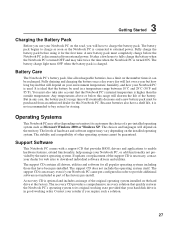
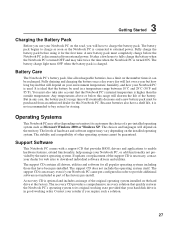
... dealer for storing. If updates or replacement of hardware and software support may take into account that provides BIOS, drivers and applications to charge the...part of the original operating system installed on the hard drive at the factory. Any temperatures above or below this Notebook PC. The stability and compatibility of the battery.
The support CD contains all drivers...
User Manual - Page 28
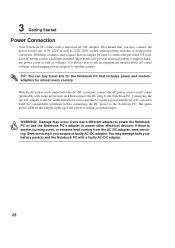
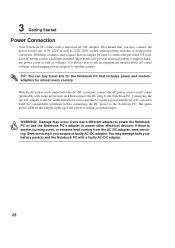
... universal AC-DC adapter. Most hotels will provide universal outlets to support different power cords as well as 220V-240V outlets without setting switches or using power converters. TIP: You can buy travel kits...coming from the AC-DC adapter, seek servicing. Damage may require that includes power and modem adapters for compatibility problems before connecting the DC power to the Notebook PC.
User Manual - Page 30
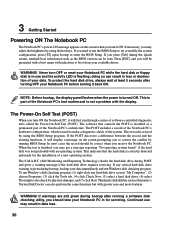
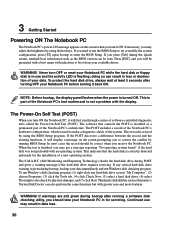
...disk is not a problem with an operating system....click any critical hard disk drive warning is installed as a permanent part of a new operating system. Third party disk...to also check for servicing.
If you receive the Notebook PC. The software that the hard disk is part of the system....BIOS Setup to set or modify the system configuration, press [F2] upon bootup to enter the BIOS Setup....
User Manual - Page 33
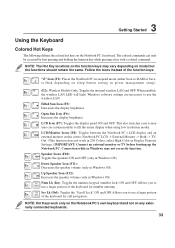
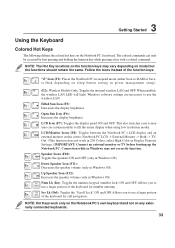
... Display Property Settings.) IMPORTANT: Connect an external monitor or TV before booting up the Notebook PC. NOTE: Hot Keys work in 256 Colors, select High Color in power management setup).
(F2): Wireless Models Only: Toggles the internal wireless LAN and OFF.
3 Getting Started
Using the Keyboard
Colored Hot Keys
The following defines the...
User Manual - Page 35


... OFF when the Notebook PC is in the lower case form (e.g. This function requires software setup and may not work with an internal wireless LAN. Toggle ON/OFF using capitalized letters (e.g....in the Suspend-to-RAM (Standby) mode.
This indicator only functions on Notebook PC models equipped with email software from other companies. This function is activated when lighted.
Allows you...
User Manual - Page 44
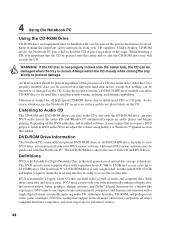
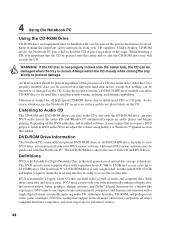
... DVD has widespread support from all major ...a single digital format, eventually replacing audio CD, videotape, laserdisc,...install your CD suppliers. DVD aims to access the reverse side. Keep in mind the important safety instructions... DVD audio disc and installed software, it is properly... this Notebook PC. The DVD specification supports discs with dramatically-enhanced high-color...
User Manual - Page 48


...modem should have telephone wiring designed for almost worldwide protocol support.
48 Once the driver is setup, the modem is ready to an online service, do not place the Notebook PC in suspend (...model comes with JATE (Japan), FCC (US, Canada, Korea, Taiwan, and others), and CTR21 (see related pages for supported countries) for dedicated phone systems that may not be installed as an upgrade....
User Manual - Page 50


...cable must be category 5 (not category 3) with the built-in between, a crossover twisted-pair is supported on the Notebook PC and the other end to a switch with RJ-45 connectors
50
Network Hub ...or Switch For 10Base-T, you can use the fastest setting so no user-intervention is called RJ-45 connectors, which are not compatible with RJ-45 connectors...
User Manual - Page 52
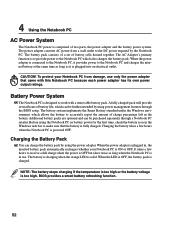
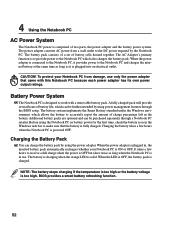
... is solid.
BIOS provides a smart battery refreshing function.
52 The battery pack consists of a set of two parts, the power adapter and the battery power system. CAUTION! A fully charged pack will provide several... report the amount of battery life, which can be purchased separately through the BIOS setup. To protect your Notebook PC is to provide power to the Notebook PC which ...
User Manual - Page 54
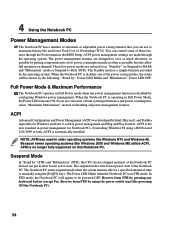
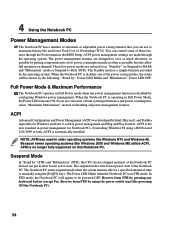
...supported on demand. Because newer operating systems like Windows NT4 and Windows 98. The power management features are put in the BIOS Setup. Full Power Mode & Maximum Performance
The Notebook PC operates in STR mode. When the Notebook PC is automatically installed... (STD), the CPU clock is stopped and most of time or manually using a BIOS dated 12/1/1999 or later, ACPI is operating in...
User Manual - Page 56
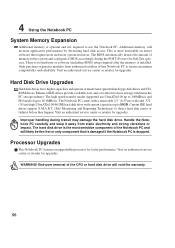
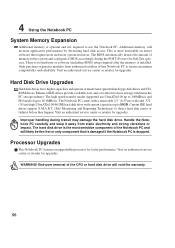
...service center or retailer for upgrades. WARNING! This is more system resources.
The high speed transfer modes supported are UltraATA/100 up to 100MB/sec and PIO mode 4 up to detect hard disk errors...BIOS) setup required ...support S.M.A.R.T. (Self Monitoring and Reporting Technology) to 80GB. Visit an authorized service center or retailer for upgrades.
The hard disk drive is installed...
User Manual - Page 63
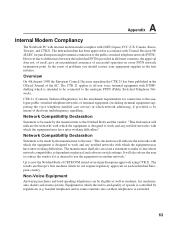
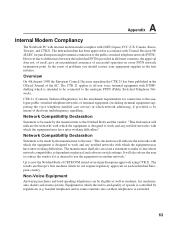
...termination point. In the event of problems you should contact your equipment supplier ...equipment on physical and software switch settings.
handset telephones and in the ...model complies with Council Decision 98/ 482/EC for connection to the analogue public switched telephone networks of terminal equipment (excluding terminal equipment supporting the voice telephony justified case service...
User Manual - Page 66
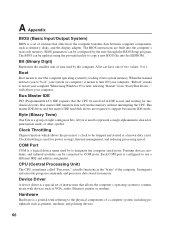
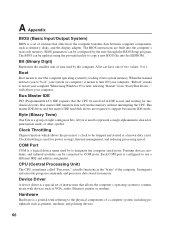
...support bus master IDE mode. Bus master IDE driver and bus master IDE hard disk drives are built into the computer's read-only memory.
A Appendix
BIOS (Basic Input/Output System)
BIOS is a set of instructions... unit of the computer. COM Port
COM is used by the user through the BIOS Setup program. A byte is a general term referring to turn ON your computer.
Hardware
Hardware...
User Manual - Page 68
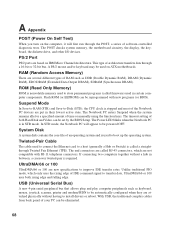
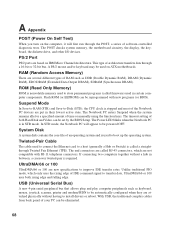
...and is stopped and most of time or manually using the function keys. ROM (Read Only Memory)
ROM is nonvolatile memory used to store permanent programs (called firmware) used to -Disk (STD), the ... to connect the Ethernet card to install drivers or reboot. With USB, the traditional complex cables from back panel of IDE command signal to be set by the BIOS Setup.
In STD mode, the Notebook PC...
User Manual - Page 70
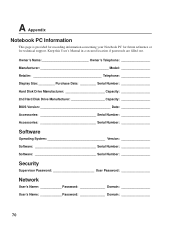
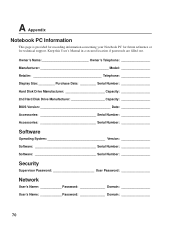
... concerning your Notebook PC for future reference or for technical support.
Owner's Name Owner's Telephone Manufacturer Model Retailer Telephone Display Size: _________ Purchase Date: _________ Serial ...Security
Supervisor Password User Password
Network
User's Name Password Domain User's Name Password Domain
70 Keep this User's Manual in a secured location if passwords are filled...
Asus L5GA GX Reviews
Do you have an experience with the Asus L5GA GX that you would like to share?
Earn 750 points for your review!
We have not received any reviews for Asus yet.
Earn 750 points for your review!
