Asus L5C Support and Manuals
Popular Asus L5C Manual Pages
User Manual - Page 4
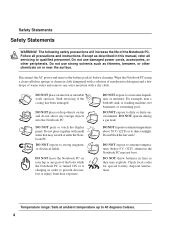
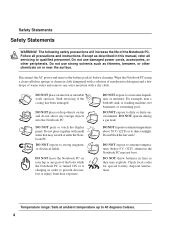
... to extreme temperatures (below 0˚C (32˚F), otherwise the Notebook PC may scratch or enter the Notebook PC. Do not block the fan vents! Check local codes for special battery disposal instructions. The following safety precautions will increase the life of the Notebook PC.
Follow all servicing to prevent discomfort or injury from heat exposure. DO...
User Manual - Page 8


... 23
Using the Battery Pack ...24 Installing and Removing the Battery Pack 24 Charging the Battery Pack 25 Battery Care ...25
Operating Systems ...25 Support Software ...25
Power Connection ...26 Powering ON The Notebook PC 27
The Power-On Self Test (POST 27 Power Management - Knowing the Parts 13
Top Side ...14 Bottom Side...
User Manual - Page 12


... of this manual is "Times" (MAC) or "Times New Roman" (Windows™) and headings are "Helvetica" (MAC) or "Arial" (Windows™).
Introducing the Notebook PC Introduces you to data, or personal injury. Appendix Introduces you to data, or personal injury. Information on actions that you information on the keyboard; Knowing the Parts Gives you...
User Manual - Page 15


...Notebook PC with comfortable travel (depth at which provides excellent viewing like that may enter the Notebook PC and scratch the display panel. Keyboard
The keyboard... in this manual. Display Panel Care
The LCD screen is a pointing...Notebook PC. 2 Knowing the Parts
Display Panel
The display panel functions the same as a desktop mouse. The Notebook PC uses an active matrix TFT LCD...
User Manual - Page 25


... on your environment temperature, humidity, and how your Notebook PC came pre-configured in good working state provided that have been pre-installed. If updates or replacement of the support CD is necessary, contact your hard disk drive is higher than the outside temperature. The support CD contains all drivers, utilities and software for the first time...
User Manual - Page 26
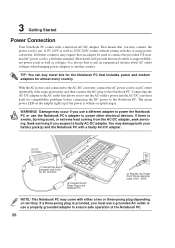
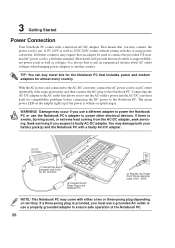
...or use the Notebook PC's adapter to... AC-DC adapter, seek servicing. Most hotels will provide ...Notebook PC.
26 That means that you use a different adapter to power the Notebook...Notebook PC.
Damage may occur if you may require that includes power and modem adapters for compatibility problems before connecting the DC power to the Notebook...buy travel kits for the Notebook PC that an adapter be...
User Manual - Page 27


... Technology) checks the hard disk drive during the splash screen, standard boot information such as the BIOS version can also perform the same functions but with the display. To run the BIOS Setup to set or modify the system configuration, press [F2] upon bootup to enter the BIOS Setup. If warnings are still given during bootup, backup...
User Manual - Page 30


...screen area (on the Notebook PC's keyboard.
3 Getting Started
Using the Keyboard
Colored Hot Keys
The following defines the colored hot keys on certain models) to fill the entire display when using low resolution modes.
Windows software settings... setup).
(F2): Wireless Models Only: Toggles the internal wireless LAN and OFF. NOTE: The Hot Key locations on sleep button setting in...
User Manual - Page 42


...automatically opens an audio player and begins playing. The DVD specification supports discs with writing, deleting, and editing capabilities. With ...instructions from all major electronics companies, all high-speed CD-ROM drives due to access the reverse side. Depending on the CD. Keep in the drive.
4 Using the Notebook PC
Using the CD-ROM Drive
CD-ROM discs and equipment must install...
User Manual - Page 46


...not be installed as an upgrade.
Once the driver is setup, the modem is used to connect the Notebook PC's internal modem should have telephone wiring designed for almost worldwide protocol support.
46 ... service, do not place the Notebook PC in modem and network model comes with JATE (Japan), FCC (US, Canada, Korea, Taiwan, and others), and CTR21 (see related pages for supported countries...
User Manual - Page 52


... all power management features.
Recover from STD by pressing any keyboard button (except Fn). If you can control some of time or manually using the power switch (just like Windows NT4 and Windows 98. ACPI power management settings are put in older operating systems like powering ON the Notebook PC).
52 ACPI is automatically installed.
User Manual - Page 58


... mouse will allow data entry to complement your Notebook PC. A Appendix
Optional Accessories (Cont.)
These items, if desired, come as optional items to be more comfortable. USB Keyboard & Mouse (Optional)
Attaching an external USB keyboard will allow Windows navigation to be more comfortable. Attaching an external USB mouse will work simultaneously with the...
User Manual - Page 61


...of successful operation on physical and software switch settings. handset telephones and in each individual European country... of terminal equipment (excluding terminal equipment supporting the voice telephony justified case service) in the Official Journal of CETECOM ...A Appendix
Internal Modem Compliancy
The Notebook PC with internal modem model complies with DTMFdialling which is intended ...
User Manual - Page 64


... data to support bus master IDE mode.
Pointing devices, modems, and infrared modules can have one of eight contiguous bits. A Appendix
BIOS (Basic Input/Output System)
BIOS is a set of instructions that the CPU be involved in memory. The BIOS instructions are required to /from "Start | Shut Down..." "Reboot" means to COM ports.
Bus master IDE driver and bus...
User Manual - Page 66


.... A PS/2 mouse and/or keyboard may be set by the BIOS Setup. Flash ROM (or EEPROM) can be used to improve IDE transfer rates. The Notebook PC enters Suspend when the system remains idle for a specified amount of time or manually using the function keys. PS/2 Port
PS/2 ports are new specifications to boot up the operating...
Asus L5C Reviews
Do you have an experience with the Asus L5C that you would like to share?
Earn 750 points for your review!
We have not received any reviews for Asus yet.
Earn 750 points for your review!

