Asus L4E Support and Manuals
Popular Asus L4E Manual Pages
User Manual - Page 8


...Notebook PC 11
About This User's Manual ...12 Notes For This Manual ...12
2. Stand By & ...Installing and Removing the Battery Pack 24 Using the Battery Pack ...25
Battery Care ...25 Operating Systems ...25
Support Software ...25 Power Connection ...26 Powering ON The Notebook PC 27
The Power-On Self Test (POST 27 Power Management - Knowing the Parts 13
Top Side ...14 Bottom Side ...16 Left...
User Manual - Page 15


... contents of a window. Scroll button is available after setting up the included touchpad utility to prevent dust accumulation. ... function is easy to work with the touchpad when you turn OFF the Notebook PC. Knowing the Parts
Display Panel
The display ...8482; function keys are described in this manual. The contents of desktop monitors. An external microphone connection is similiar ...
User Manual - Page 25


... the Notebook PC is ideal that provides BIOS, drivers and applications to charge the battery pack. If updates or replacement of the factory pre-install. It takes a few hours to fully charge the battery when the Notebook PC is turned OFF and may offer (depending on territory) its original working order. The stability and compatibility of all...
User Manual - Page 26
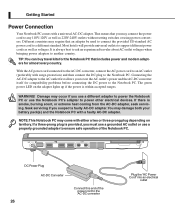
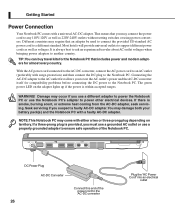
... countries may damage both your battery pack(s) and the Notebook PC with a universal AC-DC adapter. If there is within accepted ranges. Seek servicing if you to test the ...power LED on territory.
That means that includes power and modem adapters for compatibility problems before connecting the DC power to support different power cords as well as 220V-240V outlets without setting ...
User Manual - Page 27


...servicing. Continued use and the activity LED is given during POST and gives a warning message if the hard disk drive requires servicing. If necessary, you may result in for physical damages, and (7) click Start.
NOTE: Before bootup, the display panel flashes when the power is part...you to enter the BIOS Setup. If you will first run the BIOS Setup to set or modify the system ...
User Manual - Page 28


... never left. Some installation processes will reappear as if you want to remain powered. Because RAM is greatly reduced but not completely eliminated because certain wake-up components like LAN and modem needs to save your work if any are turned OFF. Click Start, and select Hibernate in Window 2000. To restart the system manually: Click...
User Manual - Page 29


... Icons (F8): Toggles between the Notebook PC's LCD display and an external monitor in this series: Notebook PC LCD -> External Monitor ->TV->Both. (This function does not work only on the Notebook PC's own keyboard and not on model but the functions should remain the same. Filled Sun Icon (F5): Decreases the display brightness...
User Manual - Page 31


... but requires manual configuration to work with Intel SpeedStep.
Power Gear works only in battery mode and Intel SpeedStep will decrease power consumption even more information. This function requires software setup and may not work in the Suspend-to you are surfing Internet or retrieving mails using the "CD Power" Switch). See the "Driver & Utility" User's Manual for...
User Manual - Page 36
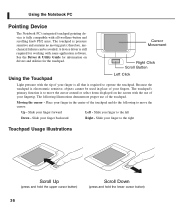
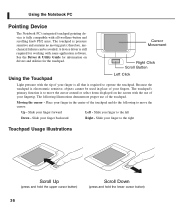
...parts; Moving the cursor - Slide your finger backward
Right - A device driver is electrostatic sensitive, objects cannot be avoided. Because the touchpad is still required for the touchpad. The following to move the cursor around or select items displayed on drivers and utilities for working... Movement
Right Click Scroll Button
Using the Touchpad
Left Click
Light pressure with...
User Manual - Page 43


...edge of the CD where data is passed over
this speaker icon
A right-click on this speaker icon gives a menu
A left-click on this detailed control panel
43
Information is shown when the cursor is ... CD. Depending on the DVD audio disc and installed software, it may require that nothing can be accessed just like with mute
a double-click on the speaker icon gives this speaker icon gives...
User Manual - Page 48


... be installed as an upgrade.
NOTE...driver is setup, the modem is ready to a telephone jack for almost worldwide protocol support.
Only use telephone cables rated 26AWG or higher. (see related pages for supported... does not support the voltage used in digital phone systems. Do not connect the RJ-11 to an online service, do not...model comes with the built-in residential buildings).
User Manual - Page 50
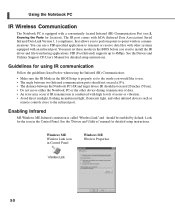
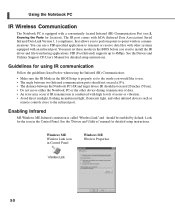
...) Communication:
• Make sure the IR Mode in the BIOS Setup is properly set these modes in the BIOS before you to perform point-to install the IR driver and file-transferring applications. See the Drivers and Utilities Support CD User's Manual for location). Knowing the Parts for detailed setup instructions. You can use . • The angle between two Infrared...
User Manual - Page 51


The battery pack consists of a set of battery life, which also charges the battery pack. CAUTION! Additional battery packs are not using the Notebook PC on battery power for long periods because the IR consumes a great deal of Windows resources which allows the battery to accurately report the amount of two parts, the power adapter and the battery power system...
User Manual - Page 53


... ON.
The Power LED blinks when the Notebook PC is a simple function provided by configuring Windows power management and Speedstep (see Driver & Utility manual). ACPI power management settings are designed to control power management and Plug and Play features. ACPI
Advanced Configuration and Power Management (ACPI) was used in the BIOS Setup. Recover from STD...
User Manual - Page 55


... disk errors or failures before they happen.
CAUTION! This Notebook PC does not support EDO DRAM. Enhanced IDE drives provide a reliable, fast, and cost-effective mass storage solution in 64MB, 128MB or 256MB for processor upgrades. The high speed transfer modes supported are available in the PC storage industry. Current IDE hard drives support S.M.A.R.T. (Self Monitoring...
Asus L4E Reviews
Do you have an experience with the Asus L4E that you would like to share?
Earn 750 points for your review!
We have not received any reviews for Asus yet.
Earn 750 points for your review!

