Asus KR External HDD Support and Manuals
Get Help and Manuals for this Asus item
This item is in your list!

View All Support Options Below
Free Asus KR External HDD manuals!
Problems with Asus KR External HDD?
Ask a Question
Free Asus KR External HDD manuals!
Problems with Asus KR External HDD?
Ask a Question
Popular Asus KR External HDD Manual Pages
User Manual - Page 2


Contents
License and Warranty Agreement 3 FlexSave Start...4 Introduction on the FlexSave software and user interface 5
Overview ...5 Easy Transfer 6 Backup ...7 Exit FlexSave 10 Minimize FlexSave to system tray or taskbar 10 Configuring FlexSave 11 Configure username and password for logging in 12 Log in and password query 12
ASUS FlexSave User Guide
User Manual - Page 3


...If you accept the Software. The disclaimers and limitations set forth above limitation may not use or transfer a ...damages, the above will have received a media replacement or an upgraded version as follows:
Non-permitted Uses. or its... all terms and conditions of Microsoft® Corporation. ASUS FlexSave User Guide
License and Warranty Agreement
By using the enclosed Software...
User Manual - Page 4
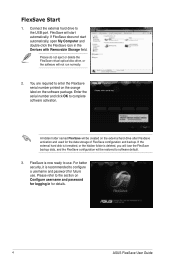
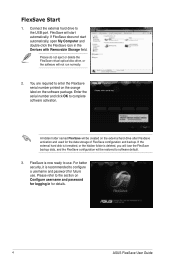
....
3. FlexSave will not run normally.
2. You are required to configure a username and password for future use . FlexSave is recommended to enter the FlexSave serial number printed on the orange... on the external hard drive after FlexSave activation and used for details.
ASUS FlexSave User Guide If FlexSave does not start automatically.
Please do not eject or delete the FlexSave...
User Manual - Page 5


... time. The lower field shows the free space of FlexSave. The "Easy Transfer" function will be shown after starting FlexSave. Easy Transfer
Backup
Advanced
ASUS FlexSave User Guide
Introduction on the FlexSave software and user interface
Overview
The FlexSave main screen is divided into three fields. The middle field shows different configuration...
User Manual - Page 6
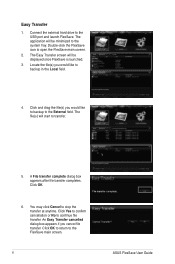
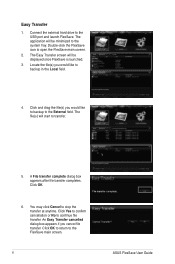
... tray. The file(s) will be minimized to transfer.
5. An Easy Transfer cancelled dialog box appears if you would like to the FlexSave main screen.
ASUS FlexSave User Guide Click OK.
6. A File transfer complete dialog box appears after file transfer completes. Connect the external hard drive to open the FlexSave main screen.
2. Click...
User Manual - Page 7


...the external hard drive to enlarge the FlexSave main screen.
2. For Backup Plan, you can further choose between Manual backup and Scheduled backup. Double-click the FlexSave icon to the USB port and launch FlexSave. You may also ... delete file(s) in Backup: Backup Plan and Restore. Backup Plan (manual)
1. Enter a name for the backup plan. (The default is My Backup if no name is entered...
User Manual - Page 8
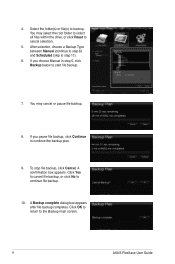
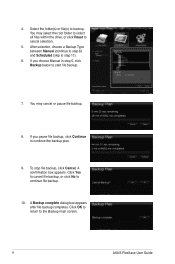
... start file backup.
7. Click Yes to cancel file backup, or click No to the Backup main screen.
ASUS FlexSave User Guide Click OK to return to continue file backup.
10. After selection, choose a Backup Type between Manual (continue to step 6) and Scheduled (skip to continue the backup plan.
9. A confirmation box appears. If you...
User Manual - Page 9


..., including the name and the date of the backup plans.
3. Backup Restore
1.
Select the time and day for scheduled backup plan, and then click Backup. ASUS FlexSave User Guide
User Manual - Page 10
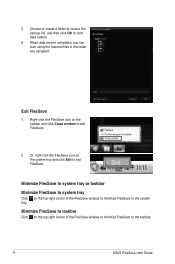
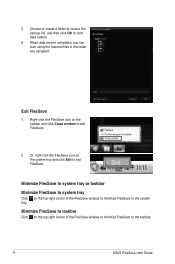
... tray or taskbar Minimize FlexSave to system tray
Click on the top-right corner of the FlexSave window to minimize FlexSave to the taskbar.
10
ASUS FlexSave User Guide When data restore completes, you can start data restore.
6.
User Manual - Page 11


... the external hard drive to enter power saving mode under the Power Setting field. Assign the time for the external hard drive to configure Hotkey Backup again if you use the external hard drive on the external hard drive, you can start Hotkey Backup. ASUS FlexSave User Guide
11 Select General under Advanced...
User Manual - Page 12
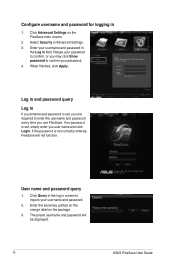
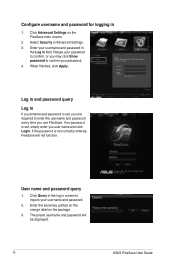
...
ASUS FlexSave User Guide If the password is set , you are required to enter the username and password every time you may click Show password to inquire your password to confirm, or you use FlexSave. Retype your username and password.
2.
User name and password query
1. Log in and password query
Log in Advanced Settings. 3. Select Security in
If a username and password is set...
User Manual - Page 13
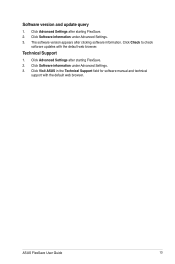
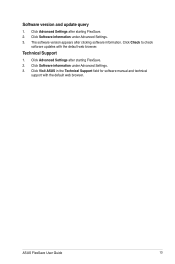
... Software information under Advanced Settings. 3. Click Software information under Advanced Settings. 3. Click Check to check
software updates with the default web browser. Click Visit ASUS in the Technical Support field for software manual and technical
support with the default web browser. Click Advanced Settings after starting FlexSave. 2. ASUS FlexSave User Guide
13 The software...
Asus KR External HDD Reviews
Do you have an experience with the Asus KR External HDD that you would like to share?
Earn 750 points for your review!
We have not received any reviews for Asus yet.
Earn 750 points for your review!
