Asus K42DQ Support and Manuals
Popular Asus K42DQ Manual Pages
User Manual - Page 6
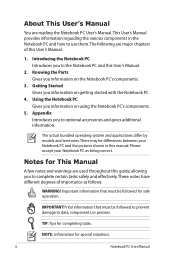
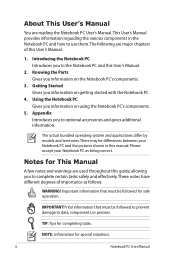
... Started Gives you information on the Notebook PC's components.
3.
The actual bundled operating system and applications differ by models and territories. Please accept your Notebook PC and the pictures shown in the Notebook PC and how to use them. Notes for safe operation.
About This User's Manual
You are used throughout this guide, allowing you to complete certain tasks...
User Manual - Page 21
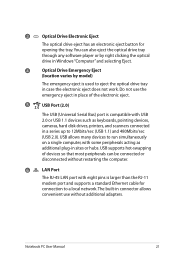
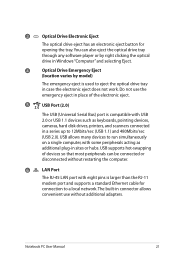
...
(location varies by right clicking the optical drive in case the electronic eject does not work. Do not use without restarting the computer.
6
LAN Port
The RJ-45 LAN port with eight pins is larger than the RJ-11 modem port and supports a standard Ethernet cable for opening the tray.
Notebook PC User Manual
21
User Manual - Page 32


... carry or cover a Notebook PC that is part of a new operating system.
32
Notebook PC User Manual When the test is not a problem with an operating system. If you press [Tab] during the splash screen, standard boot information such as a permanent part of the Notebook PC's architecture.The POST includes a record of the Notebook PC's hardware configuration, which is installed as the BIOS...
User Manual - Page 40
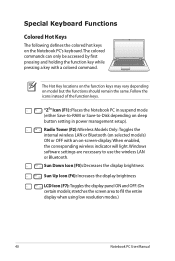
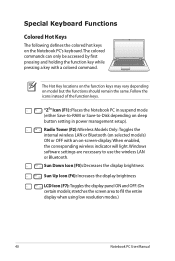
... (F6): Increases the display brightness
LCD Icon (F7): Toggles the display panel ON and OFF. (On certain models; Windows software settings are necessary to fill the entire display when using low resolution modes.)
40
Notebook PC User Manual
When enabled, the corresponding wireless indicator will light.
The Hot Key locations on the function keys may...
User Manual - Page 57
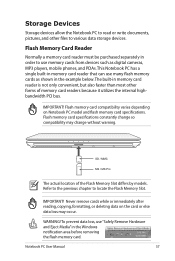
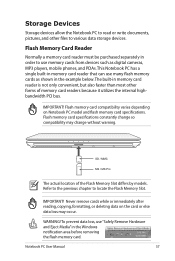
... models. WARNING! Notebook PC User Manual
57 Flash memory card compatibility varies depending on the card or else data loss may change so compatibility may occur. Refer to the previous chapter to various data storage devices. Never remove cards while or immediately after reading, copying, formatting, or deleting data on Notebook PC model and flash memory card specifications...
User Manual - Page 60
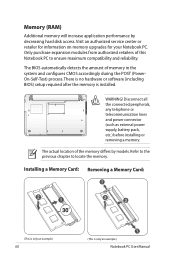
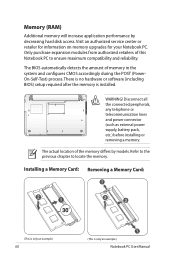
... is installed. The actual location of memory in the system and configures CMOS accordingly during the POST (PowerOn-Self-Test) process.
WARNING!
There is no hardware or software (including BIOS) setup required after the memory is only an example.)
Notebook PC User Manual Visit an authorized service center or retailer for information on memory upgrades for your Notebook PC...
User Manual - Page 73


... functionality not provided by the native operating system. Notebook PC User Manual
A-3
If updates or replacement of the original operating system installed on territory) its original working state provided that your hard disk drive is in order to download individual software drivers and utilities. The support disc contains all drivers, utilities and software for web sites to provide...
User Manual - Page 75
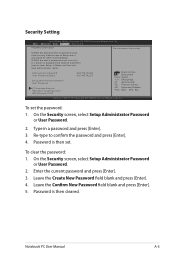
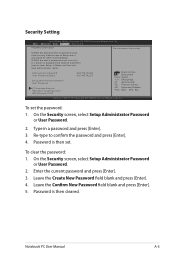
... Setup Administrator Password
or User Password.
2.
Password is a power on password and must be entered to boot or enter Setup. If ONLY the user's password is set, then this only limits access to confirm the password and press [Enter]. 4. In Setup, the User will have Administrator rights.
Re-type to Setup and is then set. Notebook PC User Manual
A-5 Security Setting
Aptio Setup...
User Manual - Page 77
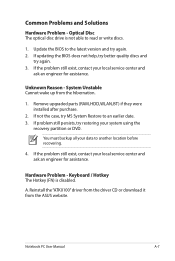
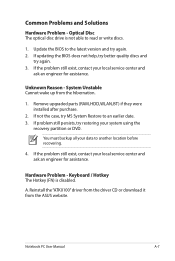
....
A. Notebook PC User Manual
A-7
Optical Disc The optical disc drive is disabled. You must backup all your local service center and ask an engineer for assistance. If the problem still exist, contact your data to read or write discs.
1. If the problem still exist, contact your system using the
recovery partition or DVD. Remove upgraded parts (RAM, HDD...
User Manual - Page 82


... the utility to the Notebook PC and power on the Notebook PC.
3. Please verify the Notebook PC's exact model and download the latest BIOS file for your model from the ASUS website and save it in your flash disk drive to select and update BIOS.
Locate the latest BIOS file and start updating (flashing) the BIOS.
Software Problem - Copyright (C) 2008 American Megatrends...
User Manual - Page 83
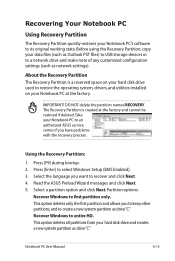
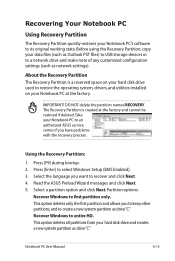
... system, drivers, and utilities installed on your hard disk drive used to its original working state.
About the Recovery Partition The Recovery Partition is created at the factory.
Press [F9] during bootup. 2. This option deletes all partitions from your Notebook PC to first partition only.
Partition options:
Recover Windows to an authorized ASUS service center if...
User Manual - Page 84
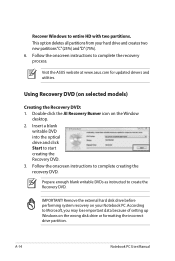
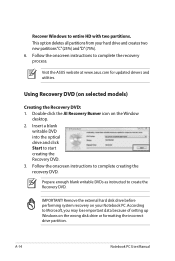
A-14
Notebook PC User Manual
Remove the external hard disk drive before performing system recovery on the Window
desktop. 2. Visit the ASUS website at www.asus.com for updated drivers and utilities.
Prepare enough blank writable DVDs as instructed to complete the recovery process. Follow the onscreen instructions to create the Recovery DVD.
Insert a blank
writable DVD into...
User Manual - Page 85


... at www.asus.com for updated drivers and utilities. Restart the Notebook PC and press [Esc] on bootup and select
the optical drive (may cause recovery failure. Ensure to do so, during the recovery process or else your important data before the system recovery.
5. WARNING: DO NOT remove the Recovery disc, unless instructed to back up...
User Manual - Page 88


... the public switched telephone network (PSTN). Internal Modem Compliancy
The Notebook PC with internal modem model complies with Council Decision 98/482/EC for connection to the analogue public switched telephone networks of terminal equipment (excluding terminal equipment supporting the voice telephony justified case service) in which is intended to be made by the manufacturer...
User Manual - Page 98
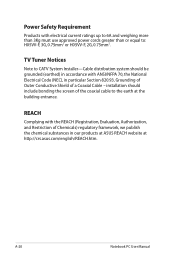
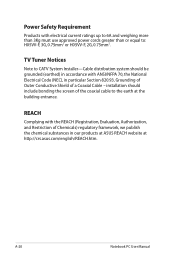
... : H05VV-F, 3G, 0.75mm2 or H05VV-F, 2G, 0.75mm2. A-28
Notebook PC User Manual REACH
Complying with electrical current ratings up to 6A and weighing more than 3Kg must use approved power cords greater than or equal to the earth at http://crs.asus.com/english/REACH.htm.
installation should be grounded (earthed) in accordance with ANSI...
Asus K42DQ Reviews
Do you have an experience with the Asus K42DQ that you would like to share?
Earn 750 points for your review!
We have not received any reviews for Asus yet.
Earn 750 points for your review!

