Asus K40IP Support and Manuals
Most Recent Asus K40IP Questions
Asus K40IP Videos
Popular Asus K40IP Manual Pages
User Manual - Page 10
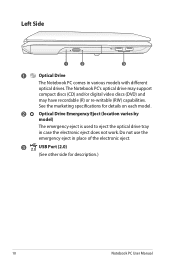
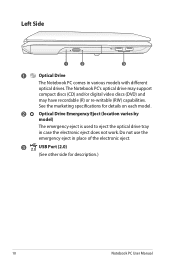
... case the electronic eject does not work. Do not use the emergency eject in various models with different
optical drives.The Notebook PC's optical drive may support
compact discs (CD) and/or digital video discs (DVD) and
may have recordable (R) or re-writable (RW) capabilities.
See the marketing specifications for description.)
10
Notebook PC User Manual
User Manual - Page 13
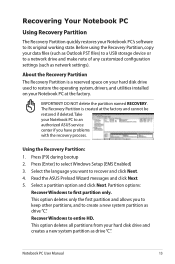
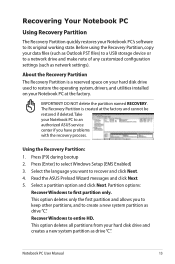
... Next. 4. Notebook PC User Manual
13 IMPORTANT! Select the language you have problems with the recovery process.
DO NOT delete the partition named RECOVERY. Take your Notebook PC's software to its original working state.
This option deletes only the first partition and allows you to keep other partitions, and to an authorized ASUS service center if...
User Manual - Page 14
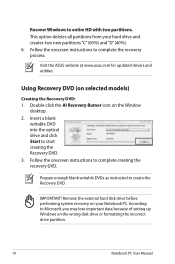
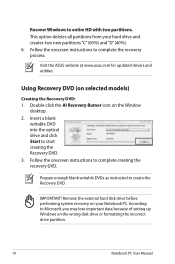
... updated drivers and utilities.
Insert a blank
writable DVD into the optical drive and click Start to create the Recovery DVD. Using Recovery DVD (on the wrong disk drive or formatting the incorrect drive partition.
14
Notebook PC User Manual Recover Windows to Microsoft, you may lose important data because of setting up Windows on selected models...
User Manual - Page 15
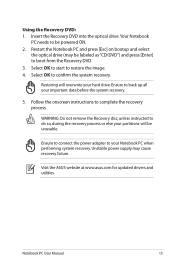
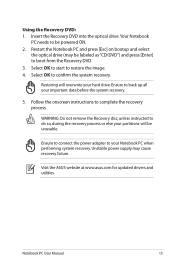
... the ASUS website at www.asus.com for updated drivers and utilities. Unstable power supply may be labeled as "CD/DVD") and press [Enter] to do so, during the recovery process or else your partitions will overwrite your Notebook PC when performing system recovery. Select OK to complete the recovery process. Follow the onscreen instructions to...
User Manual - Page 3
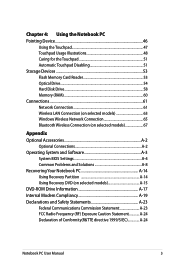
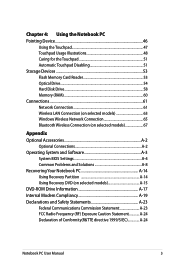
... Drive 58 Memory (RAM 60 Connections...61 Network Connection 61 Wireless LAN Connection (on selected models 63 Windows Wireless Network Connection 65 Bluetooth Wireless Connection (on selected models 67
Appendix Optional Accessories A-2
Optional Connections A-2 Operating System and Software A-3
System BIOS Settings A-4 Common Problems and Solutions A-8 Recovering Your Notebook PC A-14...
User Manual - Page 6
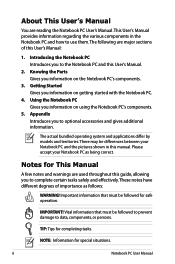
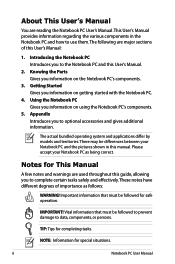
... applications differ by models and territories. Vital information that must be differences between your Notebook PC as follows:
WARNING! Notes for safe operation.
Important information that must be followed for This Manual
A few notes and warnings are used throughout this guide, allowing you information on the Notebook PC's components.
3. About This User's Manual
You are reading...
User Manual - Page 53
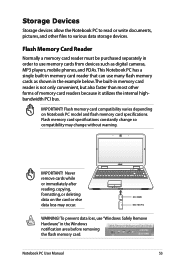
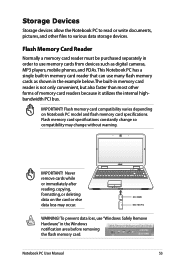
...or immediately after reading, copying, formatting, or deleting data on Notebook PC model and flash memory card specifications. IMPORTANT!
Flash Memory Card Reader
Normally a memory card reader ...storage devices. Flash memory card specifications constantly change so compatibility may occur. Notebook PC User Manual
53
Storage Devices
Storage devices allow the Notebook PC to read or write...
User Manual - Page 73
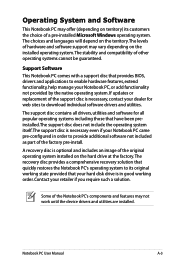
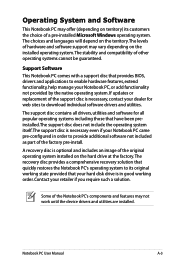
... in good working state provided that your Notebook PC, or add functionality not provided by the native operating system. The choices and languages will depend on the installed operating system. If updates or replacement of hardware and software support may not work until the device drivers and utilities are installed. Contact your retailer if you require such...
User Manual - Page 75
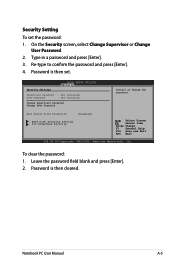
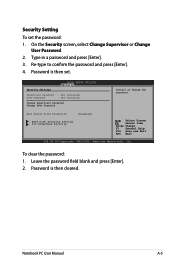
... 1985-2005, American Megatrends, Inc.
To clear the password: 1. Notebook PC User Manual
A-5 Security Setting
To set . BIOS SETUP UTILITY Security
Security Settings
Supervisor Password : Not Installed User Password : Not Installed
Change Supervisor Password Change User Password
Install or Change the password. Leave the password field blank and press [Enter]. 2. Re-type to...
User Manual - Page 78


...
Hardware Problem - A-8
Notebook PC User Manual If the problem still exist, contact your data to read or write discs.
1.
A. Optical Disc The optical disc drive is disabled. Unknown Reason - Reinstall the "ATK0100" driver from the driver CD or download it from the hibernation.
1.
Update the BIOS to an earlier date. 3. System Unstable Cannot wake up from the ASUS website...
User Manual - Page 83
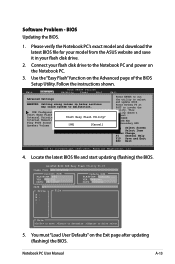
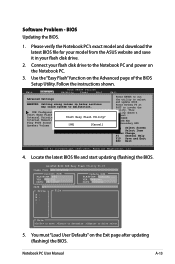
...-2006, American Megatrends, Inc.
4. Notebook PC User Manual
A-13 Software Problem - Please verify the Notebook PC's exact model and download the latest BIOS file for your model from the ASUS website and save it in below sections may cause system to malfunction. Use the "Easy Flash" function on the Exit page after updating (flashing) the BIOS. Internal Numeric Pad Lock...
User Manual - Page 84
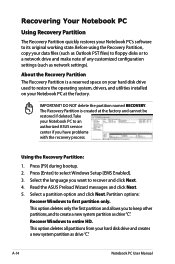
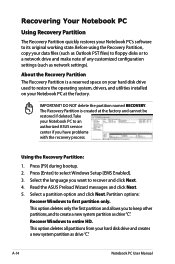
...) to floppy disks or to restore the operating system, drivers, and utilities installed on your Notebook PC at the factory and cannot be restored if deleted. About the Recovery Partition The Recovery Partition is created at the factory. Take your Notebook PC to an authorized ASUS service center if you to keep other partitions,and to...
User Manual - Page 85
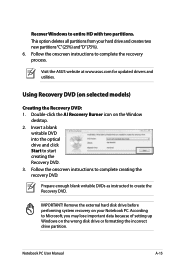
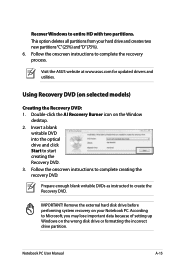
... process. According to entire HD with two partitions. Visit the ASUS website at www.asus.com for updated drivers and utilities. This option deletes all partitions from your Notebook PC. Follow the onscreen instructions to create the Recovery DVD. Recover Windows to Microsoft, you may lose important data because of setting up Windows on the Window
desktop. 2.
User Manual - Page 86
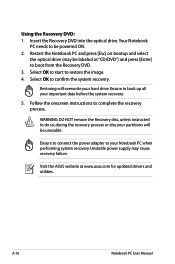
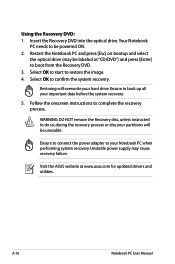
... optical drive (may cause recovery failure. Ensure to connect the power adapter to confirm the system recovery.
Follow the onscreen instructions to restore the image. 4.
Visit the ASUS website at www.asus.com for updated drivers and utilities. A-16
Notebook PC User Manual Select OK to your important data before the system recovery.
5.
Using the Recovery DVD: 1.
User Manual - Page 89


..."
Notebook PC User Manual
A-19 Internal Modem Compliancy
The Notebook PC with internal modem model complies with Council Decision 98/482/EC for connection to the analogue public switched telephone networks of terminal equipment (excluding terminal equipment supporting the voice telephony justified case service) in the Official Journal of the EC.
In the event of problems you...
Asus K40IP Reviews
Do you have an experience with the Asus K40IP that you would like to share?
Earn 750 points for your review!
We have not received any reviews for Asus yet.
Earn 750 points for your review!


