Asus HDAV1.3 - Xonar Slim Sound Card Support and Manuals
Get Help and Manuals for this Asus item
This item is in your list!

View All Support Options Below
Free Asus HDAV1.3 manuals!
Problems with Asus HDAV1.3?
Ask a Question
Free Asus HDAV1.3 manuals!
Problems with Asus HDAV1.3?
Ask a Question
Popular Asus HDAV1.3 Manual Pages
User Manual - Page 2


... WARRANTIES OR CONDITIONS OF MERCHANTABILITY OR FITNESS FOR A PARTICULAR PURPOSE. SPECIFICATIONS AND INFORMATION CONTAINED IN THIS MANUAL ARE FURNISHED FOR INFORMATIONAL USE ONLY, AND ARE SUBJECT TO CHANGE AT ANY TIME WITHOUT NOTICE, AND SHOULD NOT BE CONSTRUED AS A COMMITMENT BY ASUS. Product warranty or service will not be extended if: (1) the product is...
User Manual - Page 3
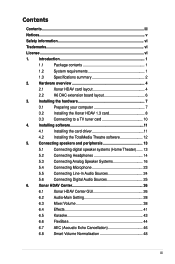
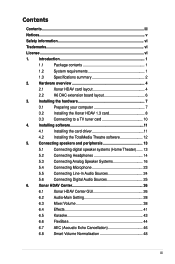
...Xonar HDAV Center GUI 26 6.2 Audio-Main Setting 28 6.3 Mixer/Volume 38 6.4 Effects 41 6.5 Karaoke 43 6.6 FlexBass 44 6.7 AEC (Acoustic Echo Cancellation 46 6.8 Smart Volume Normalization 48
iii Installing software 11 4.1 Installing the card driver 11 4.2 Installing... 1 1.3 Specifications summary 2 2. Hardware overview 4 2.1 Xonar HDAV card layout 4 2.2 H6 DAC extension...
User Manual - Page 6


Safety information
• Before installing the device on a motherboard, carefully read all cables are trademarks of Creative Technology Ltd. If you encounter technical problems with the product, contact a qualified
service technician or your retailer. Trademarks
Xonar and ASUS logo are associated.
Other company and product names may become wet.
• Place the product on a ...
User Manual - Page 7
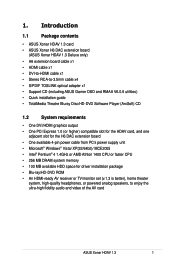
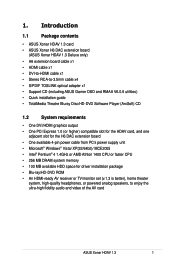
...; ASUS Xonar HDAV 1.3 card
• ASUS Xonar H6 DAC extension board (ASUS Xonar HDAV 1.3 Deluxe only)
• H6 extension board cable x1 • HDMI cable x1 • DVI-to-HDMI cable x1 • Stereo RCA-to-3.5mm cable x4 • S/PDIF TOSLINK optical adapter x1 • Support CD (including ASUS Gamer OSD and RMAA V6.0.6 utilities) • Quick installation guide •...
User Manual - Page 8


1.3
Specifications summary
Items
Description
Main Chipset Audio Processor Video Processor 24-bit D-A Converter of Digital Sources:
24-bit A-D Converter for Analog Inputs:
ASUS AV200 High-Definition Audio Processor (Max. 192KHz/24bit)
ASUS Splendid HD Video Processor TI Burr-Brown PCM1796 *1 on AV card; *3 on H6 DAC Extension Board (123dB SNR, Max. 192kHz/24bit)
( Cirrus...
User Manual - Page 9


...Driver Support:
44.1K/48K/96K/192KHz @ 16/24bit
Software Utility TotalMedia Theatre ASUS...Windows Vista & XP. (DirectX/DirectSound 3D -DS3D GX 2.0 adds latest VocalFX voice effects for connecting HDAV card and extension board) *1
-DVI-to-HDMI cable *1 -Stereo RCA-to-3.5mm cable * 4 -S/PDIF TOSLINK optical adaptor *2
*Specifications are subject to your home theater through any set...ASUS Xonar...
User Manual - Page 13
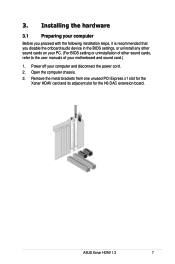
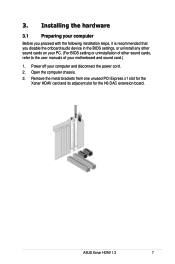
... proceed with the following installation steps, it is recommended that you disable the onboard audio device in the BIOS settings, or uninstall any other sound cards on your PC. (For BIOS setting or uninstallation of other sound cards, refer to the user manuals of your computer and disconnect the power cord. 2. ASUS Xonar HDAV 1.3
Remove the...
User Manual - Page 16
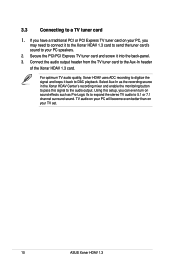
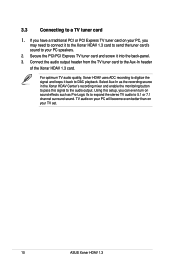
... to digitize the signal and loops it back to your TV set.
10
ASUS Xonar HDAV 1.3 If you can even turn on sound effects such as the recording source in the Xonar HDAV Center's recording mixer and enable the monitoring button to pass this setup, you have a traditional PCI or PCI Express TV tuner card...
User Manual - Page 17
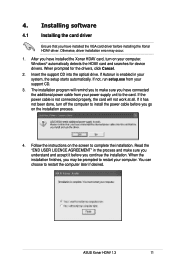
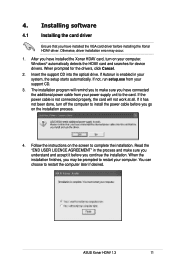
... the computer to install the power cable before installing the Xonar HDAV driver. Installing software
4.1
Installing the card driver
Ensure that you may occur.
1. You can choose to complete the installation. If not, run setup.exe from your power supply unit to restart your support CD.
3. Read the "END USER LICENCE AGREEMENT" in your computer. Follow the instructions on your...
User Manual - Page 33


...; Clicking it again will pop up driver's Information window. Click this button to powered analog speakers or digital home theater systems, etc.
ASUS Xonar HDAV 1.3
27
This rotary knob controls... area just displays information, but is muted. No Item 1 Support link 2 Display Area
3 HDMI mode 4 Sound Card mode
5 Setting Menu Panel
6 Information icon 7 Menu Open/Close
8 Audio/Video...
User Manual - Page 34
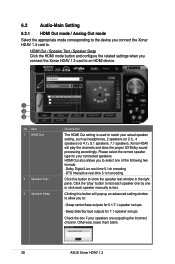
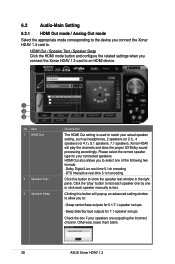
...by one or click each speaker manually to :
-Swap center/bass outputs for 5.1/7.1-speaker set ups
Check the box if your actual speaker setting, such as headphones, 2 speakers ...ASUS Xonar HDAV 1.3 Clicking this button to . HDMI Out / Speaker Test / Speaker Swap Click the HDMI mode button and configure the related settings when you connect the Xonar HDAV 1.3 card to show the speaker test window...
User Manual - Page 36
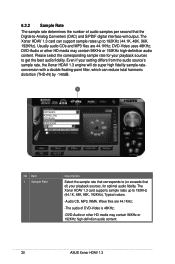
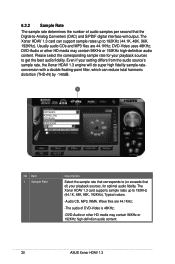
...Audio or other HD media may contain 96KHz or 192KHz high-definition audio content.
30
ASUS Xonar HDAV 1.3 DVD-Audio or other HD media may contain 96KHz or 192KHz high-definition ...Xonar HDAV 1.3 card supports sample rates up to get the best audio fidelity. Usually audio CDs and MP3 files are 44.1KHz;
-The audio of ) your setting differs from the audio source's sample rate, the Xonar...
User Manual - Page 38


... audio content is synchronized with Dolby Digtial EX or DTS ES => 8 channels -3D games => 8 channels
32
ASUS Xonar HDAV 1.3 Please note that you close all playing programs before you play it. 6.2.4 Audio Channels (For Vista only) This setting only appears in accordance with your audio content before you change . Therefore, you need to this...
User Manual - Page 74
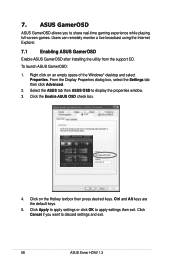
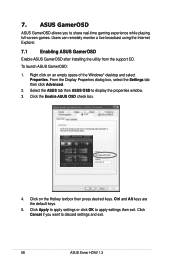
... monitor a live broadcast using the Internet Explorer.
7.1
Enabling ASUS GamerOSD
Enable ASUS GamerOSD after installing the utility from the support CD. To launch ASUS GamerOSD:
1. From the Display Properties dialog box, select the Settings tab then click Advanced.
2. Click Apply to apply settings or click OK to display the properties window.
3. Click on an empty space of the...
User Manual - Page 88


... properly.)
2. Check if the levels shown in the Xonar HDAV Center)
4. Select playback devices as "[MME] ASUS Xonar HDAV Audio".
3. 8.2
Configuration and Test with RMAA
Start RMAA and follow the setup procedure below.
1. Select recording devices as "[DirectSound] ASUS Xonar HDAV Audio". (As Windows MME mode does not support high-resolution 24bit audio playback and the data may...
Asus HDAV1.3 Reviews
Do you have an experience with the Asus HDAV1.3 that you would like to share?
Earn 750 points for your review!
We have not received any reviews for Asus yet.
Earn 750 points for your review!
