Asus 90-YAA086-0UAN00Z - Xonar HDav 1.3 Sound Card Support and Manuals
Get Help and Manuals for this Asus item
This item is in your list!

View All Support Options Below
Free Asus 90-YAA086-0UAN00Z manuals!
Problems with Asus 90-YAA086-0UAN00Z?
Ask a Question
Free Asus 90-YAA086-0UAN00Z manuals!
Problems with Asus 90-YAA086-0UAN00Z?
Ask a Question
Popular Asus 90-YAA086-0UAN00Z Manual Pages
User Manual - Page 2
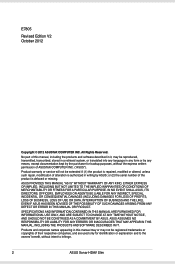
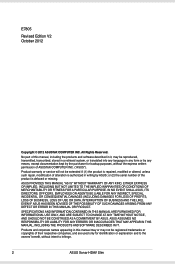
... number of ASUSTeK COMPUTER INC. ("ASUS"). ASUS ASSUMES NO RESPONSIBILITY OR LIABILITY FOR ANY ERRORS OR INACCURACIES THAT MAY APPEAR IN THIS MANUAL, INCLUDING THE PRODUCTS AND SOFTWARE DESCRIBED IN IT. No part of this manual may or may be extended if: (1) the product is repaired, modified or altered, unless such repair, modification of their respective companies, and...
User Manual - Page 3
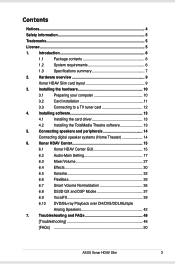
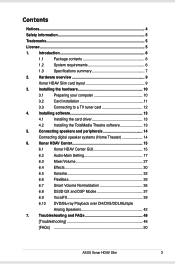
... software 13
4.1
Installing the card driver 13
4.2 Installing the TotalMedia Theatre software 13
5. Troubleshooting and FAQs 48
[Troubleshooting 48
[FAQs 50
ASUS Xonar HDAV Slim
Hardware overview 9
Xonar HDAV Slim card layout 9
3. Installing the hardware 10
3.1
Preparing your computer 10
3.2 Card installation 11
3.3 Connecting to a TV tuner card 12
4. Xonar...
User Manual - Page 4
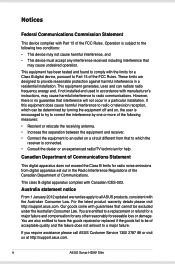
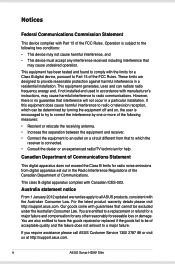
... the equipment to an outlet on a circuit different from digital apparatus set out in a particular installation.
If you require assistance please call ASUS Customer Service 1300 2787 88 or visit us at http://support.asus.com.
ASUS Xonar HDAV Slim Operation is encouraged to try to a replacement or refund for a major failure and compensation for radio noise emissions...
User Manual - Page 5
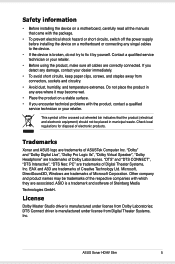
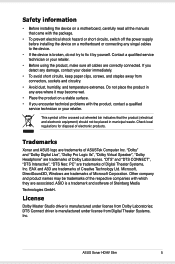
... the product in municipal waste. Trademarks
Xonar and ASUS logo are trademarks of ASUSTek Computer Inc. DTS Connect driver is a trademark and software of the respective companies with the product, contact a qualified
service technician or your retailer.
• Before using the product, make sure all the manuals that the product (electrical and electronic equipment...
User Manual - Page 6
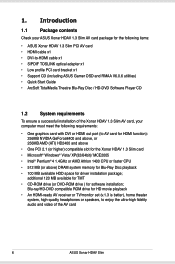
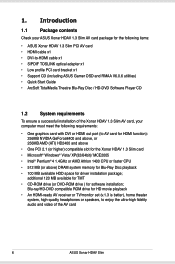
...for driver installation package; Blu-ray/HD-DVD compatible ROM drive for HD movie playback
• An HDMI-ready AV receiver or TV/monitor set ...Support CD (including ASUS Gamer OSD and RMAA V6.0.6 utilities) • Quick Start Guide • ArcSoft TotalMedia Theatre Blu-Ray Disc / HD-DVD Software Player CD
1.2
System requirements
To ensure a successful installation of the AV card
ASUS...
User Manual - Page 7


...ASUS AV200 High-Definition Audio Processor (Max. 192KHz/24bit) CAT 6023 and 6613 (HDMI v1.3a compatible) Wolfson WM8776 on AV card (Max. 192kHz/24bit)
( Wolfson WM8776 Max. 96kHz/24bit)
Bus Compatibility
PCI
-PCI 2.1 specification... optical combo connector supports 192KHz/24bit
Driver Features Operation System
...set of stereo headphones.
Dolby Virtual Speaker technology simulates a highly
User Manual - Page 8


...supports HD video/audio decoding
Accessories Accessories
-HDMI cable*1 -DVI-to-HDMI cable *1 -S/PDIF TOSLINK optical adaptor *1 -Low profile PCI bracket *1
*Specifications are subject to change without notice.
ASUS...Xear 3D Virtual Speaker Shifter 3D Gaming Sound Engines/APIs Other Effects ASIO 2.0 Driver Support:
Dolby Digital Live encodes any audio signal on PC in gaming Professional Bass...
User Manual - Page 10
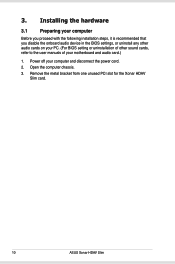
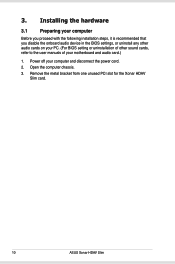
... PCI slot for the Xonar HDAV Slim card.
10
ASUS Xonar HDAV Slim Open the computer chassis.
3. Installing the hardware
3.1
Preparing your computer
Before you proceed with the following installation steps, it is recommended that you disable the onboard audio device in the BIOS settings, or uninstall any other audio cards on your PC...
User Manual - Page 12


... on sound effects such as the recording source in the Xonar HDAV Center's recording mixer and enable the monitoring button to pass this setup, you have a traditional PCI or PCI Express TV tuner card on your PC, you
may need to connect it to the Xonar... Secure the PCI/PCI Express TV tuner card and screw it back to a TV tuner card
1. TV audio on your TV set.
12
ASUS Xonar HDAV Slim
User Manual - Page 13
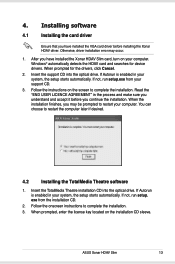
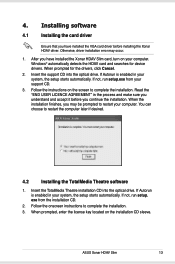
... you understand and accept it before you have installed the VGA card driver before installing the Xonar HDAV driver. Otherwise, driver installation error may be prompted to complete the installation. ASUS Xonar HDAV Slim
13 When prompted for device drivers. Insert the support CD into the optical drive. Follow the instructions on the installation CD sleeve. Insert the TotalMedia Theatre...
User Manual - Page 16
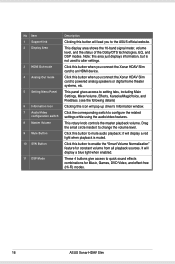
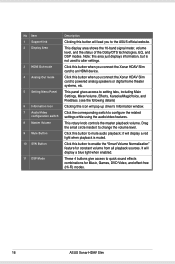
...buttons give access to mute audio playback;
it to alter settings. Drag the small circle inside it will pop up driver's Information window. Click this button to powered analog speakers..., and effect-free (Hi-Fi) modes.
16
ASUS Xonar HDAV Slim No Item 1 Support link 2 Display Area
3 HDMI Out mode 4 Analog Out mode
5 Setting Menu Panel
6 Information icon 7 Audio/Video
configuration ...
User Manual - Page 17
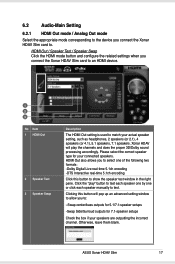
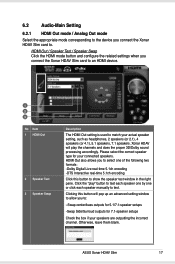
... actual speaker setting, such as headphones, 2 speakers (or 2.1), 4 speakers (or 4.1), 5.1 speakers, 7.1 speakers. ASUS Xonar HDAV Slim
17 Please select the correct speaker type for 7.1-speaker setups
Check the box... real-time 5.1ch encoding
Click this button will play " button to test each speaker manually to test. Click the "play the channels and does the proper 3D/Dolby sound processing...
User Manual - Page 18


...your actual speaker setting, such as headphones and 2/2.1 ...manually to match your connected speakers. Analog Out / Speaker Test / Speaker Swap Click the Analog mode button and configure the related settings... when you connect the Xonar HDAV Slim card to powered analog speakers or digital home theater systems, etc.
12
No Item 1 Analog Out
2 Speaker Test
Description
The Analog Out setting...
User Manual - Page 19


...digital interface will do super high fidelity sample-rateconversion with a double floating-point filter, which can support sample rates up to 192KHz (44.1K, 48K, 96K, 192KHz). Usually audio CDs and MP3...6.2.2 Sample Rate The sample rate determines the number of ) your playback sources, for your setting differs from the audio source's sample rate, the Xonar HDAV Slim engine will output. DVD...
User Manual - Page 21


... audio driver according to restart the program after the change the setting.
1
No Item 1 Audio Channels
Description Here are some typical suggestions: -MP3, WMA, AAC, CD, VCD, 2D games => 2 channels -DVD-Video with Dolby Digtial or DTS 5.1 => 6 channels -DVD-Video with Dolby Digtial EX or DTS ES => 8 channels -3D games => 8 channels
ASUS Xonar...
Asus 90-YAA086-0UAN00Z Reviews
Do you have an experience with the Asus 90-YAA086-0UAN00Z that you would like to share?
Earn 750 points for your review!
We have not received any reviews for Asus yet.
Earn 750 points for your review!
