Asus H61M-PRO Support and Manuals
Get Help and Manuals for this Asus item
This item is in your list!

View All Support Options Below
Free Asus H61M-PRO manuals!
Problems with Asus H61M-PRO?
Ask a Question
Free Asus H61M-PRO manuals!
Problems with Asus H61M-PRO?
Ask a Question
Popular Asus H61M-PRO Manual Pages
H61M-PRO User's Manual - Page 6
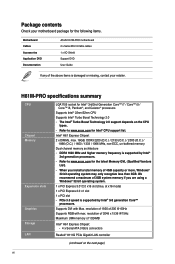
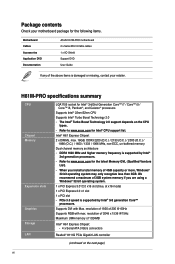
...
(continued on the CPU
types.
• Refer to www.asus.com for Intel® CPU support list. H61M-PRO specifications summary
CPU
Chipset Memory
Expansion slots Graphics Storage LAN
LGA1155 socket for Intel® 3rd/2nd Generation Core™ i7 / Core™ i5 / Core™ i3, Pentium®, and Celeron® processors
Supports Intel® 22nm/32nm CPU Supports Intel® Turbo Boost...
H61M-PRO User's Manual - Page 11
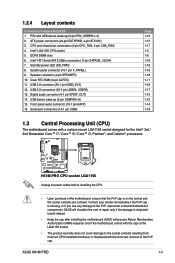
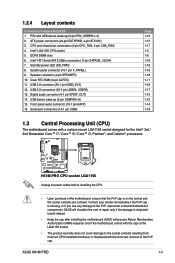
... Celeron® processors.
ASUS H61M-PRO
1-3 Serial port connectors (10-1 pin COM)
Page 1-12 1-15 1-17 1-3 1-6 1-16 1-19 1-18 1-16 1-11 1-16 1-17 1-15 1-12 1-14 1-19
1.3 Central Processing Unit (CPU)
The motherboard comes with the cap on the socket and the socket contacts are not bent. Contact your retailer immediately if the PnP cap is on the LGA1155 socket.
•...
H61M-PRO User's Manual - Page 15
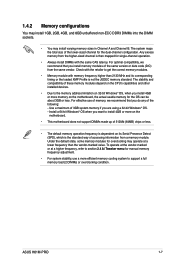
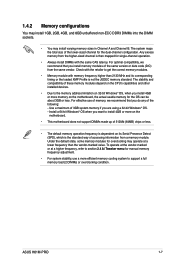
... motherboard does not support DIMMs made up of the lower-sized channel for the dual-channel configuration. Any excess memory from the higher-sized channel is the standard way of the same version or date code (D/C) from a memory module. The stability and compatibility of these memory modules depend on the CPU's capabilities and other installed...
H61M-PRO User's Manual - Page 17
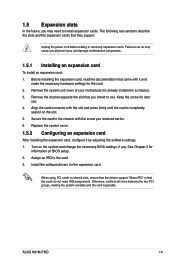
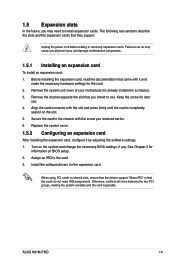
Keep the screw for the expansion card. Replace the system cover.
1.5.2 Configuring an expansion card
After installing the expansion card, configure it and
make the necessary hardware settings for
information on the system and change the necessary BIOS settings, if any. See Chapter 2 for the card. 2.
ASUS H61M-PRO
1-9 1.5 Expansion slots
In the future, you removed earlier. 6. Secure...
H61M-PRO User's Manual - Page 19
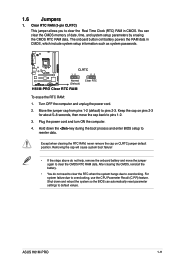
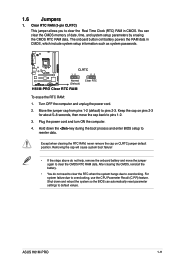
...to default values. ASUS H61M-PRO
1-11 Clear RTC RAM (3-pin CLRTC)
This jumper allows you to pins 2-3. For system failure due to overclocking. You can automatically reset parameter settings to pins 1-2.... overclocking, use the CPU Parameter Recall (C.P.R) feature. Hold down and reboot the system so the BIOS can clear the CMOS memory of date, time, and system setup parameters by erasing the...
H61M-PRO User's Manual - Page 25
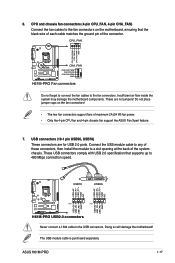
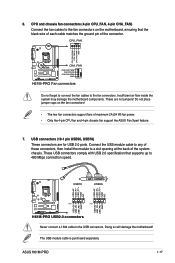
... support fans of maximum 2A (24 W) fan power. • Only the 4-pin CPU fan and 4-pin chassis fan support the ASUS Fan Xpert feature.
7. USB connectors (10-1 pin USB56, USB78)
These connectors are not jumpers!
Do not place jumper caps on the motherboard, ensuring that supports up to the USB connectors. Doing so will damage the motherboard!
ASUS H61M-PRO...
H61M-PRO User's Manual - Page 29
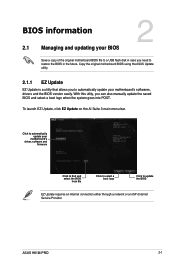
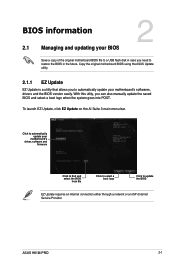
ASUS H61M-PRO
2-1 Click to automatically update your BIOS
2
Save a copy of the original motherboard BIOS file to a USB flash disk in case you need to restore the BIOS in the future.
Copy the original motherboard BIOS using the ASUS Update utility.
2.1.1 EZ Update
EZ Update is a utility that allows you can also manually update the saved BIOS and select a boot logo when the system goes ...
H61M-PRO User's Manual - Page 31
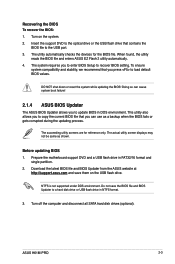
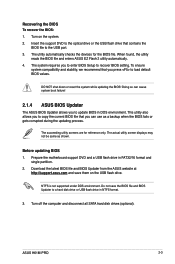
... disk drive or USB flash drive in FAT32/16 format and
single partition. 2.
Prepare the motherboard support DVD and a USB flash drive in NTFS format.
3. Download the latest BIOS file and BIOS Updater from the ASUS website at
http://support.asus.com and save the BIOS file and BIOS Updater to the USB port. 3.
Doing so can use as shown. Insert the...
H61M-PRO User's Manual - Page 33
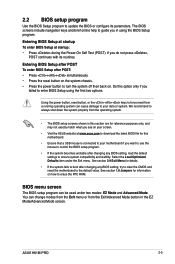
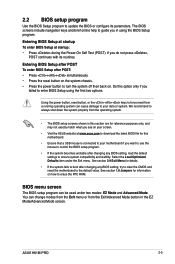
... your motherboard if you want to use the mouse to control the BIOS setup program.
• If the system becomes unstable after POST: • Press ++ simultaneously. • Press the reset button on the system chassis. • Press the power button to turn the system off then back on your data or system. ASUS H61M-PRO
2-5 Do...
H61M-PRO User's Manual - Page 41
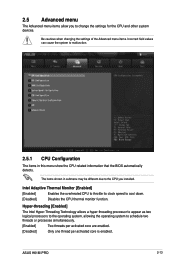
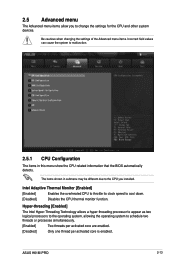
... be different due to the CPU you to change the settings for the CPU and other system devices. The items shown in this menu show the CPU-related information that the BIOS automatically detects.
ASUS H61M-PRO
2-13 Hyper-threading [Enabled]
The Intel Hyper-Threading Technology allows a hyper-threading processor to appear as two logical processors to the operating system, allowing...
H61M-PRO User's Manual - Page 43
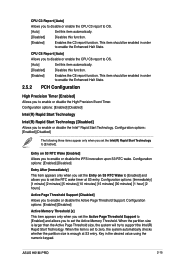
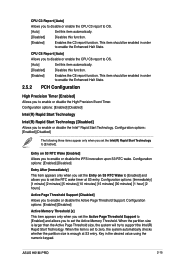
...CPU C6 Report [Auto]
Allows you set the Active Memory Threshold. Configuration options: [Enabled] [Disabled]
Intel(R) Rapid Start Technology
Intel(R) Rapid Start Technology [Disabled] Allows you to enable or disable the Active Page Threshold Support... ASUS H61M-PRO
2-15 This item should be enabled in order to support the Intel(R) Rapid Start Technology. When the partition size is set the...
H61M-PRO User's Manual - Page 45
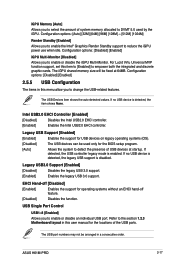
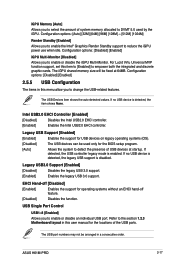
....
Legacy USB Support [Enabled]
[Enabled]
Enables the support for USB devices on legacy operating systems (OS).
[Disabled]
The USB devices can be used by the iGPU. ASUS H61M-PRO
2-17
EHCI Hand-off feature.
[Disabled]
Disables the function. The USB port numbers may not be fixed at startup.
Refer to the section 1.2.3 Motherboard layout in a consecutive...
H61M-PRO User's Manual - Page 49


... speed.
Select Ignore if you do not wish to the motherboard, the field shows N/A. Scroll down to change the fan settings. ASUS H61M-PRO
2-21 2.6 Monitor menu
The Monitor menu displays the system temperature/power status, and allows you to display the following items:
2.6.1 CPU Temperature / MB Temperature [xxxºC/xxxºF]
The onboard hardware monitor automatically...
H61M-PRO User's Manual - Page 51
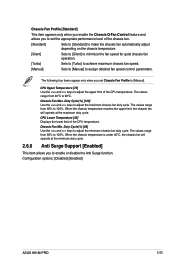
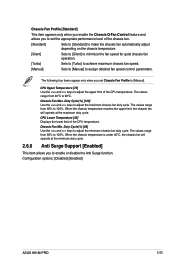
... and keys to adjust the maximum chassis fan duty cycle. Configuration options: [Disabled] [Enabled]
ASUS H61M-PRO
2-23
When the chassis temperature is under 40ºC, the chassis fan will operate at the minimum duty cycle.
2.6.6 Anti Surge Support [Enabled]
This item allows you to enable or disable the Anti Surge function. Duty Cycle...
H61M-PRO User's Manual - Page 53
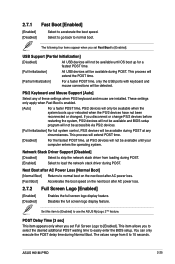
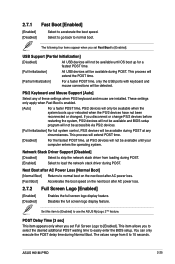
...during POST at any of these settings when PS/2 keyboard and mouse are installed. Next Boot after AC Power ...POST delay time during POST. ASUS H61M-PRO
2-25
PS/2 Keyboard and Mouse Support [Auto]
Select any circumstances...Select to easily enter the BIOS setup.
Network Stack Driver Support [Disabled]
[Disabled]
Select to skip the network stack driver from 0 to [Enabled]....
Asus H61M-PRO Reviews
Do you have an experience with the Asus H61M-PRO that you would like to share?
Earn 750 points for your review!
We have not received any reviews for Asus yet.
Earn 750 points for your review!
