Asus H170-PRO Support and Manuals
Get Help and Manuals for this Asus item
This item is in your list!

View All Support Options Below
Free Asus H170-PRO manuals!
Problems with Asus H170-PRO?
Ask a Question
Free Asus H170-PRO manuals!
Problems with Asus H170-PRO?
Ask a Question
Popular Asus H170-PRO Manual Pages
User Guide - Page 6
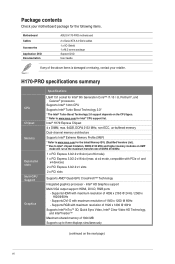
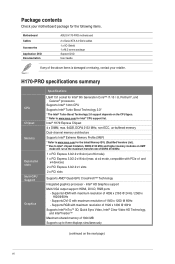
...174; Quad-GPU CrossFireX™ Technology
Integrated graphics processor - Package contents
Check your motherboard package for the following items.
Motherboard Cables
Accessories Application DVD Documentation
ASUS H170-PRO motherboard
2 x Serial ATA 6.0 Gb/s cables 1 x I/O Shield 1 x M.2 screw package Support DVD User Guide
If any of DDR4 2133 MHz.
1 x PCI Express 3.0/2.0 x16 slot (at x16 mode...
User Guide - Page 7


... Overvoltage Protection - EPU
(continued on the type of the sensitive audio signals
- H170-PRO specifications summary
Storage
LAN Audio
USB
ASUS unique features
Specifications
Intel® H170 Express Chipset with RAID 0, 1, 5, 10 and Intel Rapid Storage Technology 14 support - 1 x SATA Express port (compatible with 2 x SATA 6.0 Gb/s ports) - 1 x M.2 Socket 3 with M Key, type 2242/2260/2280...
User Guide - Page 11
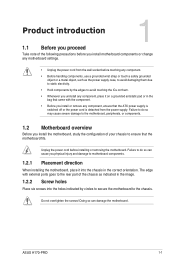
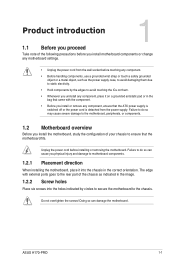
... motherboard, peripherals, or components.
1.2 Motherboard overview
Before you install the motherboard, study the configuration of the following precautions before you install motherboard components or change any motherboard settings....motherboard to the chassis. Product introduction
1
1.1 Before you proceed
Take note of your chassis to ensure that the motherboard fits.
ASUS H170-PRO
1-1
User Guide - Page 13
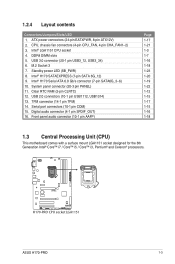
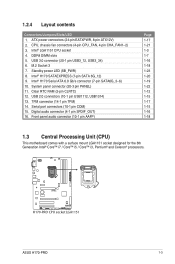
...17 1-15 1-16 1-18
1.3 Central Processing Unit (CPU)
This motherboard comes with a surface mount LGA1151 socket designed for the 6th Generation Intel® Core™...LGA1151 CPU socket 4. System panel connector (20-3 pin PANEL) 11. CPU, chassis fan connectors (4-pin CPU_FAN, 4-pin CHA_FAN1~2) 3. H170-PRO
H170-PRO CPU socket LGA1151
ASUS H170-PRO
1-3 Standby power LED (SB_PWR) 8. USB...
User Guide - Page 17
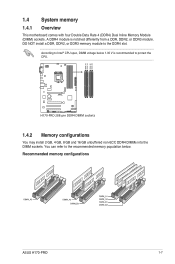
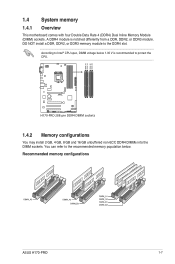
... module is recommended to Intel® CPU spec, DIMM voltage below . Recommended memory configurations
ASUS H170-PRO
1-7 DO NOT install a DDR, DDR2, or DDR3 memory module to the recommended memory population below 1.35 V is notched differently from a DDR, DDR2, or DDR3 module.
You can refer to the DDR4 slot. H170-PRO
H170-PRO 288-pin DDR4 DIMM sockets
1.4.2 Memory configurations...
User Guide - Page 33
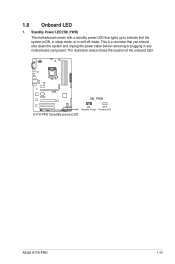
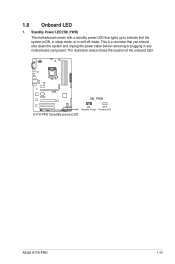
...
OFF
Standby Power Powered Off
H170-PRO Standby power LED
ASUS H170-PRO
1-23
The illustration below shows the location of the onboard LED. 1.8 Onboard LED
1. This is a reminder that the system is ON, in sleep mode, or in any motherboard component. Standby Power LED (SB_PWR)
The motherboard comes with a standby power LED that lights up to...
User Guide - Page 35
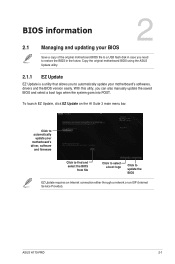
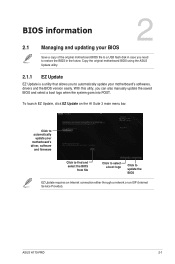
... automatically update your motherboard's driver, software
and firmware
Model Name: H170-PRO version: 0302 Release Date: 05/22/2015
Click to find and select the BIOS
from file
Click to select a boot logo
Click to update the BIOS
EZ Update requires an Internet connection either through a network or an ISP (Internet Service Provider).
With this utlity, you can also manually update the...
User Guide - Page 37
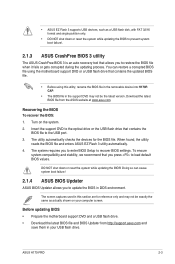
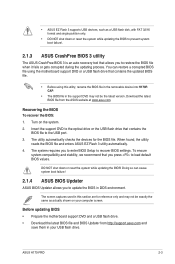
... BIOS 3 is an auto recovery tool that you to the USB port. 3. ASUS H170-PRO
2-3 Before updating BIOS • Prepare the motherboard support DVD and a USB flash drive. • Download the latest BIOS file and BIOS Updater from the ASUS website at www.asus.com. • ASUS EZ Flash 3 supports USB devices, such as actually shown on the system. 2. Recovering the BIOS To recover...
User Guide - Page 41


... screen appears when you installed to the system. The EZ Mode provides you to select the display language, system performance mode, fan profile and boot device priority. The default screen for details. Displays the CPU/motherboard temperature, CPU voltage output, CPU/chassis fan speed, and SATA information
Displays the system properties of
the selected mode. ASUS H170-PRO
2-7
User Guide - Page 43
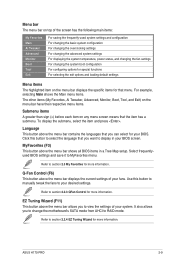
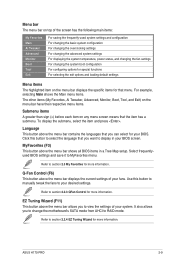
... the settings of your BIOS.
It also allows you to display in a Tree Map setup. MyFavorites (F3) This button above the menu bar contains the languages that you can select for more information.
Language This button above the menu bar shows all BIOS items in your system. Refer to MyFavorites menu. ASUS H170-PRO
2-9 To...
User Guide - Page 47
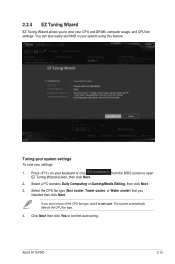
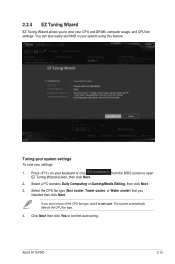
... to confirm auto-tuning. You can also easily set RAID in your settings:
1. Select a PC scenario Daily Computing or Gaming/Media Editing, then click Next.
3. The system automatically detects the CPU fan type.
4. ASUS H170-PRO
2-13
Tuning your system settings To tune your system using this feature.
Select the CPU fan type (Box cooler, Tower cooler, or Water...
User Guide - Page 55


... or synchronize automatically to the 3-Core Ratio Limit. ASUS H170-PRO
2-21
We recommend you assign a value for 2-Core Ratio Limit, do not set the 1-Core Ratio Limit and 2-Core Ratio Limit to [Auto].
4-Core Ratio Limit [Auto]
Select [Auto] to apply the CPU default Turbo Ratio setting or manually assign a 4-Core Limit value that must be...
User Guide - Page 57
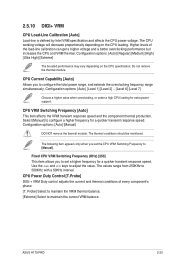
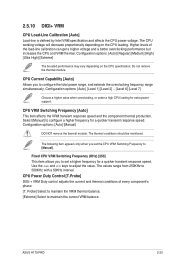
... item allows you to set the CPU VRM Switching Frequency to configure the total power range, and extends the overclocking frequency range simultaneously. ASUS H170-PRO
2-23 Configuration options: [Auto] [Manual]
DO NOT remove the thermal module. The CPU working voltage will decrease proportionally depending on the CPU specification.
2.5.10 DIGI+ VRM
CPU Load-Line Calibration [Auto...
User Guide - Page 73


...] [300 RPM] [400 RPM] [500 RPM] [600 RPM]
ASUS H170-PRO
2-39 Enables the chassis Q-Fan control in PWM mode for 4-pin chassis fan. CPU Fan Max. Duty Cycle(%) [100]
Use the and keys to disable or set the Chassis Fan 1/2 Q-Fan Control to 100%. Configuration options: [CPU] [Motherboard]
Chassis Fan 1/2 Speed Low Limit [600 RPM] This...
User Guide - Page 87


...declares that the product
Product Name : Motherboard Model Number : Z170-K,H170-PRO,Z170-P Conforms to the following specifications:
FCC Part 15, Subpart B, Unintentional Radiators Supplementary ...PEITOU, TAIPEI 112, TAIWAN ASUS COMPUTER GmbH HARKORT STR. 21-23, 40880 RATINGEN GERMANY
Product name :
Motherboard
Model name :
Z170-K,H170-PRO,Z170-P
conform with part 15 of Conformity
We, the...
Asus H170-PRO Reviews
Do you have an experience with the Asus H170-PRO that you would like to share?
Earn 750 points for your review!
We have not received any reviews for Asus yet.
Earn 750 points for your review!
