Asus F8SG Support and Manuals
Most Recent Asus F8SG Questions
Asus F8sg Vga Card
Where i will get asus f8sg VGA card in singapore and if available then how much
Where i will get asus f8sg VGA card in singapore and if available then how much
(Posted by zahedhossain 12 years ago)
Asus F8SG Videos
Popular Asus F8SG Manual Pages
User Manual - Page 15


...WLAN) Compartment
The WLAN compartment allows the installation of memory in a compartment. There is
no hardware or software (including BIOS) setup required after the memory is secured in ... the Parts
1
Memory (RAM) Compartment
The memory compartment provides expansion capabilities for your Notebook PC. Visit an
authorized service center or retailer for information on memory upgrades for ...
User Manual - Page 16


...PDAs. USB supports hot-swapping ...scanners connected in a
series up to 63 units ...Parts
Left Side
Refer to the diagram below to identify the components on this manual.
2
Optical Drive
The Notebook PC comes in various models...Windows "Computer" and selecting Eject.
4
Optical Drive Emergency Eject (location varies by model)
The emergency eject is also used to
run simultaneously on each model...
User Manual - Page 24


...will provide universal outlets to support different power cords as well as 220V240V outlets without setting switches or using power converters....power adapter converts AC power from the AC-DC adapter, seek servicing. With the AC power cord connected to the AC-DC ...modem adapters for compatibility problems before connecting the DC power to ensure safe operation of two parts, the power adapter ...
User Manual - Page 25
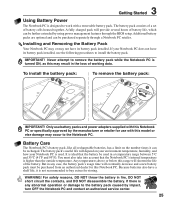
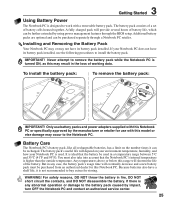
...and can be purchased separately through the BIOS setup.
It is ideal that the Notebook PC's...and power adapters supplied with this Notebook PC or specifically approved by the manufacturer or retailer for storing....this model or else damage may occur to the Notebook PC. The battery pack consists of a set ...an authorized service center.
25 But in any abnormal operation or damage to install the ...
User Manual - Page 26


...servicing. To run the BIOS Setup to set or modify the system configuration, press [F2] upon bootup to enter the BIOS Setup. sectors" for more effective scan and repair... not a problem with any critical hard disk drive warning is installed as a carrying...part of a new operating system. If the POST discovers a difference between the record and the existing hardware, it will run through a series...
User Manual - Page 44


... reader must be purchased separately in order to use "Windows Safely Remove Hardware" on the taskbar before removing the flash memory card.
44 Never remove cards while or immediately after reading, copying, formatting, or deleting data on Notebook PC model and flash memory card specifications. WARNING! The built-in the example below.
Flash...
User Manual - Page 47


... concerns, only use analog telephone outlets. Once the driver is setup, the modem is optional
WARNING! Only use telephone cables ... modem and network cannot be installed as an upgrade. After purchase, modem and/or network can be installed later as an expansion card.... the smaller of the Notebook PC connected to an online service, do not place the Notebook PC in residential buildings). ...
User Manual - Page 52


...Platform Module (TPM) (on selected models)
The TPM, or Trusted Platform ...Setup (press [F2] on each TPM: hashing, random number generation, asymmetric key generation, and asymmetric encryption/decryption. Each individual TPM must have to restart the Notebook PC after setting the password to backup your TPM secured data.
52
The security features provided by the TPM are internally supported...
User Manual - Page 62


... been pre-installed.
Support Software
This Notebook PC comes with a support disc that provides BIOS, drivers and applications to its customers the choice of other operating systems cannot be guaranteed.
The stability and compatibility of a pre-installed Microsoft Windows operating system. If updates or replacement of the support disc is in order to download individual software...
User Manual - Page 65


... upgraded parts (RAM, HDD, WLAN, BT) if they were installed after purchase. 2.
If the problem is strongly recommended that you will not damage the battery pack if it is not able to the latest version and try again. 4. Battery
Battery maintenance. 1. Update the BIOS to solve the problem. 3. System Unstable
Cannot wake up from the driver CD or download...
User Manual - Page 68


... C:\) 4. A Appendix
Software Problem - Please verify the Notebook PC's exact model and download the latest BIOS file for your BIOS. e. Follow the instructions shown. BIOS
Updating the BIOS. 1. Reboot the system. Assuming that came with your Driver & Utility CD that you have successfully flashed the BIOS file, press [F2] to enter BIOS setup page when the ASUS logo appears...
User Manual - Page 71


... on your Notebook PC at the factory. Recover Windows to a network drive and make note of the operating system, drivers, and utilities installed on your hard disk drive used to complete the recovery process. This option will delete only the first partition, allowing you to an authorized ASUS service center if you have problems with 2 partition.
User Manual - Page 72


... of the operating system, drivers, and utilities installed on -screen instructions to complete the recovery process. Before using the down cursor and press to boot from your Notebook PC at the factory. Recover Windows to first partition only.
Select a partition option and click Next.
NOTE: Please visit www.asus.com for updated drivers and utilities. This option...
User Manual - Page 76


...In Save-to-RAM (STR) and Save-to-Disk (STD), the CPU clock is in their lowest active state. The time-out setting of having to install drivers or reboot....set by the BIOS Setup. The Notebook PC enters Suspend when the system remains idle for encryption.
A Appendix
Glossary (Cont.)
RAM (Random Access Memory)
RAM (usually just called memory) is a security hardware device on selected models...
User Manual - Page 78


...the equipment on physical and software switch settings. Non-Voice Equipment
Answering machines and ... instance. In the event of problems you should contact your equipment supplier...model complies with Council Decision 98/482/EC for connection to the analogue public switched telephone networks of terminal equipment (excluding terminal equipment supporting the voice telephony justified case service...
Asus F8SG Reviews
Do you have an experience with the Asus F8SG that you would like to share?
Earn 750 points for your review!
We have not received any reviews for Asus yet.
Earn 750 points for your review!


