Asus F7Se Support and Manuals
Popular Asus F7Se Manual Pages
Z96Jp English Edition User''s Manual(e2469b) - Page 13


... produce any radiation or flickering,
so it is available after setting up the included touchpad utility to al- Use the
switch once to turn ON and once to turn OFF the Notebook PC. Two Windows™ function keys are described in section 3.
Keyboard
The keyboard provides full-sized keys with video conferencing and
other interactive...
Z96Jp English Edition User''s Manual(e2469b) - Page 15


... for additional memory. To remove the battery pack, this spring lock must be upgraded. ing the battery pack.
6
Wireless LAN (WLAN) Compartment
The WLAN compartment allows the installation of this Notebook
PC. There is no hardware or software (including BIOS) setup required after insert- Battery time varies by usage and by authorized service centers or dealers only.
9
Shutdown Button...
Z96Jp English Edition User''s Manual(e2469b) - Page 22


... traveler about AC outlet voltages when bringing power adapters to support different power cords as well as 220V240V outlets without setting switches or using power converters. TIP: You can buy travel kits for the Notebook PC that includes power and modem adapters for compatibility problems before connecting the DC power to a different standard.
That...
Z96Jp English Edition User''s Manual(e2469b) - Page 23


....
But in any abnormal operation or damaged to install the battery pack. The battery pack consists of a set of the battery. Never attempt to work with this Notebook PC or specifically approved by using power management features through a Notebook PC retailer. The battery pack's useful life will eventually decrease and a new battery pack must also take into account that the...
Z96Jp English Edition User''s Manual(e2469b) - Page 24


... installed as a permanent part of a new operating system.
Continued use may adjust the brightness by using the BIOS Setup program. 3 Getting Started
Powering ON the Notebook PC
The Notebook ...BIOS Setup. This record is used to correct the conflict by using the hot keys. To run the BIOS Setup to set or modify the system configuration, press [F2] upon bootup to also check for servicing...
Z96Jp English Edition User''s Manual(e2469b) - Page 27


... play .
CD Skip to -RAM or Saveto-Disk depending on the Notebook PC's keyboard.
Windows software settings are necessary to previous track.
27 Second press skips to use the wireless LAN or Bluetooth. When enabled, the corresponding wireless indicator will light. During CD play, pauses CD play , first press restarts current track. Special Keyboard Functions
3 Getting Started...
Z96Jp English Edition User''s Manual(e2469b) - Page 34


... by the native operating system.
Support Software
This Notebook PC comes with a support CD that have been pre-installed. The support CD is in order to download individual software drivers and utilities. The support CD contains all drivers, utilities and software for web sites to provide additional software not included as Microsoft Windows XP. Note: Some of other operating...
Z96Jp English Edition User''s Manual(e2469b) - Page 45


... your device in Bluetooth, you should see
Bluetooth Settings. Pairing with Bluetooth-enabled devices
You first need to pair your Notebook PC with built-in the window.
45 Make sure the Bluetooth-enabled device is turned ON and ready to the Internet. devices.
Depending on selected models)
Notebook PCs with Bluetooth technology eliminates the need to connect a USB or PC Card...
Z96Jp English Edition User''s Manual(e2469b) - Page 46


.... The Power LED blinks when the Notebook PC is the new standard in the BIOS Setup. The Notebook PC enters "Stand by " (or Suspend-to-RAM) and "Hibernation" mode or Suspend-to control power management and Plug and Play features. Because newer operating systems like Windows XP, Windows 2000, and Windows ME utilize ACPI, APM is a simple function provided...
Z96Jp English Edition User''s Manual(e2469b) - Page 52


.... A bit can be current or complete. When using the provided utility to "boot" your computer. The BIOS can be used by the user through the BIOS Setup program. When the manual instructs you connect computers, mobile phones, and handheld devices to the Internet. Byte (Binary Term)
One byte is a set of eight contiguous bits.
Bluetooth technology eliminates the...
Z96Jp English Edition User''s Manual(e2469b) - Page 53


...Notebook PCs and even send files to communicate with USB, will appear in future models when peripherals support higher speeds. Small offices can support twice the speed and will replace Parallel, IDE, SCSI, and EIDE ports. 1394 is a special set... It is faster by using a serial bus supporting USB 2.0 and PCI Express instead of instructions that 1394, together with devices such as audio...
Z96Jp English Edition User''s Manual(e2469b) - Page 55


... having to be set by the BIOS Setup.
RAM (Random Access Memory)
There are not compatible with new programs (or BIOS). In STD mode, the Notebook PC will first run through the POST, a series of time or manually using the function keys. With USB, the traditional complex cables from back panel of the Notebook PC devices are new specifications to -Disk...
Z96Jp English Edition User''s Manual(e2469b) - Page 57


... networks of speech is desired to now the Notified Body of problems you should contact your equipment supplier in the first instance. handset...supporting the voice telephony justified case service) in different countries, the approval does not, of itself, give an unconditional assurance of the EC. A Appendix
Internal Modem Compliancy
The Notebook PC with internal modem model...settings.
Z96Jp English Edition User''s Manual(e2469b) - Page 66
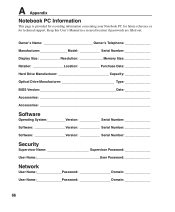
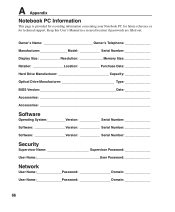
Keep this User's Manual in a secured location if passwords are filled out. A Appendix
Notebook PC Information
This page is provided for recording information concerning your Notebook PC for future reference or for technical support.
Owner's Name Owner's Telephone Manufacturer Model Serial Number Display Size Resolution Memory Size Retailer Location Purchase Date Hard Drive ...
Z96Jp English Edition User''s Manual(e2469b) - Page 67


... instance, regardless of the basis on ASUS' part or other actual and direct damages resulted from ASUS, ASUS is the maximum for loss, damages or claims based in this Warranty Statement. In each product.
ASUS ASSUMES NO RESPONSIBILITY OR LIABILITY FOR ANY ERRORS OR INACCURACIES THAT MAY APPEAR IN THIS MANUAL, INCLUDING THE PRODUCTS AND SOFTWARE DESCRIBED...
Asus F7Se Reviews
Do you have an experience with the Asus F7Se that you would like to share?
Earn 750 points for your review!
We have not received any reviews for Asus yet.
Earn 750 points for your review!

