Asus F750LB Support and Manuals
Popular Asus F750LB Manual Pages
User's Manual for English Edition - Page 2
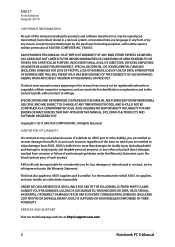
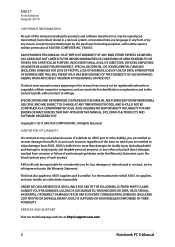
...SERVICE AND SUPPORT
Visit our multi-language web site at http://support.asus.com
Notebook PC E-Manual
ASUS ASSUMES NO RESPONSIBILITY OR LIABILITY FOR ANY ERRORS OR INACCURACIES THAT MAY APPEAR IN THIS MANUAL, INCLUDING THE PRODUCTS AND SOFTWARE DESCRIBED IN IT. ASUS...price of each such instance, regardless of the basis on ASUS' part...SPECIFICATIONS AND INFORMATION CONTAINED IN THIS MANUAL ...
User's Manual for English Edition - Page 3


... touchpad 27 Using the keyboard 34 Function keys...34 Function keys for ASUS Apps 35 Windows®8 keys...36 Multimedia control keys (on selected models 36 Numeric keypad (on selected models 37 Using the optical drive 38
Chapter 3: Working with Windows® 8
Starting for the first time 42 Windows® 8 lock screen 42
Notebook PC E-Manual
User's Manual for English Edition - Page 5


... PC...88 Advanced options...89
Appendices
DVD-ROM Drive Information (on selected models 92 Blu-ray ROM Drive Information (on selected models...Notebook PC with built-in Modem 108 ENERGY STAR complied product 110 European Union Eco-label 110 Global Environmental Regulation Compliance and Declaration 111 ASUS Recycling/Takeback Services 111 Regional notice for Singapore 111
Notebook PC E-Manual...
User's Manual for English Edition - Page 6
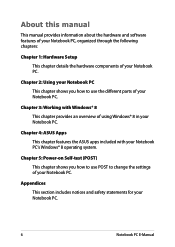
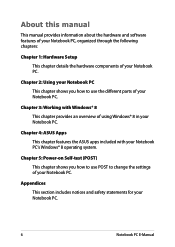
Chapter 3: Working with your Notebook PC.
Notebook PC E-Manual Chapter 5: Power-on Self-test (POST) This chapter shows you how to change the settings of your Notebook PC.
About this manual
This manual provides information about the hardware and software features of your Notebook PC, organized through the following chapters:
Chapter 1: Hardware Setup This chapter details the hardware ...
User's Manual for English Edition - Page 7


...
The icons below indicate the devices you safe while performing tasks and prevent damage to complete a task. Notebook PC E-Manual
This message contains important information that you can use for completing a series of tasks or procedures on your Notebook PC's data and components.
Italic = This indicates sections that must be followed to keep you can refer...
User's Manual for English Edition - Page 9
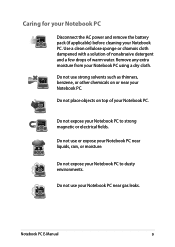
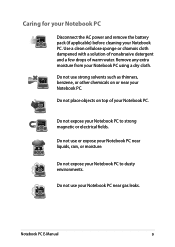
... with a solution of nonabrasive detergent and a few drops of your Notebook PC near liquids, rain, or moisture. Do not place objects on or near your Notebook PC near gas leaks. Do not expose your Notebook PC to strong magnetic or electrical fields. Do not use your Notebook PC.
Notebook PC E-Manual
Do not use strong solvents such as thinners, benzene, or...
User's Manual for English Edition - Page 15


...Notebook PC E-Manual
15
Refer to the following table for details:
Color Solid Green
Solid Orange
Blinking Orange
Status
The Notebook PC is plugged to 100%. Lights off
The Notebook PC is running on and blinks slowly when the Notebook PC... the current hardware status of the battery's charge status. The Notebook PC is running on battery mode and the battery power is between 10% ...
User's Manual for English Edition - Page 38


... the drive tray. Hold the disc by the edge, with its printed side up, then gently place it inside the hub.
38
Notebook PC E-Manual While the Notebook PC is
on your Notebook PC model. Ensure that there are no objects that may vary depending on , press the electronic eject button to touch the optical drive lens.
Be...
User's Manual for English Edition - Page 42
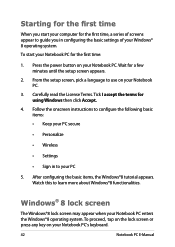
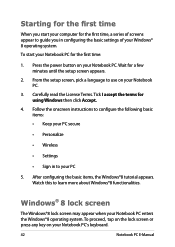
...:
1. Watch this to use on your PC
5. To start your computer for the first time, a series of screens appear to your Notebook PC.
3. Follow the onscreen instructions to configure the following basic items: • Keep your PC secure
• Personalize
• Wireless
• Settings
• Sign in to guide you start your Notebook PC enters the Windows®8 operating system.
User's Manual for English Edition - Page 57


... bar.
2. Connecting to wireless networks
Wi-Fi
Access emails, surf the Internet, and share applications via social networking sites using the following steps on your Notebook PC's Wi-Fi connection. Notebook PC E-Manual
57 Tap
and tap
.
3. Ensure that Airplane mode is turned off before enabling the Wi-Fi connection of available Wi-Fi connections.
User's Manual for English Edition - Page 76
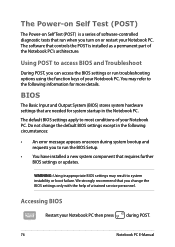
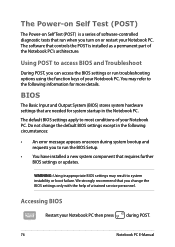
... during POST.
76
Notebook PC E-Manual You may result to access BIOS and Troubleshoot
During POST, you change the default BIOS settings except in the Notebook PC. We strongly recommend that requires further BIOS settings or updates. Using POST to system instability or boot failure. The default BIOS settings apply to run the BIOS Setup.
• You have installed a new system component...
User's Manual for English Edition - Page 77
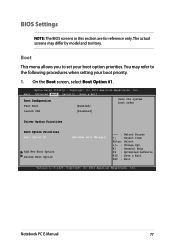
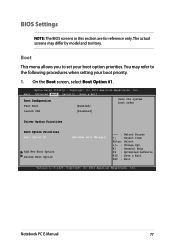
... : Change Opt.
Aptio Setup Utility - Copyright (C) 2012 American Megatrends, Inc.
Copyright (C) 2012 American Megatrends, Inc. Boot
This menu allows you to the following procedures when setting your boot option priorities. Notebook PC E-Manual
77 The actual screens may refer to set your boot priority.
1.
You may differ by model and territory. BIOS Settings
NOTE: The BIOS...
User's Manual for English Edition - Page 85
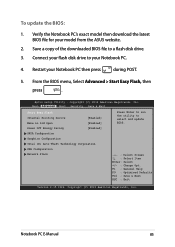
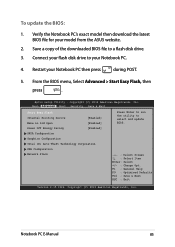
Copyright (C) 2012 American Megatrends, Inc.
Restart your model from the ASUS website.
2. From the BIOS menu, Select Advanced > Start Easy Flash, then
press
. Main AdvaAnpcteido SeBtouopt UtiSleictuyri-tyCopySraivgeht& (ECx)it2011 American Megatrends, Inc. Copyright (C) 2012 American Megatrends, Inc. Notebook PC E-Manual
85
Save a copy of the downloaded BIOS file to your ...
User's Manual for English Edition - Page 89


... option
screen then tap Troubleshoot.
3. Notebook PC E-Manual
89 Restart your Notebook PC then press
during POST:
1. In the Advanced options screen, select the troubleshooting option you can use System Image Recovery to recover your system using your Notebook PC.
Advanced options
Use Advanced options to perform additional troubleshooting options in your Notebook PC's original image file...
User's Manual for English Edition - Page 95
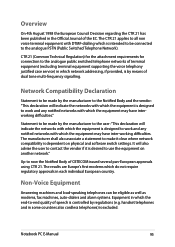
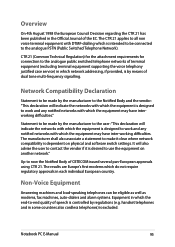
...and in some countries also cordless telephones) is dependent on another network."
Notebook PC E-Manual
95 Overview
On 4th August 1998 the European Council Decision regarding the CTR...public switched telephone networks of terminal equipment (excluding terminal equipment supporting the voice telephony justified case service) in which is desired to work and any notified networks...settings.
Asus F750LB Reviews
Do you have an experience with the Asus F750LB that you would like to share?
Earn 750 points for your review!
We have not received any reviews for Asus yet.
Earn 750 points for your review!

