Asus F550CC Support and Manuals
Asus F550CC Videos
Popular Asus F550CC Manual Pages
User's Manual for English Edition - Page 2
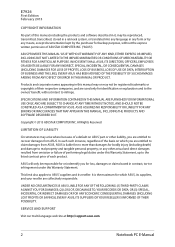
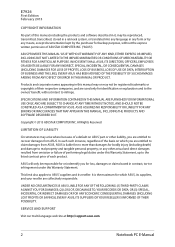
...SPECIFICATIONS AND INFORMATION CONTAINED IN THIS MANUAL ARE FURNISHED FOR INFORMATIONAL USE ONLY, AND ARE SUBJECT TO CHANGE AT ANY TIME WITHOUT NOTICE, AND SHOULD NOT BE CONSTRUED AS A COMMITMENT BY ASUS. ASUS ASSUMES NO RESPONSIBILITY OR LIABILITY FOR ANY ERRORS... ASUS. SERVICE AND SUPPORT
Visit our multi-language web site at http://support.asus.com
Notebook PC E-Manual IN NO EVENT SHALL ASUS,...
User's Manual for English Edition - Page 3


... manual 8 Icons...8 Typography...8
Safety precautions...9 Using your Notebook PC 9 Caring for your Notebook PC 10 Proper disposal...11
Chapter 1: Hardware Setup Getting to know your Notebook PC 14
Top View...14 Bottom...19 Right Side...21 Left Side...23 Front Side...25
Chapter 2: Using your Notebook PC Getting started...28
Install the battery pack. (on selected models 28 Charge your Notebook...
User's Manual for English Edition - Page 5


...Settings...79 Troubleshoot...89 Refresh your PC...89 Reset your PC...90 Advanced options...91
Chapter 6: Upgrading your Notebook PC Installing a Random-access Memory module (on selected models)......94 Replacing the Hard Disk Drive (on selected models 97 Installing a new battery pack (on selected models... radio .... 117 Wireless Operation Channel for Different Domains 118
Notebook PC E-Manual
User's Manual for English Edition - Page 7


... Hardware Setup
This chapter details the hardware components of your Notebook PC.
Notebook PC E-Manual
Chapter 4: ASUS Apps
This chapter features the ASUS apps included with Windows® 8
This chapter provides an overview of your Notebook PC. Chapter 6: Upgrading your Notebook PC
This chapter guides you how to use POST to use the different parts of your Notebook PC's Windows...
User's Manual for English Edition - Page 28


... and insert the battery pack into the Notebook PC's battery
slot. B. Move the manual battery lock back to the unlocked position.
Move the manual battery lock to the locked position after
inserting the battery pack.
28
Notebook PC E-Manual C. Install the battery pack. (on selected models)
A. Getting started
NOTE: If your Notebook PC does not have its battery pack installed, use the...
User's Manual for English Edition - Page 40


... mode on or off
NOTE: When enabled, the Airplane mode disables all wireless connectivity.
Launches the ASUS LifeFrame app
Launches the ASUS Power4Gear Hybrid app
40
Notebook PC E-Manual Function keys for ASUS Apps
Your Notebook PC also comes with a special set of function keys that can be used to switch between these display color enhancement modes: Gamma Correction...
User's Manual for English Edition - Page 75


Notebook PC E-Manual
75
Battery Saving mode
This mode extends your Notebook PC. Performance mode
Use this mode when doing high-performance activities like playing games or conducting business presentations using your Notebook PC's battery life while plugged in to the power adapter or while running on battery power only.
User's Manual for English Edition - Page 76


... hours after your Notebook PC's remaining battery capacity, computer model, configuration, and operating conditions.
Notebook PC E-Manual Battery saving mode This mode enables longer standby times allowing the battery to last for up to activate the battery saving mode. IMPORTANT! Instant On
Save battery power while your Notebook PC is default-enabled in your Notebook PC. The standby time...
User's Manual for English Edition - Page 78
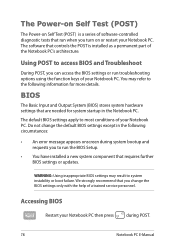
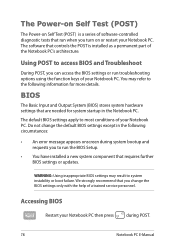
...information for system startup in the Notebook PC. Do not change the BIOS settings only with the help of a trained service personnel. Accessing BIOS
Restart your Notebook PC. You may result to access BIOS and Troubleshoot
During POST, you to the following circumstances:
• An error message appears onscreen during POST.
78
Notebook PC E-Manual
BIOS
The Basic Input and Output...
User's Manual for English Edition - Page 79
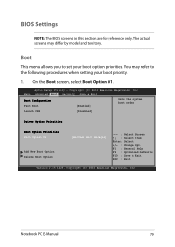
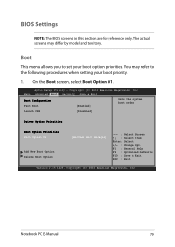
... Setup Utility - Main Advanced Boot Security Save & Exit
Boot Configuration Fast Boot
[Enabled]
Sets the system boot order
Launch CSM
[Disabled]
Driver Option Priorities
Boot Option Priorities Boot Option #1
Add New Boot Option Delete Boot Option
[Windows Boot Manager]
→← : Select Screen ↑↓ : Select Item Enter: Select +/- : Change Opt. Notebook PC E-Manual...
User's Manual for English Edition - Page 103


... and replacing the battery pack of this Notebook PC to ensure maximum compatibility and reliability. Installing a new battery pack (on selected models)
WARNING! Purchase battery packs from authorized retailers of your Notebook PC and disconnect all connected peripherals, any telephone or telecommunication lines and power connector, before removing the battery pack.
Notebook PC E-Manual
103...
User's Manual for English Edition - Page 104


Refer to the unlocked position. Move the manual battery lock to the following steps when installing a new battery pack for your hold the spring battery lock to an unlocked position. Pull out the old battery pack from the battery slot then release your Notebook PC. Move and hold on the spring battery lock.
104
Notebook PC E-Manual C. A.
B.
User's Manual for English Edition - Page 105


E. Align and insert the new battery pack into the Notebook PC's battery slot. Move the manual battery lock back to the unlocked position.
F. Notebook PC E-Manual
105
Move the manual battery lock to the locked position after inserting the battery pack. D.
User's Manual for English Edition - Page 111
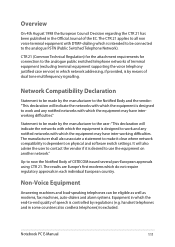
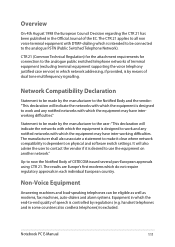
...the analogue public switched telephone networks of terminal equipment (excluding terminal equipment supporting the voice telephony justified case service) in which the equipment is by regulations (e.g.
Up to -end... switch settings. The CTR 21 applies to all non voice terminal equipment with which is desired to the analogue PSTN (Public Switched Telephone Network). Notebook PC E-Manual
111...
User's Manual for English Edition - Page 127


... our products, batteries, other components as well as the packaging materials. Please go to http://csr.asus.com/ english/Takeback.htm for you to be able to http://csr.asus.com/english/Compliance.htm for Singapore
Complies with This ASUS product complies with global environmental regulations. IDA Standards DB103778
Notebook PC E-Manual
127
In addition, ASUS disclose the...
Asus F550CC Reviews
Do you have an experience with the Asus F550CC that you would like to share?
Earn 750 points for your review!
We have not received any reviews for Asus yet.
Earn 750 points for your review!


