Asus F501A Support and Manuals
Popular Asus F501A Manual Pages
User's Manual for English Edition - Page 3


... Connection (on selected models 66 Windows Wireless Network Connection 68 Bluetooth Wireless Connection(on selected models 70
Appendix Optional Accessories A-2
Optional Connections A-2 Operating System and Software A-3
System BIOS Settings A-4 Common Problems and Solutions A-13 Recovering Your Notebook PC A-19 Using Recovery Partition A-19 Using Recovery DVD (on selected models A-20 DVD...
User's Manual for English Edition - Page 6
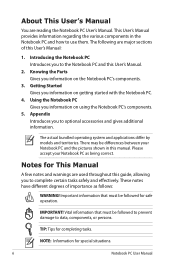
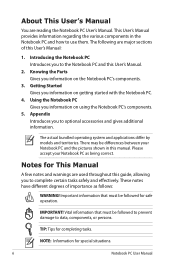
About This User's Manual
You are major sections of importance as being correct. Knowing the Parts Gives you information on getting started with the Notebook PC.
4. The actual bundled operating system and applications differ by models and territories. Please accept your Notebook PC and the pictures shown in the Notebook PC and how to complete certain tasks...
User's Manual for English Edition - Page 46


... instead of the function keys. Windows software settings are necessary to fill the entire display when using low resolution modes.)
46
Notebook PC User Manual stretches the screen area to use...ZZ" Icon (f1): Places the Notebook PC in power management setup). Radio Tower (f2): Wireless Models Only: Toggles the internal wireless LAN or Bluetooth (on selected models) ON or OFF with a ...
User's Manual for English Edition - Page 51
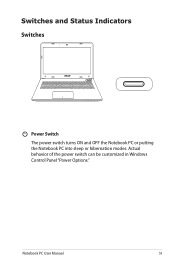
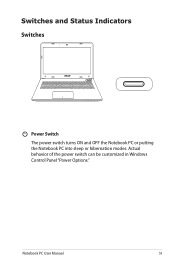
Notebook PC User Manual
51 Actual behavior of the power switch can be customized in Windows Control Panel "Power Options." Switches and Status Indicators Switches
Power Switch
The power switch turns ON and OFF the Notebook PC or putting the Notebook PC into sleep or hibernation modes.
User's Manual for English Edition - Page 61
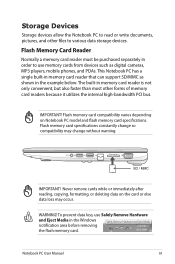
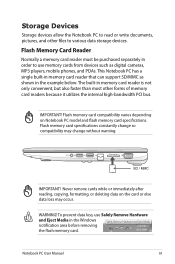
... data loss may change without warning. This Notebook PC has a single built-in the Windows notification area before removing the flash memory card.
Never remove cards while or immediately after reading, copying, formatting, or deleting data on Notebook PC model and flash memory card specifications. Flash memory card specifications constantly change so compatibility may occur. Storage...
User's Manual for English Edition - Page 62
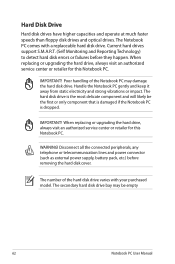
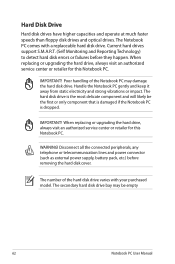
... support S.M.A.R.T. (Self Monitoring and Reporting Technology) to detect hard disk errors or failures before removing the hard disk cover.
The Notebook PC comes with your purchased model. WARNING!
IMPORTANT! Poor handling of the hard disk drive varies with a replaceable hard disk drive. When replacing or upgrading the hard drive, always visit an authorized service center...
User's Manual for English Edition - Page 64
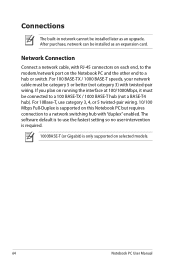
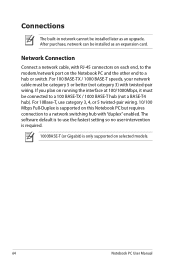
...-pair wiring. 10/100 Mbps Full-Duplex is only supported on this Notebook PC but requires connection to the modem/network port on running the interface at 100/1000Mbps, it must be installed as an upgrade. For 100..." enabled. For 10Base-T, use the fastest setting so no user-intervention is required.
1000BASE-T (or Gigabit) is supported on selected models.
64
Notebook PC User Manual
User's Manual for English Edition - Page 75


... comes with a support disc that your retailer if you require such a solution. A recovery disc is necessary even if your Notebook PC came pre-configured in good working state provided that provides BIOS, drivers and applications to provide additional software not included as part of the factory pre-install. Some of a pre-installed Microsoft Windows operating system. Notebook PC User Manual...
User's Manual for English Edition - Page 76
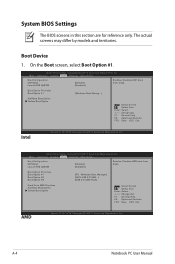
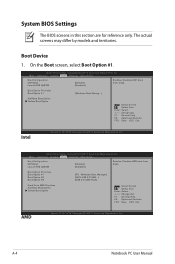
..., Inc. Aptio Setup Utility - F1: General Help F9: Optimized Defaults F10: Save ESC: Exit
AMD
Version 2.14.1219.
A-4
Notebook PC User Manual Aptio Setup Utility - Main ... by models and territories. System BIOS Settings
The BIOS screens in this section are for reference only. Boot Device
1.
Boot Option Priorities Boot Option #1 Boot Option #2 Boot Option #3
[P2: Windows Boot...
User's Manual for English Edition - Page 85


... exist, contact your system using the
recovery partition or DVD.
Notebook PC User Manual
A-13 If problem still persists, try MS System Restore to read or write discs.
1. If updating the BIOS does not help, try better quality discs and
try again. 2. If not the case, try restoring your local service center and
ask an engineer for...
User's Manual for English Edition - Page 90


...ASUS USB Charger+ in your flash disk drive to select and update BIOS. F1: General Help F9: Optimized Defaults F10: Save ESC: Exit
Version 2.14.1219. A-18
Notebook PC User Manual Copyright (C) 2011 American Megatrends, Inc. ASUS... Change Opt.
Software Problem - Use the Start Easy Flash function on the Advanced page of the BIOS Setup Utility. Follow the instructions shown.
User's Manual for English Edition - Page 91


...an authorized ASUS service center if you to keep other partitions, and to a network drive and make note of any customized configuration settings (such as network settings).
Take your Notebook PC to select Windows Setup [EMS Enabled]. 3. The Recovery Partition is a reserved space on your hard disk drive used to entire HD. About the Recovery Partition The Recovery Partition is...
User's Manual for English Edition - Page 92


...A-20
Notebook PC User Manual Visit the ASUS website at www.asus.com for updated drivers and utilities. Remove the external hard disk drive before performing system recovery on your hard drive and creates two new partitions "C" (40%) and "D" (60%). 6. Follow the onscreen instructions to start creating the Recovery DVD. 3. Double-click
the AI Recovery Burner icon on selected models)
Creating...
User's Manual for English Edition - Page 93


... onscreen instructions to confirm the system recovery.
Unstable power supply may be labeled as "CD/DVD") and press [Enter] to be unusable. Visit the ASUS website at www.asus.com for updated drivers and utilities. Your Notebook
PC needs to boot from the Recovery DVD. 3. Insert the Recovery DVD into the optical drive. Select OK to complete the recovery process...
User's Manual for English Edition - Page 97
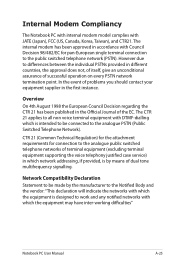
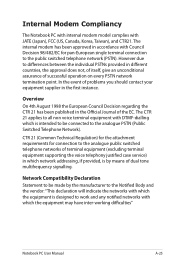
... switched telephone networks of terminal equipment (excluding terminal equipment supporting the voice telephony justified case service) in which network addressing, if provided, is designed to differences between the individual PSTNs provided in accordance with which the equipment may have inter-working difficulties"
Notebook PC User Manual
A-25 However due to work and any notified...
Asus F501A Reviews
Do you have an experience with the Asus F501A that you would like to share?
Earn 750 points for your review!
We have not received any reviews for Asus yet.
Earn 750 points for your review!

