Asus F450VB Support and Manuals
Popular Asus F450VB Manual Pages
User's Manual for English Edition - Page 2
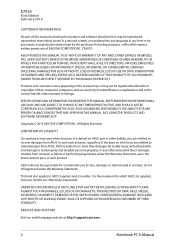
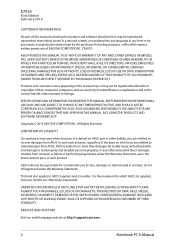
... ANY ECONOMIC CONSEQUENTIAL DAMAGES (INCLUDING LOST PROFITS OR SAVINGS), EVEN IF ASUS, ITS SUPPLIERS OR YOUR RESELLER IS INFORMED OF THEIR POSSIBILITY. SERVICE AND SUPPORT
Visit our multi-language web site at http://support.asus.com
Notebook PC E-Manual Copyright © 2013 ASUSTeK COMPUTER INC. UNDER NO CIRCUMSTANCES IS ASUS LIABLE FOR ANY OF THE FOLLOWING: (1) THIRD-PARTY CLAIMS AGAINST...
User's Manual for English Edition - Page 3


... manual 8 Icons...8 Typography...8
Safety precautions...9 Using your Notebook PC 9 Caring for your Notebook PC 10 Proper disposal...11
Chapter 1: Hardware Setup Getting to know your Notebook PC 14
Top View...14 Bottom...19 Right Side...21 Left Side...23 Front Side...25
Chapter 2: Using your Notebook PC Getting started...28
Install the battery pack. (on selected models 28 Charge your Notebook...
User's Manual for English Edition - Page 7
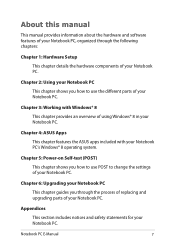
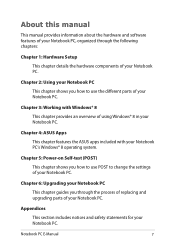
...Chapter 1: Hardware Setup
This chapter details the hardware components of your Notebook PC.
About this manual
This manual provides information about the hardware and software features of your Notebook PC, organized through the process of replacing and upgrading parts of your Notebook PC.
Chapter 2: Using your Notebook PC
This chapter shows you how to change the settings of using Windows...
User's Manual for English Edition - Page 18
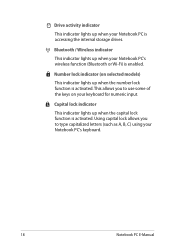
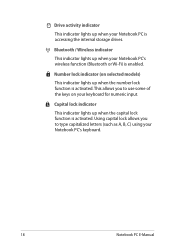
... to use some of the keys on selected models)
This indicator lights up when the capital lock function is activated.
Using capital lock allows you to type capitalized letters (such as A, B, C) using your Notebook PC's keyboard.
18
Notebook PC E-Manual Bluetooth / Wireless indicator
This indicator lights up when your Notebook PC is accessing the internal storage drives. Drive...
User's Manual for English Edition - Page 21
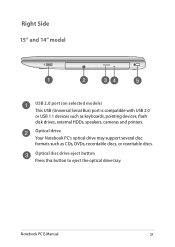
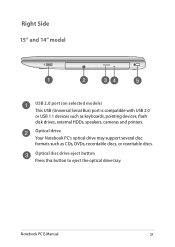
Notebook PC E-Manual
21 Right Side 15" and 14" model
USB 2.0 port (on selected models) This USB (Universal Serial Bus) port is compatible with USB 2.0 or USB 1.1 devices such as CDs, DVDs, recordable discs, or rewritable discs.
Optical disc drive eject button Press this button to eject the optical drive tray. Optical drive Your Notebook PC's optical drive...
User's Manual for English Edition - Page 22
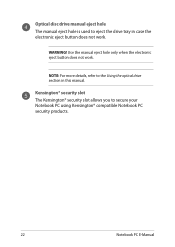
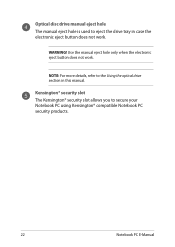
... eject button does not work . NOTE: For more details, refer to secure your Notebook PC using Kensington® compatible Notebook PC security products.
22
Notebook PC E-Manual Use the manual eject hole only when the electronic eject button does not work .
Optical disc drive manual eject hole The manual eject hole is used to eject the drive tray in this...
User's Manual for English Edition - Page 46
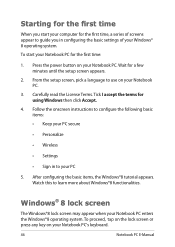
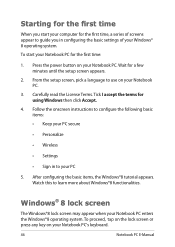
... PC's keyboard.
46
Notebook PC E-Manual Wait for using Windows then click Accept.
4. To proceed, tap on the lock screen or press any key on your Notebook PC.
3. Follow the onscreen instructions to configure the following basic items: • Keep your PC secure
• Personalize
• Wireless
• Settings
• Sign in configuring the basic settings of screens appear to guide...
User's Manual for English Edition - Page 56


... allows you to share applications via social networking sites or email.
Settings This tool allows you to look for files, applications, or programs in your Notebook PC. Inside the Charms bar
Search This tool allows you to access the PC settings of your Notebook PC.
56
Notebook PC E-Manual Start This tool reverts the display back to a recently opened app...
User's Manual for English Edition - Page 78
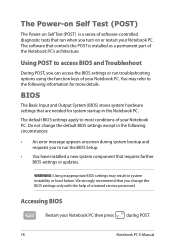
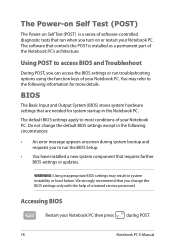
... or run the BIOS Setup.
• You have installed a new system component that are needed for more details. Accessing BIOS
Restart your Notebook PC.
The software that you to the following circumstances:
• An error message appears onscreen during POST.
78
Notebook PC E-Manual
WARNING: Using inappropriate BIOS settings may refer to run troubleshooting options using the...
User's Manual for English Edition - Page 79
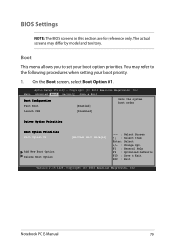
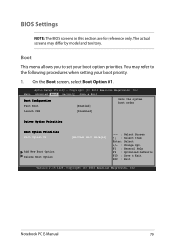
... : Save & Exit ESC : Exit
Version 2.15.1226. Aptio Setup Utility -
Notebook PC E-Manual
79 On the Boot screen, select Boot Option #1. You may differ by model and territory. Main Advanced Boot Security Save & Exit
Boot Configuration Fast Boot
[Enabled]
Sets the system boot order
Launch CSM
[Disabled]
Driver Option Priorities
Boot Option Priorities Boot Option #1
Add New...
User's Manual for English Edition - Page 87
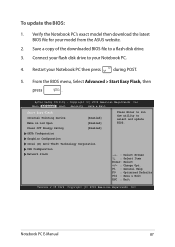
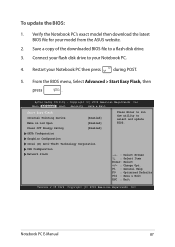
...to a flash disk drive.
3.
Notebook PC E-Manual
87 To update the BIOS:
1.
Connect your Notebook PC.
4. Aptio Setup Utility - Start Easy Flash
Internal ...model from the ASUS website.
2. Main AdvaAnpcteido SeBtouopt UtiSleictuyri-tyCopySraivgeht& (ECx)it2011 American Megatrends, Inc. Verify the Notebook PC's exact model then download the latest BIOS file for your Notebook PC...
User's Manual for English Edition - Page 90
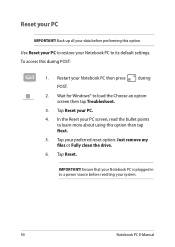
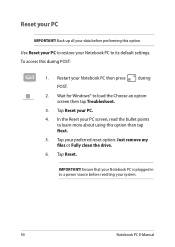
...® to its default settings. Tap your Notebook PC then press
during POST:
1.
IMPORTANT! Ensure that your Notebook PC is plugged in to learn more about using this option then tap Next.
5. Back up all your PC
IMPORTANT!
To access this option. Tap Reset your system.
90
Notebook PC E-Manual Use Reset your PC to restore your PC screen, read the...
User's Manual for English Edition - Page 92
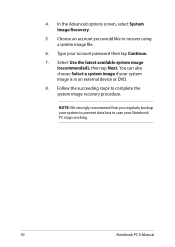
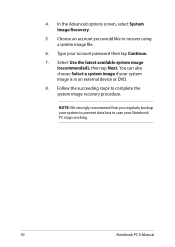
4. Select Use the latest available system image (recommended), then tap Next. Type your Notebook PC stops working.
92
Notebook PC E-Manual Follow the succeeding steps to recover using a system image file.
6. Choose an account you regularly backup your... Recovery.
5. You can also choose Select a system image if your system image is in case your account password then tap Continue.
7.
User's Manual for English Edition - Page 111
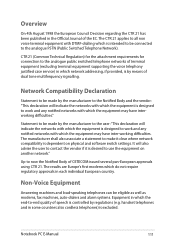
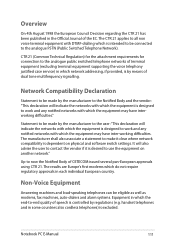
... require regulatory approvals in some countries also cordless telephones) is excluded. Notebook PC E-Manual
111 Statement to be made by the manufacturer to the user: ...on physical and software switch settings. Up to the analogue public switched telephone networks of terminal equipment (excluding terminal equipment supporting the voice telephony justified case service) in which the equipment...
User's Manual for English Edition - Page 127


...
Notebook PC E-Manual
127
We believe in providing solutions for protecting our environment. Please refer to responsibly recycle our products, batteries, other components as well as the packaging materials.
Regional notice for detailed recycling information in line with :
Japan JIS-C-0950 Material Declarations
EU REACH SVHC
Korea RoHS
Swiss Energy Laws
ASUS Recycling/Takeback Services...
Asus F450VB Reviews
Do you have an experience with the Asus F450VB that you would like to share?
Earn 750 points for your review!
We have not received any reviews for Asus yet.
Earn 750 points for your review!

