Asus ExpertCenter PN52 Support and Manuals
Get Help and Manuals for this Asus item
This item is in your list!

View All Support Options Below
Free Asus ExpertCenter PN52 manuals!
Problems with Asus ExpertCenter PN52?
Ask a Question
Free Asus ExpertCenter PN52 manuals!
Problems with Asus ExpertCenter PN52?
Ask a Question
Popular Asus ExpertCenter PN52 Manual Pages
PN52 users manual English - Page 2


..., YOUR RECORDS OR DATA; ASUS ASSUMES NO RESPONSIBILITY OR LIABILITY FOR ANY ERRORS OR INACCURACIES THAT MAY APPEAR IN THIS MANUAL, INCLUDING THE PRODUCTS AND SOFTWARE DESCRIBED IN IT. All Rights Reserved.
SERVICE AND SUPPORT
Visit our multi-language web site at https://www.asus.com/support/ SPECIFICATIONS AND INFORMATION CONTAINED IN THIS MANUAL ARE FURNISHED FOR INFORMATIONAL USE...
PN52 users manual English - Page 3
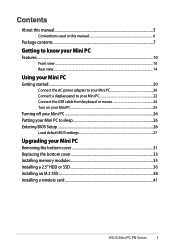
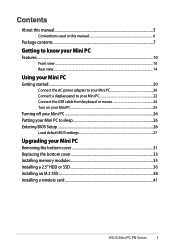
Contents
About this manual...5 Conventions used in this manual 6
Package contents...7
Getting to know your Mini PC
Features... Entering BIOS Setup...26
Load default BIOS settings 27
Upgrading your Mini PC
Removing the bottom cover 31 Replacing the bottom cover 33 Installing memory modules 35 Installing a 2.5" HDD or SSD 36 Installing an M.2 SSD...38 Installing a wireless card...41
ASUS Mini PC ...
PN52 users manual English - Page 4


Contents
TPM
About the TPM...44
Appendix
Safety information...46 Setting up your system...47 Care during use...47 Safety Precautions...48
Regulatory notices...49 Service and Support...56
4 ASUS Mini PC PN Series
PN52 users manual English - Page 8


Actual product
specifications may vary with different models. For details
on model. • If the device or its components fail or malfunction during normal and
proper use within the warranty period, bring the warranty card to their respective user manuals. • The device illustration is for replacement of the defective components.
8 ASUS Mini PC PN Series NOTES...
PN52 users manual English - Page 15
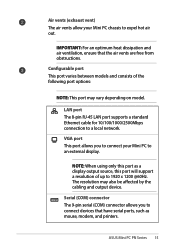
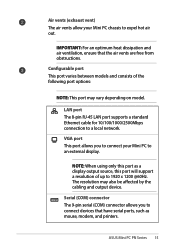
... allows you to connect devices that the air vents are free from obstructions. The resolution may vary depending on model.
ASUS Mini PC PN Series 15 LAN port The 8-pin RJ-45 LAN port supports a standard Ethernet cable for 10/100/1000/2500Mbps connection to expel hot air out. Air vents (exhaust vent...
PN52 users manual English - Page 17
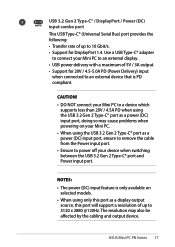
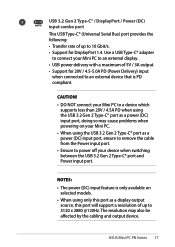
.../s. • Support for 20V / 4.5-5.0A PD (Power Delivery) input
when connected to 5120 x 2880 @120Hz. The resolution may cause problems when powering on selected models.
• When using the USB 3.2 Gen 2 Type-C® port as a power (DC) input port, doing so may also be affected by the cabling and output device.
ASUS Mini PC...
PN52 users manual English - Page 20
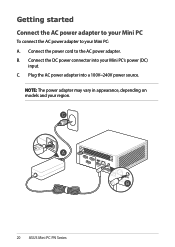
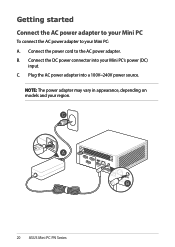
... PC
To connect the AC power adapter to the AC power adapter. NOTE: The power adapter may vary in appearance, depending on models and your Mini PC: A. Connect the power cord to your region.
20 ASUS Mini PC PN Series
B. C. Plug the AC power adapter into your Mini PC's power (DC)
input.
PN52 users manual English - Page 22


...end of the cable to your Mini PC's HDMI™ port, VGA port, or DisplayPort.
Connect display via HDMI™ port
22 ASUS Mini PC PN Series Connect a display panel to your Mini PC
You can connect a display panel or projector to your Mini PC that...port • DisplayPort • USB Type-C®/DisplayPort/Power (DC) input combo port
NOTE: These ports may vary depending on the model.
PN52 users manual English - Page 26
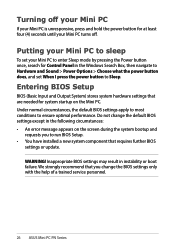
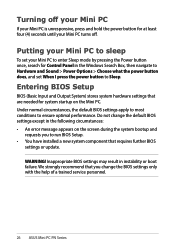
Do not change the BIOS settings only with the help of a trained service personnel.
26 ASUS Mini PC PN Series Turning off your Mini ...ensure optimal performance. Inappropriate BIOS settings may result in the following circumstances: • An error message appears on the Mini PC.
We strongly recommend that you to run BIOS Setup. • You have installed a new system component that ...
PN52 users manual English - Page 30
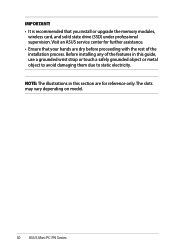
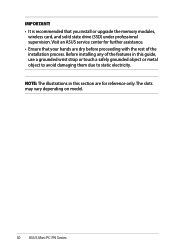
... with the rest of the features in this guide, use a grounded wrist strap or touch a safely grounded object or metal object to avoid damaging them due to static electricity. Before installing any of the installation process. The slots may vary depending on model.
30 ASUS Mini PC PN Series Visit an ASUS service center for reference only.
PN52 users manual English - Page 44
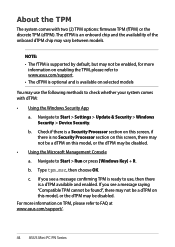
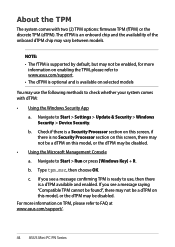
... a. Navigate to www.asus.com/support. • The dTPM ...firmware TPM (fTPM) or the discrete TPM (dTPM). The dTPM is available on selected models
You may use , then there is no Security Processor section on this screen, there may not be a dTPM on enabling the TPM, please refer to Start > Settings > Update & Security > Windows
Security > Device Security. NOTE: • The fTPM is supported...
PN52 users manual English - Page 47
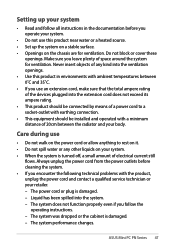
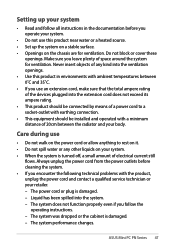
...plug is damaged. - ASUS Mini PC PN Series... • Set up your system
• Read and follow the
operating instructions. - The system was dropped or the cabinet is damaged. -
Setting up the ...problems with ambient temperatures between 0˚C and 35˚C. • If you follow all instructions in environments with the product, unplug the power cord and contact a qualified service...
PN52 users manual English - Page 53
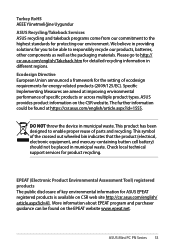
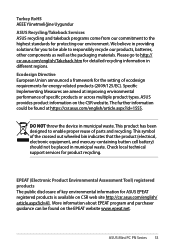
...RoHS AEEE Yönetmeliğine Uygundur ASUS Recycling/Takeback Services ASUS recycling and takeback programs come from our commitment to the highest standards for detailed recycling information in different regions. Ecodesign Directive European Union announced a framework for the setting of specific products or across multiple product types. Specific Implementing Measures are aimed at https...
PN52 users manual English - Page 54


...ASUS products with the ENERGY STAR logo comply with the ENERGY STAR standard, and the power management feature is enabled by default. NOTE: Energy Star is NOT supported on the ENERGY STAR joint program. The monitor and computer are automatically set...powermanagement for detail information on FreeDOS and Linux-based products.
54 ASUS Mini PC PN Series Department of Energy helping us all save ...
PN52 users manual English - Page 56


... to 6425 MHz frequency range in compliance with the essential requirements and other relevant provisions of Conformity
ASUSTek Computer Inc. Service and Support
Visit our multi-language website at https://www.asus.com/support/.
Full text of UKCA declaration of conformity is in UK. Simplified UKCA Declaration of The Radio Equipment Regulations 2017 (S.I. 2017...
Asus ExpertCenter PN52 Reviews
Do you have an experience with the Asus ExpertCenter PN52 that you would like to share?
Earn 750 points for your review!
We have not received any reviews for Asus yet.
Earn 750 points for your review!
