Asus Eee PC R011CX Support and Manuals
Get Help and Manuals for this Asus item
This item is in your list!

View All Support Options Below
Free Asus Eee PC R011CX manuals!
Problems with Asus Eee PC R011CX?
Ask a Question
Free Asus Eee PC R011CX manuals!
Problems with Asus Eee PC R011CX?
Ask a Question
Popular Asus Eee PC R011CX Manual Pages
User Manual - Page 2


......2-5
Network Connection...2-6
Configuring a wireless network connection 2-6
Local Area Network 2-7
Browsing web pages 2-10
Chapter 3:
Using the Eee PC
ASUS Update...3-2
Updating the BIOS through the Internet 3-2
Updating the BIOS through a BIOS file 3-3
Updating BIOS via "Easy Flash"(on selected models 3-4
Bluetooth Connection (on selected models 3-6
ii
Table of Contents
User Manual - Page 3
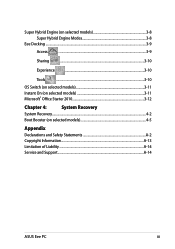
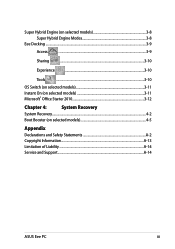
...10
Experience 3-10
Tools ...3-10
OS Switch (on selected models 3-11
Instant On (on selected models 3-11 Microsoft® Office Starter 2010 3-12
Chapter 4:
System Recovery
System Recovery...4-2
Boot Booster (on selected models 4-5
Appendix
Declarations and Safety Statements A-2 Copyright Information...A-13 Limitation of Liability...A-14 Service and Support...A-14
ASUS Eee PC
iii
User Manual - Page 4
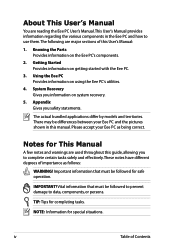
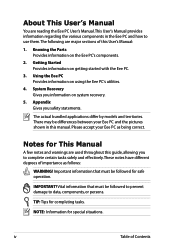
... are major sections of this manual. Using the Eee PC Provides information on getting started with the Eee PC.
3. System Recovery Gives you safety statements.
IMPORTANT! Vital information that must be differences between your Eee PC as follows:
WARNING! TIP: Tips for special situations. iv
Table of importance as being correct. Knowing the Parts Provides information on system...
User Manual - Page 5


... of the Eee PC.
ASUS Eee PC
DO NOT expose to or use the modem during a gas leak.
Seek servicing if the casing has been damaged. Follow all servicing to prevent discomfort...Eee PC. DO NOT place on or near liquids, rain, or moisture. DO NOT operate during electrical storms.
Battery safety warning: DO NOT throw the battery in this manual, refer all precautions and instructions...
User Manual - Page 13
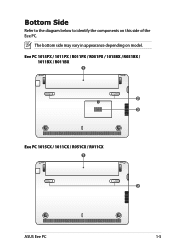
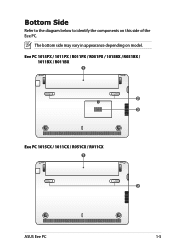
Eee PC 1 015PX / 1011PX / R011PX / R051PX / 1015BX / R051BX /
1011BX / R011BX
1
2 3
Eee PC 1 015CX / 1011CX / R051CX / R011CX
1
2
ASUS Eee PC
1-5 The bottom side may vary in appearance depending on this side of the Eee PC. Bottom Side
Refer to the diagram below to identify the components on model.
User Manual - Page 15
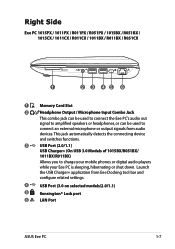
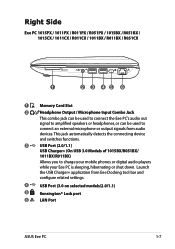
Right Side
Eee PC 1 015PX / 1011PX / R011PX / R051PX / 1015BX / R051BX / 1015CX / 1011CX / R011CX / 1011BX / R011BX / R051CX
1
2 3 45 6
1
Memory Card Slot
2 / Headphone Output / Microphone Input Combo Jack This combo jack can be used to connect the Eee PC's audio out signal to amplified speakers or headphones, or can be used to charge your mobile phones or digital audio players...
User Manual - Page 16
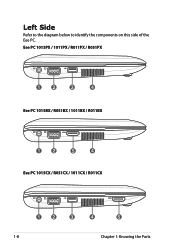
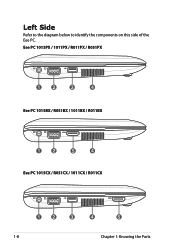
Left Side
Refer to the diagram below to identify the components on this side of the Eee PC.
Eee PC 1015PX / 1011PX / R011PX / R051PX
12
3
4
Eee PC 1015BX / R051BX / 1011BX / R011BX
12
5
4
Eee PC 1015CX / R051CX / 1011CX / R011CX
12
3
4
5
1-8
Chapter 1: Knowing the Parts
User Manual - Page 17
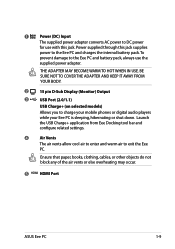
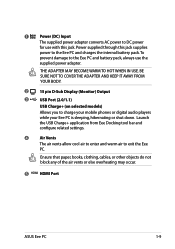
... vents or else overheating may occur.
5 HDMI HDMI Port
ASUS Eee PC
1-9 BE SURE NOT TO COVER THE ADAPTER AND KEEP IT AWAY FROM YOUR BODY.
2
15 pin D-Sub Display (Monitor) Output
3
USB Port (2.0/1.1)
USB Charge+ (on selected models)
Allows you to exit the Eee
PC. THE ADAPTER MAY BECOME WARM TO HOT WHEN IN USE...
User Manual - Page 24
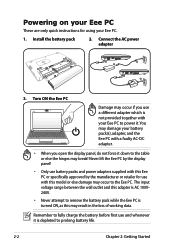
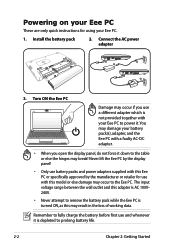
... panel!
• Only use battery packs and power adapters supplied with this Eee PC or specifically approved by the manufacturer or retailer for using your Eee PC to remove the battery pack while the Eee PC is depleted to the Eee PC.
Turn ON the Eee PC
Damage may break! Powering on your Eee PC
These are only quick instructions for use with your Eee PC.
1.
User Manual - Page 32
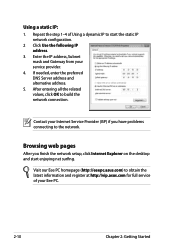
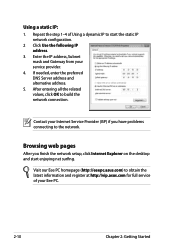
... If needed, enter the preferred DNS Server address and alternative address.
5. Visit our Eee PC homepage (http://eeepc.asus.com) to obtain the latest information and register at http://vip.asus.com for full service of Using a dynamic IP to start enjoying net surfing. Browsing web pages
After you have problems connecting to build the network connection.
User Manual - Page 35
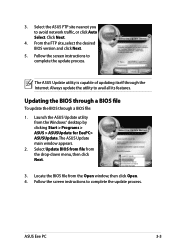
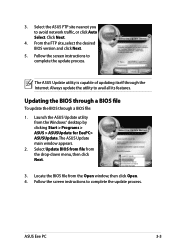
..., or click Auto Select. The ASUS Update main window appears.
2. Follow the screen instructions to avail all its features. From the FTP site, select the desired BIOS version and click Next.
5.
The ASUS Update utility is capable of updating itself through a BIOS file:
1. ASUS Eee PC
3-3 Click Next.
4. Select Update BIOS from file from the Open window, then click Open. 4. Locate the...
User Manual - Page 36
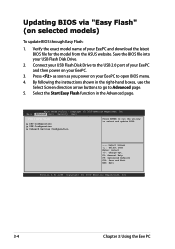
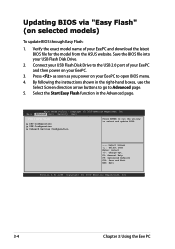
... open BIOS menu. 4. Aptio Setup Utility - Copyright (C) 2010 American Megatrends, Inc.
3-4
Chapter 3: Using the Eee PC Press as soon as you power on your EeePC to the USB 2.0 port of your USB Flash Disk Drive.
2. Updating BIOS via "Easy Flash" (on selected models)
To update BIOS through Easy Flash:
1. By following the instructions shown in the Advanced page...
User Manual - Page 37


....
You must Load Setup Defaults and then Save Changes & Reset on Windows OS. Easy Flash Utility
Current Platform Platform: 1015 Version: Build Date:
FS0
RECOVERY
FS1
SOURCES
FS2
BOOT
New Platform Platform: Version: Build Date:
[Up/ Down/ Left/ Right]: Switch [Enter]:Choose [q]: Exit
7. ASUS Eee PC
3-5 6. Locate the latest BIOS File and start updating the BIOS. 8.
User Manual - Page 51
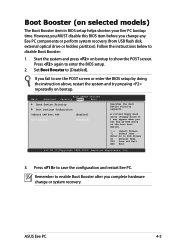
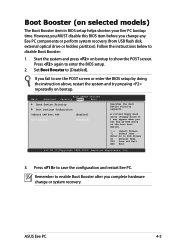
... the instructions below to [Disabled]. ASUS Eee PC
4-5
A virtual floppy disk drive (Floppy Drive B: ) may appear when you change or system recovery. Press to enter the BIOS setup.
2. Boot Booster (on bootup to show the POST screen. Press again to save the configuration and restart Eee PC.
However, you MUST disable this BIOS item before you set the...
User Manual - Page 57
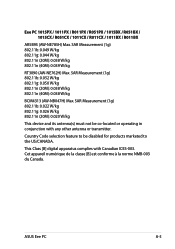
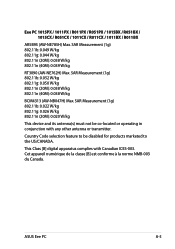
...de la classe [B] est conforme à la norme NMB-003 du Canada.
Eee PC 1 015PX / 1011PX / R011PX / R051PX / 1015BX / R051BX / 1015CX / R051CX / 1011CX / R011CX / 1011BX / R011BX
AR5B95 (AW-NE785H) Max. This Class [B] digital apparatus complies with any other antenna or transmitter. ASUS Eee PC
A-5 Country Code selection feature to be co-located or operating in conjunction with Canadian...
Asus Eee PC R011CX Reviews
Do you have an experience with the Asus Eee PC R011CX that you would like to share?
Earn 750 points for your review!
We have not received any reviews for Asus yet.
Earn 750 points for your review!
