Asus ET2011ET Support and Manuals
Get Help and Manuals for this Asus item
This item is in your list!

View All Support Options Below
Free Asus ET2011ET manuals!
Problems with Asus ET2011ET?
Ask a Question
Free Asus ET2011ET manuals!
Problems with Asus ET2011ET?
Ask a Question
Popular Asus ET2011ET Manual Pages
User Manual - Page 3
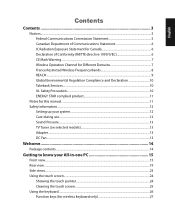
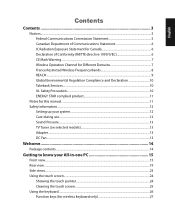
... 8 REACH...9 Global Environmental Regulation Compliance and Declaration 10 Takeback Services...10 UL Safety Precaution...10 ENERGY STAR complied product 11
Notes for this manual...11 Safety information...12
Setting up your system...12 Care during use...12 Sound Pressure...13 TV Tuner (on selected models 13 Adapter...13 DC Fan...13
Welcome 14
Package...
User Manual - Page 9
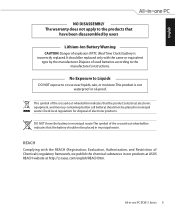
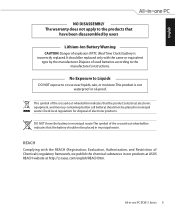
... products at ASUS REACH website at http://csr.asus.com/english/REACH.htm. This product is incorrectly replaced.
Check local...replaced only with the REACH (Registration, Evaluation, Authorization, and Restriction of electronic products. Dispose of explosion if RTC (Real Time Clock) battery is not waterproof or oil-proof. No Exposure to Liquids
DO NOT expose to the manufacturer's instructions...
User Manual - Page 10
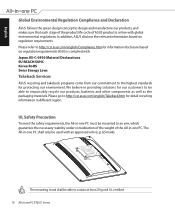
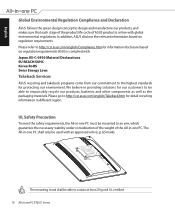
... SVHC Korea RoHS Swiss Energy Laws
Takeback Services
ASUS recycling and takeback programs come from our ...mounting stand shall be mounted to an arm, which guaranties the necessary stability under consideration of the weight of ASUS product is complied with an approved arm (e.g. GS mark). In addition, ASUS disclose the relevant information based on regulation requirements ASUS is in -one PC...
User Manual - Page 11


... http://www.energy.gov/powermanagement for the latest information.
WARNING: Vital information that you complete a task. IMPORTANT: Instructions that you perform certain tasks properly, take note of the following symbols used throughout this manual are for reference only. TIP: Tips and useful information that you MUST follow to the environment. English
ENERGY...
User Manual - Page 12


... you encounter the following safety instructions. Keep the
screen clean from the wall. • Spray a small... equipment. Setting up your system
• Read and follow the operating instructions. •...problems with ambient temperatures between 0˚C and 40˚C. • If you use this product in environments with the product, unplug the power cord and contact a qualified service...
User Manual - Page 16
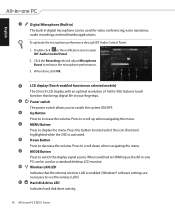
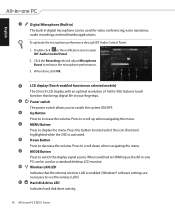
To optimize the microphone performance through IDT Audio Control Panel:
1. Double-click in -one PC ET2011 Series When done, click OK.
4
5
6 7
8 9
10
11
LCD display (Touch-enabled function on selected models) The 20-inch LCD display, with an optimal resolution of 1600 x 900, features touch function that the internal wireless LAN is activated...
User Manual - Page 17
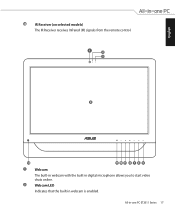
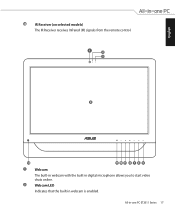
English
12 IR Receiver (on selected models) The IR Receiver receives Infrared (IR) signals from the remote control.
1
2
3
4
12
11 10 9 8 7 6 5
1
2
Webcam The built-in webcam with the built-in webcam is enabled. Webcam LED Indicates that the built-in digital microphone allows you to start video chats online. All-in-one PC ET2011 Series 17
User Manual - Page 20
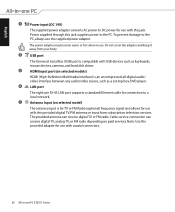
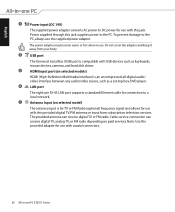
...-45 LAN port supports a standard Ethernet cable for use with the provided digital TV/FM antenna or input from your body.
4
5
USB port The Universal Serial Bus (USB) port is compatible with USB devices such as a set-top box, DVD player. Power supplied through this jack. Antenna Input (on selected model)
The antenna...
User Manual - Page 23
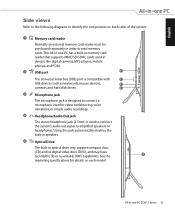
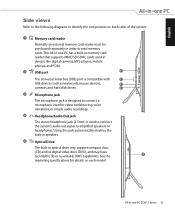
See the
5
marketing specifications for video conferencing, voice ...and may have
recordable (R) or re-writable (RW) capabilities. All-in-one PC has a built-in memory card reader that supports MMC/SD/SDHC cards used in devices like digital cameras, MP3 players, mobile ...identify the components on each model. Using this jack automatically disables the built-in speakers.
5
Optical Drive
The built-...
User Manual - Page 27


...Windows® software settings are necessary to use... a key with models. Fn + F12: Increases the speaker volume (only in -one PC ET2011 Series 27 English...
Function keys (for wireless keyboard only)
The following table defines the colored function keys on the display. The selected mode is shown on the keyboard. The actual colored function keys and supported...
User Manual - Page 28


...to reinstall the stand.
28 All-in-one PC to the wall, purchase the optional wall mount kit (VESA 75, 75mm x 75mm or VESA100, 100mm x 100mm). Place your All-in-one PC on a flat surface
such as a table ...from an upright position.
12O
0O
27O
0O
Mounting to the following instructions. 1. Install the wall mount kit according to the wall (optional)
To mount your All-in-one PC ET2011 Series
User Manual - Page 30


Secure the wall mount pad to the rear panel with the four screws, noting the correct orientation.
30 All-in the panel holes. Take out the two rubber items in -one PC ET2011 Series
HDMI
ANT/CABLE HDMI
ANT/CABLE
6. English
5.
User Manual - Page 31


..., ensure that came with the wall mount kit package. • The wall mount kit in -one PC using four screws (M4 x 16mm) that you leave a distance of 6cm at least between the system and the wall. Carefullly fasten the wall mount kit to the wall following the instructions described in the installation manual that came with your wall mount kit (VESA75 or VESA100) to...
User Manual - Page 41
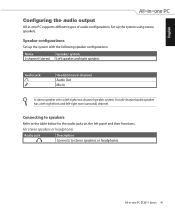
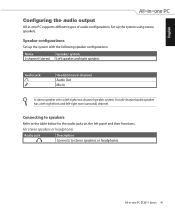
... audio output
All-in -one PC supports different types of audio configurations. Speaker configurations
Set up the system using stereo speakers.
For stereo speakers or headphones
Audio jack
Description Connects to the table below for the audio jacks on the left panel and their functions. All-in -one PC ET2011 Series 41
A multi-channel...
User Manual - Page 43


... the Factory Default Environment Data to start the system recovery. Repeat the step 1-4 in BIOS setup. 2. Select Backup the Factory Environment to the Factory Default Partition (F9 Recovery)
1.
Click...data beforehand. 6. When backing up your PC to the Default Partition and click Next. 6. If there is completed successfully, click Reboot to your PC model. 4. Click Next. 7. Data on ...
Asus ET2011ET Reviews
Do you have an experience with the Asus ET2011ET that you would like to share?
Earn 750 points for your review!
We have not received any reviews for Asus yet.
Earn 750 points for your review!
