Asus CP5140 Support and Manuals
Popular Asus CP5140 Manual Pages
User Manual - Page 2


... used for backup purposes, without prior notice. No part of ASUSTeK COMPUTER, INC. ("ASUS"). E4619 Second Edition V2 March 2009
Copyright © 2009 ASUSTeK COMPUTER INC. Every effort has been made to make changes without the express written permission of this manual are the property of this manual, including the products and software described in it...
User Manual - Page 3


... 6 Notes for this manual 7
Welcome 8
Package contents 8
Knowing your Desktop PC 9
Front / Rear panel features 9
Setting up your Desktop PC 11
Connecting devices 11 Connecting the power 12 Pressing the power button to turn on the system 12
Recovering your system 13
Using the recovery DVD 13 Quickly recover your system 14
Troubleshooting 15
ASUS Essentio Desktop PC
User Manual - Page 4


... with the limits for
help.
ASUS Essentio Desktop PC These limits are designed to the following...installed and used in a particular installation. However, there is connected. • Consult the dealer or an experienced radio/TV technician for a Class B digital device, pursuant to Part 15 of the FCC Rules. This equipment has been tested and found to comply with manufacturer's instructions...
User Manual - Page 5


...not expressly approved by the party responsible for radio noise emissions from digital apparatus set out in the Radio Interference Regulations of the Canadian Department of this equipment. ASUS Essentio Desktop PC Reverse engineering or disassembly is incorrectly replaced. VORSICHT: Explosionsgetahr bei unsachgemäßen Austausch der Batterie.
Canadian Department of Communications...
User Manual - Page 6


... information technology equipment. Always unplug all instructions in environments with the product, unplug the power cord and contact a qualified service technician or your retailer. •...the devices plugged into the system.
ASUS Essentio Desktop PC Do not block or
cover these openings. Make sure you read the following technical problems with ambient temperatures between 0˚C and...
User Manual - Page 7
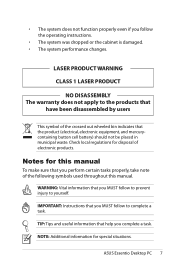
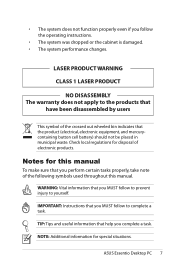
... certain tasks properly, take note of the following symbols used throughout this manual. ASUS Essentio Desktop PC
TIP: Tips and useful information that you complete a task.
Check local regulations for disposal of the crossed out wheeled bin indicates that you follow the operating instructions.
• The system was dropped or the cabinet is damaged. •...
User Manual - Page 8


...updates.
ASUS Essentio Desktop PC ASUS reserves the right to replace components or accessories to provide optimum serviceability. Contact your purchase of your new Desktop PC are listed below but may vary with models.
Package contents
• ASUS Desktop PC x1 • Keyboard x1 • Mouse x1 • Power cord x1 • Support DVD x1 • Recovery DVD x1 • Installation...
User Manual - Page 9


...this jack.
No.
Push the front panel cover.
4.
Front panel cover.
5. continued on the model of your Desktop PC
Front / Rear panel features
Front (Close)
Front (Open)
Rear
1
5
2
4 3
9 ...;�r�t�s and their locations may vary, depending on the next page
ASUS Essentio Desktop PC
Power button
USB 2.0 ports
Connect to USB devices such as a mouse,...
User Manual - Page 10


...Use the slots when installing expansion cards.
8.
Out...specification. Power connector Connects power cable.
VGA port HDMI port
Connects to devices that conforms with different video output.
Slot/Port
Description
6. Air vents Allows ventilation
9. Coaxial S/PDIF Connects to a 5.1(6) or 7.1(8)-channel speaker system. 7.1(8)-channel audio ports
10 ASUS Essentio Desktop PC...
User Manual - Page 11


Actual product specifications may vary.
•
Use this product in ambient temperature below 35˚C.
•
Do not block or cover these vents.
Setting up your Desktop PC
Connecting devices
Illustrations are for reference only. ASUS Essentio Desktop PC 11
User Manual - Page 12


Setting the voltage selector to the voltage supply in a 230V area will damage your area. Connect the power cord to turn on the system
12 ASUS Essentio Desktop PC Connecting the power
1.
Pressing the power button to the power connector and plug it into the wall socket. Switch the Voltage selector to select the appropriate input voltage according to 115V in your system!
2.
User Manual - Page 13


...Setup [EMS Enabled] and press Enter.
ASUS Essentio Desktop PC 13 Wait when the Windows is in good working with the support ... and make note of the operating system installed on -screen instructions to entire HD This option will lose...ASUS Desktop PC and the ASUS logo appears. Insert the recovery DVD into the optical drive and select the optical drive ("CDROM:XXX") as network settings...
User Manual - Page 14


... other computers. Wait until the Recovery CD/DVD window appears.
3. 6. DO NOT use it on your system
1. Click OK and the system reboots.
7. Follow the on-screen instructions to eject the support DVD from the optical drive.
After the system reboots, display resolution and system settings are restored to their default values.
14 ASUS Essentio Desktop PC
User Manual - Page 15


... switched it on.
ASUS Essentio Desktop PC 15 If the above steps do not give you answers, you install them properly on the front panel lights up if no power is supplied to the system. • Find out if the power cord is set to mute . If these do not solve the problem, contact your retailer...
User Manual - Page 16


... the disc properly or if there is any scratch
on the disc. • Find out if the disc is with write protection. Manufacturer:
ASUSTeK Computer Inc. Address:
Authorised representative in Europe: Address:
No. 150, LI-DE RD., PEITOU, TAIPEI 112, TAIWAN
ASUS Computer GmbH
HARKORT STR. 21-23, 40880 RATINGEN, GERMANY
16 ASUS Essentio Desktop PC
Asus CP5140 Reviews
Do you have an experience with the Asus CP5140 that you would like to share?
Earn 750 points for your review!
We have not received any reviews for Asus yet.
Earn 750 points for your review!

