Asus ASUS NOVA Support and Manuals
Get Help and Manuals for this Asus item
This item is in your list!

View All Support Options Below
Free Asus ASUS NOVA manuals!
Problems with Asus ASUS NOVA?
Ask a Question
Free Asus ASUS NOVA manuals!
Problems with Asus ASUS NOVA?
Ask a Question
Asus ASUS NOVA Videos
Popular Asus ASUS NOVA Manual Pages
User Manual - Page 4
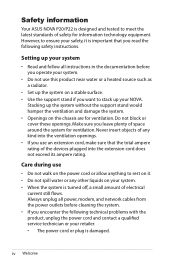
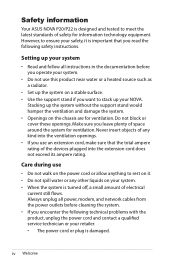
Safety information
Your ASUS NOVA P20/P22 is designed and tested to meet the latest standards of the devices plugged into the ventilation openings. • If you use this product near water or a heated source such as a radiator.
• Set up the system without the support stand would hamper the ventilation and damage the system. • Openings...
User Manual - Page 6


...and warnings are used throughout this guide that must be followed for special situations.
These notes have different degrees of this User's Manuals: 1. About This User's Manual
You are reading the ASUS NOVA P20/P22 User's Manual.This User's Manual provides information on the various components in order to the NOVA P20/P22 and this User's Manual. 2. Getting Started
Gives you additional...
User Manual - Page 7
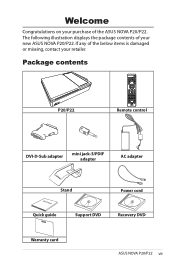
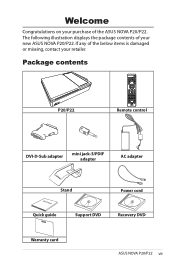
...missing, contact your new ASUS NOVA P20/P22. If any of the ASUS NOVA P20/P22. Package contents
P20/P22
OK
ABC
DEF
1
2
3
GHI
JKL
MNO
4
5
6
PQRS
TUV
WXYZ
7
8
9
0
#
CLEAR
ENTER
Remote control
DVI-D-Sub adapter
mini jack-S/PDIF adapter
AC adapter
Quick Guide
Stand
Quick guide
Support DVD
Power cord Recovery DVD
Warranty card
ASUS NOVA P20/P22 vii
The following...
User Manual - Page 8


... • High Definition video/audio support • Playing DVDs and home videos • Listening to music files • Viewing and editing pictures
• Connectivity • USB • Bluetooth • DVI • LAN • Wireless LAN • Audio I/O • SPDIF: In & Out
viii Welcome
Overview
The ASUS NOVA P20/P22 features rich entertainment and powerful computing...
User Manual - Page 11
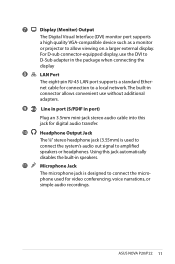
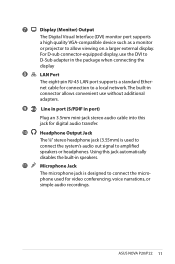
ASUS NOVA P20/P22 11 Using this jack for video conferencing, voice narrations, or simple audio recordings. For D-sub connector-equipped display, use without additional adapters.
9
Line in port (S/PDIF in the package when connecting the
display
8
LAN Port
The eight-pin RJ-45 LAN port supports a standard Ethernet cable for connection to connect the microphone...
User Manual - Page 13


... on European models. 16 Shift button: Toggles between numerical and
alphabetical input. 17 Clear: Press to clear input information. 18 TV Recording: Press to start recording the current TV
program.* 19 EPG (Electronic Program Guide): Press to display the
electronic program guide screen.* 20 Volume up/down: Press to increase/decrease audio.
ASUS NOVA P20/P22 13
User Manual - Page 25
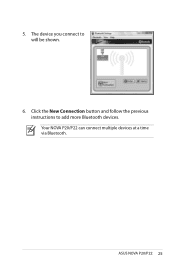
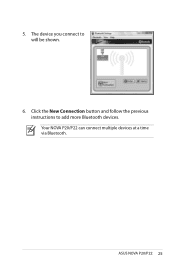
ASUS NOVA P20/P22 25 The device you connect to add more Bluetooth devices.
Click the New Connection button and follow the previous instructions to will be shown.
6. Your NOVA P20/P22 can connect multiple devices at a time via Bluetooth. 5.
User Manual - Page 27
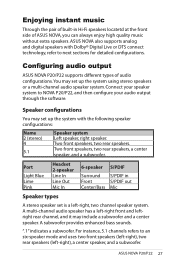
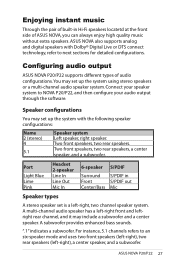
... audio output
ASUS NOVA P20/P22 supports different types of ASUS NOVA, you can always enjoy high quality music without extra speakers. For instance, 5.1 channels refers to NOVA P20/P22, and then...set up the system with Dolby® Digital Live or DTS connect technology, refer to next sections for detailed configurations. Two front speakers, two rear speakers. ASUS NOVA also supports...
User Manual - Page 28
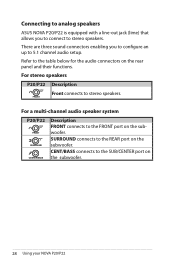
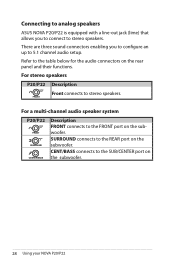
...audio speaker system
P20/P22
S/PDIF OUT
FRONT
S/PDIF IN
SURROUND
CENTER/BASS
Description FRONT connects to the REAR port on the subwoofer.
28 Using your NOVA P20/P22
CENT/BASS connects... to the SUB/CENTER port on the subwoofer. There are three sound connectors enabling you to connect to stereo speakers.
Connecting to analog speakers
ASUS NOVA P20/P22 ...
User Manual - Page 29
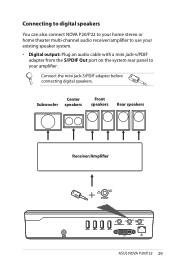
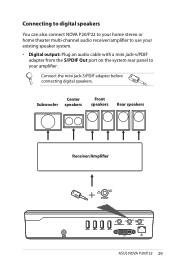
... Subwoofer speakers
Front speakers
Rear speakers
Receiver/Amplifier
DCIN
S/PDIF OUT
FRONT
CENTER/BASS
S/PDIF OUT
S/PDIF IN
FRONT
SURROUND
DVI
ASUS NOVA P20/P22 29 Connecting to digital speakers
You can also connect NOVA P20/P22 to your home stereo or home theater multi-channel audio receiver/amplifier to use your existing speaker system.
• Digital...
User Manual - Page 31
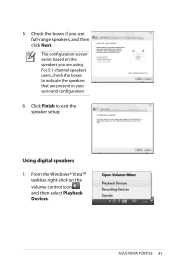
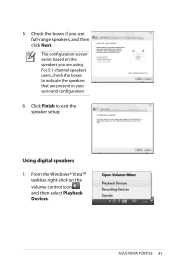
... your surround configuration.
6. For 5.1 channel speakers users, check the boxes to exit the speaker setup. From the Windows® Vista™
taskbar, right-click on the speakers you use full-range speakers, and then click Next. 5. ASUS NOVA P20/P22 31
Using digital speakers 1. This configuration screen varies based on the volume control icon and...
User Manual - Page 33


Advanced From this tab, You can click and select the sample rate and bit depth from this tab. Levels You can apply a special sound effect for the listening configuration from the drop-down menu for the default format.
ASUS NOVA P20/P22 33 Enhancements You can enable or mute the Realtek digital output level.
User Manual - Page 37


..."CDROM:XXXX") as drive "C".
ASUS NOVA P20/P22 37 Go to save the configuration and reboot from your hard disk drive and create a new system partition as network settings).
1. Press to Boot > ...network drive and make note of the operating system, installed on your system at the factory.The Recovery DVD, working with the Support DVD, provides a comprehensive recovery solution that quickly ...
User Manual - Page 38
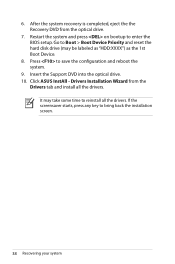
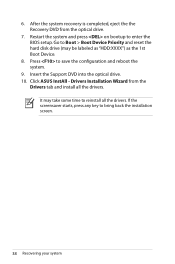
... ASUS InstAll - If the screensaver starts, press any key to reinstall all the drivers. It may be labeled as "HDD:XXXX") as the 1st Boot Device.
8. Drivers Installation Wizard from the optical drive.
7. After the system recovery is completed, eject the the Recovery DVD from the
Drivers tab and install all the drivers. Go to enter the BIOS setup...
User Manual - Page 39
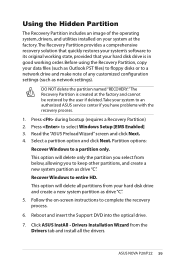
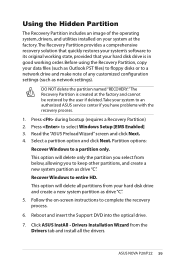
... hard disk drive is created at the factory. Drivers Installation Wizard from the Drivers tab and install all partitions from below, allowing you have problems with the recovery process.
1. ASUS NOVA P20/P22 39 Read the "ASUS Preload Wizard" screen and click Next. 4. This option will delete all the drivers. Reboot and insert the Support DVD into the optical drive.
7. The Recovery...
Asus ASUS NOVA Reviews
Do you have an experience with the Asus ASUS NOVA that you would like to share?
Earn 750 points for your review!
We have not received any reviews for Asus yet.
Earn 750 points for your review!

