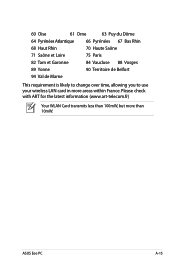Asus EEEPC900-BK090X Support and Manuals
Get Help and Manuals for this Asus item
This item is in your list!

View All Support Options Below
Free Asus EEEPC900-BK090X manuals!
Problems with Asus EEEPC900-BK090X?
Ask a Question
Free Asus EEEPC900-BK090X manuals!
Problems with Asus EEEPC900-BK090X?
Ask a Question
Popular Asus EEEPC900-BK090X Manual Pages
User Manual - Page 7


Notes for completing tasks.
ASUS Eee PC
1-3 IMPORTANT!
TIP: Tips for This Manual
A few notes and warnings are used throughout this guide, allowing you to data, components, or persons. Important information that must be followed to prevent damage to complete certain tasks safely and effectively.These notes ...
User Manual - Page 8


... or enter the Eee PC. Disconnect the AC power and remove the battery pack(s) before cleaning. DO NOT throw the Eee PC in fire. DO NOT carry or cover a Eee PC that is powered... Introducing the Eee PC
SAFE TEMP: This Eee PC should only be used in this manual, refer all precautions and instructions. Except as thinners, benzene, or other peripherals. Follow all servicing to the rating...
User Manual - Page 16
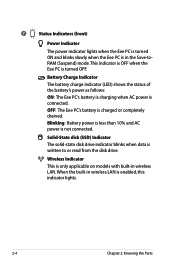
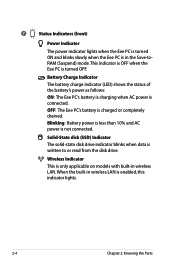
... drive indicator blinks when data is not connected. This indicator is OFF when the Eee PC is enabled, this indicator lights.
2-4
Chapter 2: Knowing the Parts
When the built-in wireless LAN is turned OFF. OFF: The Eee PC's battery is only applicable on models with built-in the Save-toRAM (Suspend) mode. Wireless Indicator
This is charged...
User Manual - Page 18
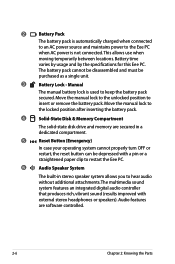
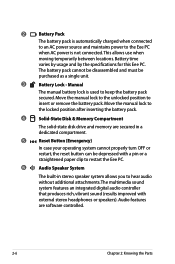
...
The solid-state disk drive and memory are software controlled.
2-6
Chapter 2: Knowing the Parts Battery time
varies by usage and by the specifications for this Eee PC. Audio features are secured in stereo speaker system allows you to insert or remove the battery pack. Manual
The manual battery lock is used to the Eee PC
when AC power is automatically charged when connected...
User Manual - Page 21
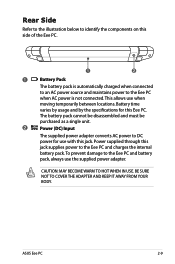
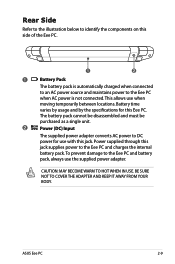
... components on this side of the Eee PC.
1
2
1
Battery Pack
The battery pack is not connected. The battery pack cannot be disassembled and must be
purchased as a single unit.
2
Power (DC) Input
The supplied power adapter converts AC power to DC power for this jack. Battery time
varies by usage and by the specifications for use when
moving temporarily...
User Manual - Page 24
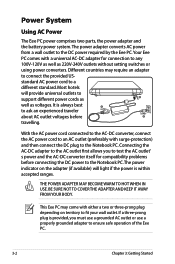
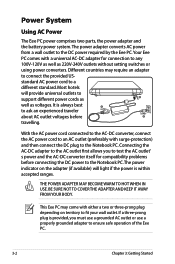
... fit your wall outlet. Connecting the AC-DC adapter to the AC outlet first allows you must use a grounded AC outlet or use a properly grounded adapter to the DC power required by the Eee PC. Power System
Using AC Power
The Eee PC power comprises two parts, the power adapter and the battery power system.The power adapter converts AC power from a wall outlet to...
User Manual - Page 25


...
The Eee PC is 2
turned ON, as this model or else damage may occur to install the battery pack.
Additional battery packs are optional and can be purchased separately through an Eee PC retailer. Seek servicing if you use a different adapter to power the Eee PC or use the following procedures to the Eee PC.
3
ASUS Eee PC
3-3 If not, use the Eee PC's adapter to work with a faulty AC...
User Manual - Page 26
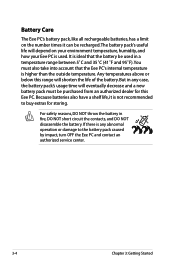
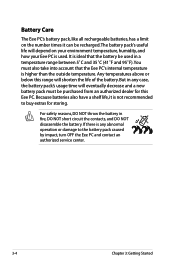
... times it is not recommended to the battery pack caused by impact, turn OFF the Eee PC and contact an authorized service center.
3-4
Chapter 3: Getting Started Any temperatures above or below this Eee PC. If there is any case, the battery pack's usage time will shorten the life of the battery. But in any abnormal operation or damage...
User Manual - Page 27
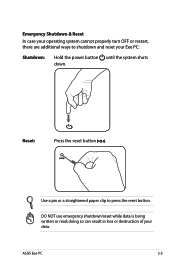
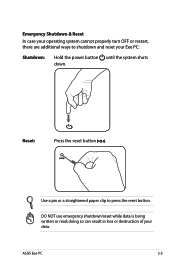
... the reset button . Use a pin or a straightened paper clip to shutdown and reset your data. doing so can result in loss or destruction of your Eee PC:
Shutdown:
Hold the power button until the system shuts down.
DO NOT use emergency shutdown/reset while data is being written or read; Emergency Shutdown...
User Manual - Page 29
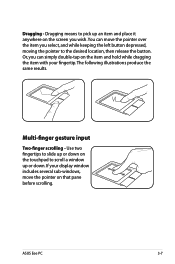
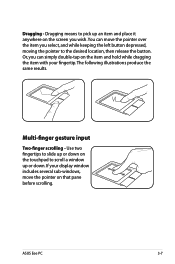
... item and place it anywhere on the screen you select, and while keeping the left button depressed, moving the pointer to slide up or down . ASUS Eee PC
3-7 If your fingertip.The following illustrations produce the same results. You can simply double-tap on that pane before scrolling.
Use two fingertips to the...
User Manual - Page 33


... keyboard type and click Next to continue.
2. First Run Wizard
For the first time you start your Eee PC, the First Run Wizard will launch automatically and lead you through setting up your User Name. Follow the wizard instructions to continue. Click Next to finish the initiation. 1. Enter your preferences and some basic information...
User Manual - Page 35
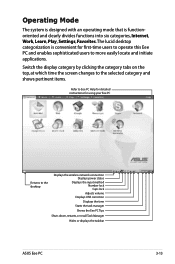
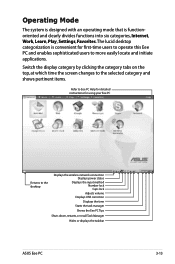
...Settings, Favorites. Switch the display category by clicking the category tabs on the top, at which time the screen changes to the selected category and shows pertinent items.
Refer to Eee PC Help for detailed instructions for first-time users to operate this Eee PC...
Shows the Eee PC Tips
Shuts down, restarts, or recall Task Manager
Hides or displays the taskbar
ASUS Eee PC
3-13 Operating...
User Manual - Page 50


... to add and configure more IM accounts.
4-14
Chapter 4: Using the Eee PC
Press the Add button to select an instant messaging service
2.
Press to configure your instant messaging account. Select Messenger from the drop-down list and fill out your password along with friends
Messenger 1. Chatting with other necessary information to login your...
User Manual - Page 91
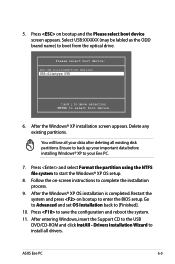
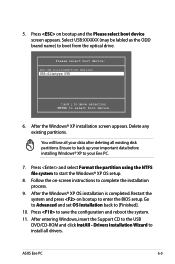
..., insert the Support CD to start the Windows® XP OS setup.
8. Press and select Format the partition using the NTFS file system to the USB
DVD/CD-ROM and click InstAll - Press to [Finished].
10.
Go to Advanced and set OS Installation back to save the configuration and reboot the system. 11. ASUS Eee PC
6-3 Please select...
Asus EEEPC900-BK090X Reviews
Do you have an experience with the Asus EEEPC900-BK090X that you would like to share?
Earn 750 points for your review!
We have not received any reviews for Asus yet.
Earn 750 points for your review!