Asus E56CB Support and Manuals
Popular Asus E56CB Manual Pages
User's Manual for English Edition - Page 4


...Service warning label A-33 CDRH Regulations A-33 Macrovision Corporation Product Notice A-34 CTR 21 Approval(for Notebook PC with built-in Modem A-35 European Union Eco-label A-37 Global Environmental Regulation Compliance and Declaration A-38 ASUS Recycling/Takeback Services A-38 Copyright Information A-39 Limitation of Liability A-40 Service and Support A-40
Notebook PC User Manual
User's Manual for English Edition - Page 6


.... Notes for safe operation.
IMPORTANT! TIP: Tips for special situations.
Notebook PC User Manual Knowing the Parts Gives you to use them.
Introducing the Notebook PC Introduces you information on the Notebook PC's components.
3. The actual bundled operating system and applications differ by models and territories.
The following are major sections of importance as being...
User's Manual for English Edition - Page 23


... Eject
The optical drive eject has an electronic eject button for opening the tray.
See the marketing specifications for details on selected models)
The Notebook PC comes in various models with different
optical drives.The Notebook PC's optical drive may support
compact discs (CD) and/or digital video discs (DVD) and
may also include a
motion detector to sound...
User's Manual for English Edition - Page 30
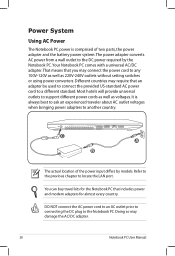
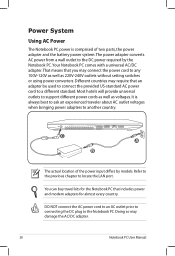
... voltages. Most hotels will provide universal outlets to support different power cords as well as 220V-240V outlets without setting switches or using power converters. Your Notebook PC comes with a universal AC/DC adapter. That means that you may damage the AC/DC adapter.
30
Notebook PC User Manual DO NOT connect the AC power cord to...
User's Manual for English Edition - Page 63


... drives and optical drives.
Poor handling of the hard disk drive varies with a replaceable hard disk drive.
When replacing or upgrading the hard drive, always visit an authorized service center or retailer for this Notebook PC.
Locating the hard disk drives
Notebook PC User Manual
63 The hard disk drive is the most delicate component and will likely be...
User's Manual for English Edition - Page 81


...additional software not included as part of the factory pre-install. Some of the support disc is necessary, contact your retailer if you require such a solution.
If updates or replacement of the Notebook PC's components and features may vary depending on the installed operating system.
Notebook PC User Manual
A-3 Contact your dealer for all drivers, utilities and software for web...
User's Manual for English Edition - Page 83
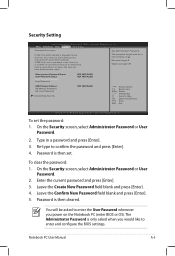
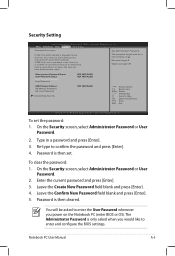
... Password is a power on the Notebook PC (enter BIOS or OS).
If ONLY the Administrator's password is set the password: 1. In Setup, the User will be in the following range:
Minimum length 3
Maximum length 20
Administrator Password Status User Password Status Administrator Password User Password
NOT INSTALLED NOT INSTALLED
HDD Password Status : Set Master Password Set User Password...
User's Manual for English Edition - Page 86
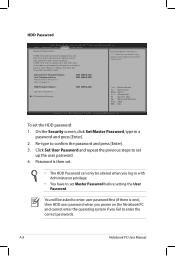
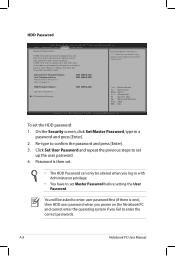
... be asked for when entering Setup. Re-type to set Master Password before setting the User Password. You will have to set
up the user password. 4. F1 : General Help F9 : Optimized Defaults F10 : Save ESC : Exit
Version 2.14.1219. If ONLY the user's password is set, then this is set the HDD password: 1. A-8
Notebook PC User Manual Click Set User Password and repeat the previous...
User's Manual for English Edition - Page 88


... upgraded parts such as RAM, hard disk drive (HDD), WLAN/Bluetooth module if they were installed after purchase.
• Run System Restore to restore the system to the latest version and try again. • If updating the BIOS does not help, try better quality discs and
try restoring your Notebook PC. Troubleshooting
This section presents some common problems...
User's Manual for English Edition - Page 89
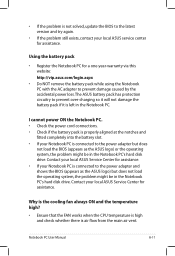
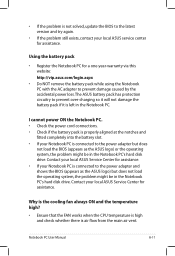
... the Notebook PC. Notebook PC User Manual
A-11
Contact your local ASUS service center for assistance. Why is the cooling fan always ON and the temperature high?
• Ensure that the FAN works when the CPU temperature is high and check whether there is left in the Notebook PC's hard disk drive.
• If the problem is not solved, update the...
User's Manual for English Edition - Page 92


... disk drive to select and update BIOS. Copyright (C) 2011 American Megatrends, Inc.
4. Aptio Setup Utility - F1 : General Help F9 : Optimized Defaults F10 : Save ESC : Exit
Version 2.12.1219. A-14
Notebook PC User Manual
After the BIOS update process, click Exit > Restore Defaults to restore the system to its default settings. From the BIOS Setup program, click Advanced > Start...
User's Manual for English Edition - Page 93


... up /down arrow keys to select Windows 7 or Windows Setup [EMS Enabled], then press [Enter]. 3.
In the Windows Boot Manager, the system automatically loads
the files for selected models) allows you to reformat your hard drive and restore your ASUS Notebook PC to its original factory settings.These recovery options also enable you to keep other...
User's Manual for English Edition - Page 94
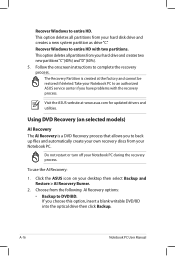
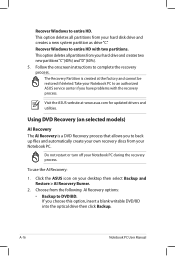
... Recovery Burner.
2. To use the AI Recovery:
1.
Click the ASUS icon on selected models)
AI Recovery The AI Recovery is created at www.asus.com for updated drivers and utilities. This option deletes all partitions from the following AI Recovery options: • Backup to an authorized ASUS service center if you choose this option, insert a blank writable...
User's Manual for English Edition - Page 95


... powered ON.
2.
Do not remove the Recovery disc, unless instructed to save the ISO files then click Backup.
3. • Create ISO backup files for DVD.
• Create ISO backup files for updated drivers and utilities. Select OK to complete the recovery
process.
Restart the Notebook PC and press [Esc] on bootup and select the optical...
User's Manual for English Edition - Page 99


...problems you should contact your equipment supplier in the first instance.
Internal Modem Compliancy
The Notebook PC with internal modem model...terminal equipment (excluding terminal equipment supporting the voice telephony justified case service) in different countries, the ... the equipment may have inter-working difficulties"
Notebook PC User Manual
A-21 However due to the analogue PSTN...
Asus E56CB Reviews
Do you have an experience with the Asus E56CB that you would like to share?
Earn 750 points for your review!
We have not received any reviews for Asus yet.
Earn 750 points for your review!

