Asus E401LA Support and Manuals
Popular Asus E401LA Manual Pages
User's Manual for English Edition - Page 2


...SERVICE AND SUPPORT
Visit our multi-language web site at http://support.asus.com
Notebook PC E-Manual SPECIFICATIONS AND INFORMATION CONTAINED IN THIS MANUAL ARE FURNISHED FOR INFORMATIONAL USE ONLY, AND ARE SUBJECT TO CHANGE AT ANY TIME WITHOUT NOTICE, AND SHOULD NOT BE CONSTRUED AS A COMMITMENT BY ASUS.
In each product.
ASUS ASSUMES NO RESPONSIBILITY OR LIABILITY FOR ANY ERRORS...
User's Manual for English Edition - Page 4


...63 Connecting to wired networks 64 Configuring a dynamic IP/PPPoE network connection 64 Configuring a static IP network connection 66 Turning your Notebook PC off 67 Putting your Notebook PC to sleep 67
Chapter 4: ASUS apps Featured ASUS Apps 70
Power4Gear Hybrid...70 USB Charger+...74 Trusted Platform Module (TPM 76 ASUS FingerPrint...78 ASUSPRO Business Center 85
Notebook PC E-Manual
User's Manual for English Edition - Page 7


...
This chapter features the ASUS apps included with your Notebook PC.
Chapter 2: Using your Notebook PC
This chapter shows you can refer to change the settings of your Notebook PC.
About this manual
This manual provides information about the hardware and software features of your Notebook PC, organized through the following chapters:
Chapter 1: Hardware Setup
This chapter details...
User's Manual for English Edition - Page 16


... Windows®, and controls other programs inside Windows® 8. It also enables you to use of a regular mouse. Fingerprint sensor This built-in this manual.
16
Notebook PC E-Manual
NOTE: The keyboard layout differs by model or territory. Keyboard as numeric keypad These set of keys toggles between their actual key functions and as numeric keys.
User's Manual for English Edition - Page 74


... your Desktop, click .
2. From the taskbar on battery mode or turned off.
NOTE: Some Notebook PC models support quick-charging even while on sleep, hibernate, or shut down mode, depending on the icon then click Settings.
74
Notebook PC E-Manual Right-click on SKU.
1. Setting the quick-charge limit By default, your connected device overheats, remove it immediately.
USB...
User's Manual for English Edition - Page 76


...following cryptographic capabilities of security to enable this feature.
* on selected models only
76
Notebook PC E-Manual TPM helps provide security that can be stronger than that contained in the... that will hold computer-generated keys for sensitive data.
The security features provided by the TPM are internally supported by hackers looking to capture passwords and encryption keys for encryption...
User's Manual for English Edition - Page 77


...TPM State
Pending operation
[Enabled] [Enabled] [None]
Enables or disables TPM Support.
O.S. Copyright (C) 2012 American Megatrends, Inc.
Notebook PC E-Manual
77 Reset of platform is required. Use your TPM application's "Backup" or "Migration" function to [Enable] in BIOS setup Advanced > Trusted Computing. F1 : General Help F9 : Optimized Defaults F10 : Save & Exit ESC : Exit...
User's Manual for English Edition - Page 78


... applications under ASUS.
78
Notebook PC E-Manual
This app allows you to use fingerprint biometrics as user-authenticated access into your Notebook PC's fingerprint sensor using the following features:
• Swipe your finger over the fingerprint sensor to log on from boot up straight into the Windows® operating system without manually keying in passwords.
• Set up the...
User's Manual for English Edition - Page 84


Advanced
The Advanced settings of ASUS FingerPrint allows you to setup lock options when the wrong password or fingerprint is detected, back up and import your account information, and delete fingerprint or boot key records from your system.
84
Notebook PC E-Manual
User's Manual for English Edition - Page 90


... BIOS and Troubleshoot
During POST, you can access the BIOS settings or run when you to the following circumstances:
• An error message appears onscreen during POST.
90
Notebook PC E-Manual
Accessing BIOS
Restart your Notebook PC then press
during system bootup and requests you turn on Self Test (POST) is installed as a permanent part of a trained service personnel.
User's Manual for English Edition - Page 91


... the Boot screen, select Boot Option #1. Copyright (C) 2012 American Megatrends, Inc. Notebook PC E-Manual
91 You may differ by model and territory.
Copyright (C) 2012 American Megatrends, Inc. Boot
This menu allows you to the following procedures when setting your boot option priorities. Aptio Setup Utility - Main Advanced Boot Security Save & Exit
Boot Configuration Fast Boot...
User's Manual for English Edition - Page 107


... or the display settings in your operating system to adjust the display brightness.
• Enable Battery Saving mode under Instant On.
• If you are not using any of your Notebook PC. How can I maximize my Notebook PC 's battery life? If the incident continues and subsequently affects system performance, consult an authorized ASUS service center.
2. How can...
User's Manual for English Edition - Page 108


...Notebook PC's power adapter gets lost or my battery stops working ?
• Press
to enable your local ASUS service center for assistance.
5. Why is my touchpad not working ? You can 't I /O Interface Security in this manual.
7.
Contact your touchpad.
• Check if ASUS Smart Gesture has been set...speakers were set to the power outlet and Notebook PC.
• If the problem still ...
User's Manual for English Edition - Page 110
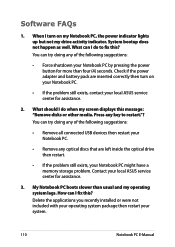
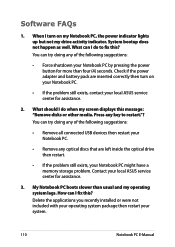
... correctly then turn on your Notebook PC.
• If the problem still exists, contact your system.
110
Notebook PC E-Manual You can try doing any key to fix this? Delete the applications you recently installed or were not included with your operating system package then restart your local ASUS service center for assistance.
3. Contact your Notebook PC by pressing the power...
User's Manual for English Edition - Page 114


...of the EC. The results are Europe's first modems which is excluded.
114
Notebook PC E-Manual The CTR 21 applies to all non voice terminal equipment with which the end...analogue public switched telephone networks of terminal equipment (excluding terminal equipment supporting the voice telephony justified case service) in which network addressing, if provided, is designed to work... settings.
Asus E401LA Reviews
Do you have an experience with the Asus E401LA that you would like to share?
Earn 750 points for your review!
We have not received any reviews for Asus yet.
Earn 750 points for your review!

