Asus DSL-AC87VG Support and Manuals
Get Help and Manuals for this Asus item
This item is in your list!

View All Support Options Below
Free Asus DSL-AC87VG manuals!
Problems with Asus DSL-AC87VG?
Ask a Question
Free Asus DSL-AC87VG manuals!
Problems with Asus DSL-AC87VG?
Ask a Question
Popular Asus DSL-AC87VG Manual Pages
users manual in English - Page 3
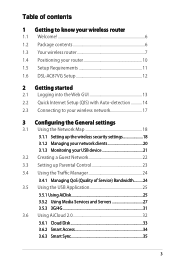
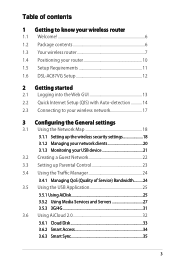
... your router 10 1.5 Setup Requirements 11 1.6 DSL-AC87VG Setup 12
2 Getting started
2.1 Logging into the Web GUI 13 2.2 Quick Internet Setup (QIS) with Auto-detection 14 2.3 Connecting to your wireless network 17
3 Configuring the General settings
3.1 Using the Network Map 18 3.1.1 Setting up the wireless security settings 18 3.1.2 Managing your network clients 20 3.1.3 Monitoring your...
users manual in English - Page 6
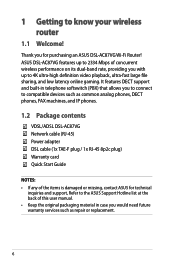
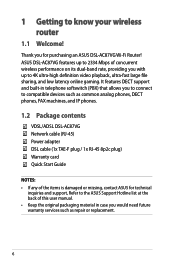
... of concurrent wireless performance on its dual-band rate, providing you with up to the ASUS Support Hotline list at the back of the items is damaged or missing, contact ASUS for purchasing an ASUS DSL-AC87VG Wi-Fi Router! Thank you would need future warranty services such as repair or replacement.
6 1 Getting to know your wireless router
1.1 Welcome!
users manual in English - Page 12
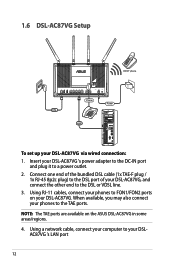
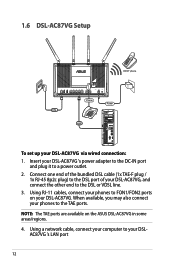
... DC-IN port
and plug it to FON1/FON2 ports on the ASUS DSL-AC87VG in some areas/regions.
4. Using RJ-11 cables, connect your phones to a power outlet. 2.
NOTE: The TAE ports are available on your DSL-AC87VG via wired connection: 1. Insert your DSLAC87VG 's LAN port
12 1.6 DSL-AC87VG Setup
DECT phone
Phone
Power
DSL
LAN
To set up your DSL-AC87VG.
users manual in English - Page 13
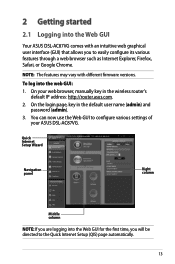
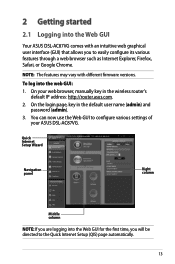
... an intuitive web graphical user interface (GUI) that allows you to configure various settings of
your web browser, manually key in the default user name (admin) and
password (admin). 3.
2 Getting started
2.1 Logging into the Web GUI
Your ASUS DSL-AC87VG comes with different firmware versions. On the login page, key in the wireless router's
default IP address...
users manual in English - Page 16


...; If QIS failed to detect your Internet connection type, click Skip to continue.
5. Click Apply when done.
4. Your Internet and wireless settings are displayed. Click Next to manual setting and manually configure your 2.4GHz and 5 GHz wireless connection. Read the wireless network connection tutorial. When done, click Finish.
16 NOTES: • The auto-detection...
users manual in English - Page 21
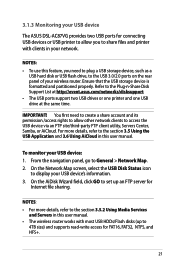
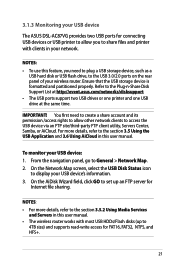
.../disksupport • The USB ports support two USB drives or one printer and one USB drive at the same time.
Refer to General > Network Map. 2.
IMPORTANT! 3.1.3 Monitoring your USB device
The ASUS DSL-AC87VG provides two USB ports for connecting USB devices or USB printer to allow other network clients to access the USB device...
users manual in English - Page 22
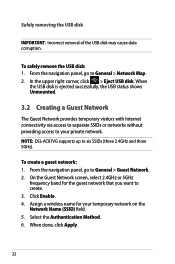
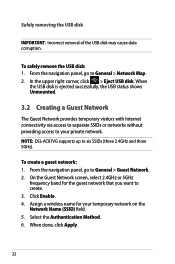
... panel, go to General > Network Map. 2. Assign a wireless name for the guest network that you want to six SSIDs (three 2.4GHz and three 5GHz). NOTE: DSL-AC87VG supports up to create. 3. Click Enable. 4.
In the upper right corner, click > Eject USB disk. Safely removing the USB disk
IMPORTANT: Incorrect removal of the USB...
users manual in English - Page 27


.... 3.5.2 Using Media Services and Servers Media Services and Servers allows you to share the media files from the USB disk connected to your device to the DSL-AC87VG's network. To launch the Media Server setting page, go to enable/ disable the UPnP Media Server.
• Media Server Path Setting: Select All Disks Shared or Manual Media Server...
users manual in English - Page 31
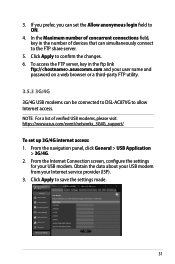
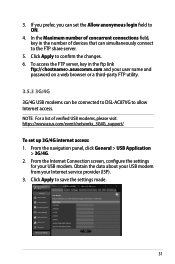
... screen, configure the settings
for your Internet service provider (ISP). 3.
In the Maximum number of concurrent connections field, key in the ftp link
ftp://.asuscomm.com and your user name and password on a web browser or a third-party FTP utility.
3.5.3 3G/4G 3G/4G USB modems can be connected to DSL-AC87VG to ON.
4. From...
users manual in English - Page 36
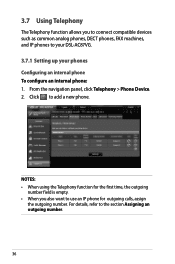
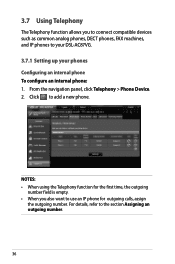
...
number field is empty. • When you to connect compatible devices such as common analog phones, DECT phones, FAX machines, and IP phones to your DSL-AC87VG. 3.7.1 Setting up your phones Configuring an internal phone To configure an internal phone: 1.
Click to the section Assigning an outgoing number.
36 NOTES: • When using...
users manual in English - Page 40
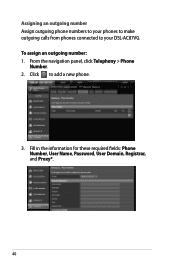
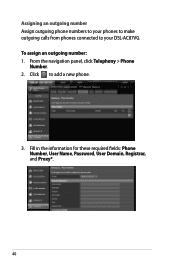
From the navigation panel, click Telephony > Phone
Number. 2. Click to your phones to make outgoing calls from phones connected to add a new phone.
3. Assigning an outgoing number Assign outgoing phone numbers to your DSL-AC87VG. Fill in the information for these required fields: Phone Number, User Name, Password, User Domain, Registrar, and Proxy*.
40 To assign an outgoing number: 1.
users manual in English - Page 53
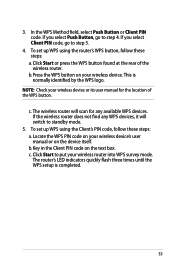
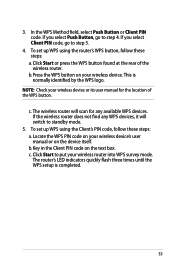
... on your wireless device's user manual or on the text box.
c.
b.Key in the Client PIN code on the device itself. c. To set up WPS using the router's WPS...Client PIN code. To set up WPS using the Client's PIN code, follow these steps: a. If the wireless router does not find any available WPS devices. The router's LED indicators quickly flash three times until the WPS setup...
users manual in English - Page 61


4.3 WAN
4.3.1 Internet Connection The Internet Connection screen allows you to the section 3.5.3. 3G/4G.
61
NOTES: • Obtain the information about your USB modem from your Internet
service provider (ISP). • For more details about the 3G/4G function of your DSL-AC87VG,
please refer to configure the settings of your USB 3G/4G modem.
users manual in English - Page 62
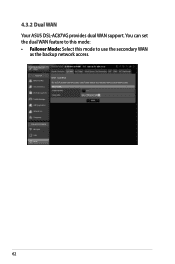
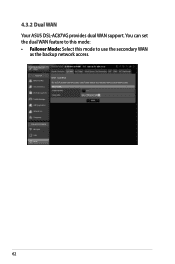
4.3.2 Dual WAN Your ASUS DSL-AC87VG provides dual WAN support. You can set the dual WAN feature to this mode: • Failover Mode: Select this mode to use the secondary WAN
as the backup network access.
62
users manual in English - Page 81
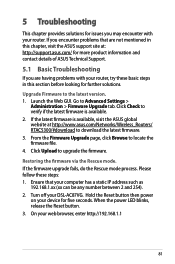
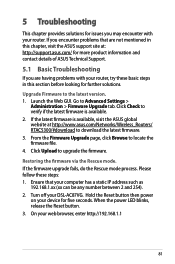
... Upload to Advanced Settings >
Administration > Firmware Upgrade tab.
On your DSL-AC87VG. Turn off your web browser, enter http://192.168.1.1
81 From the Firmware Upgrade page, click Browse to the latest version. 1. Hold the Reset button then power
on your device for further solutions. If you are not mentioned in this chapter, visit the ASUS support site at...
Asus DSL-AC87VG Reviews
Do you have an experience with the Asus DSL-AC87VG that you would like to share?
Earn 750 points for your review!
We have not received any reviews for Asus yet.
Earn 750 points for your review!
