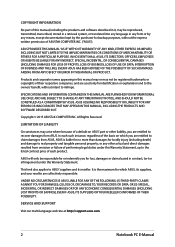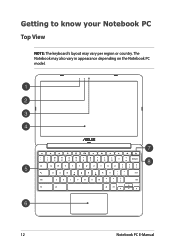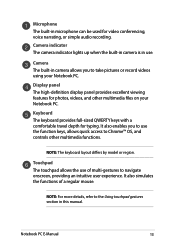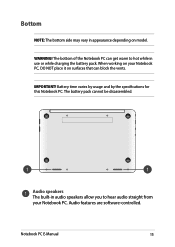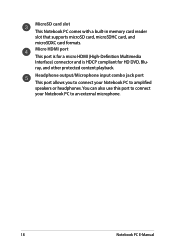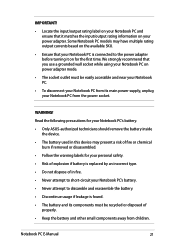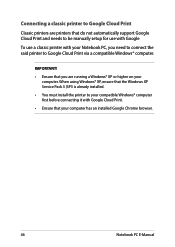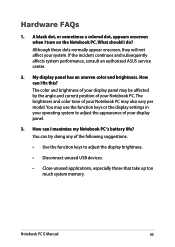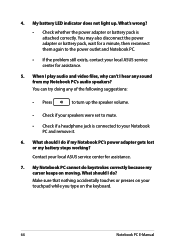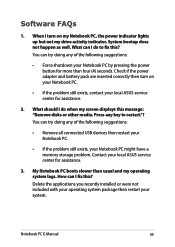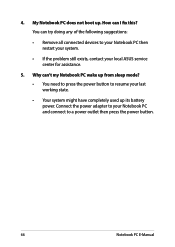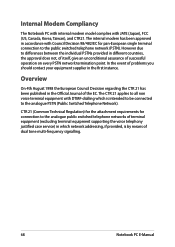Asus Chromebook C201PA Support and Manuals
Get Help and Manuals for this Asus item

View All Support Options Below
Free Asus Chromebook C201PA manuals!
Problems with Asus Chromebook C201PA?
Ask a Question
Free Asus Chromebook C201PA manuals!
Problems with Asus Chromebook C201PA?
Ask a Question
Asus Chromebook C201PA Videos
Popular Asus Chromebook C201PA Manual Pages
Asus Chromebook C201PA Reviews
We have not received any reviews for Asus yet.