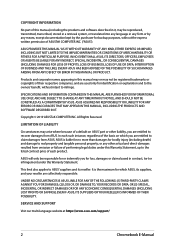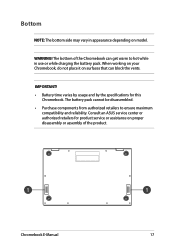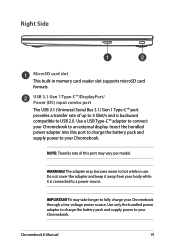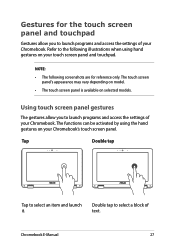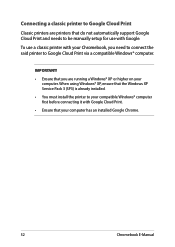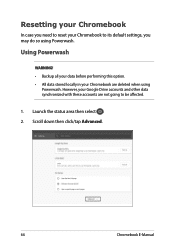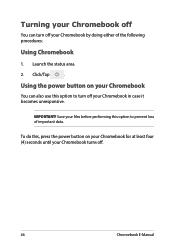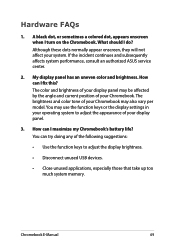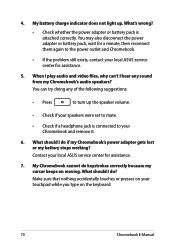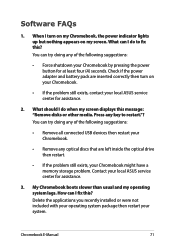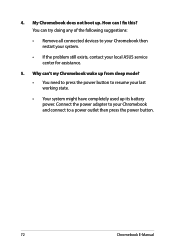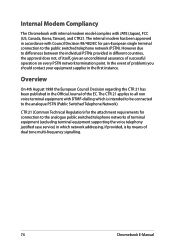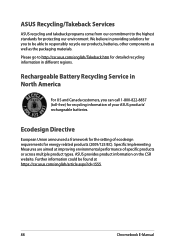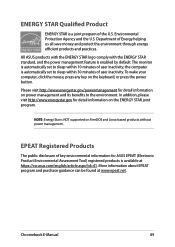Asus Chromebook C425 Support and Manuals
Get Help and Manuals for this Asus item

View All Support Options Below
Free Asus Chromebook C425 manuals!
Problems with Asus Chromebook C425?
Ask a Question
Free Asus Chromebook C425 manuals!
Problems with Asus Chromebook C425?
Ask a Question
Asus Chromebook C425 Videos
Popular Asus Chromebook C425 Manual Pages
Asus Chromebook C425 Reviews
We have not received any reviews for Asus yet.