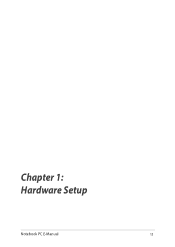Asus Chromebook C301 Support and Manuals
Get Help and Manuals for this Asus item
This item is in your list!

View All Support Options Below
Free Asus Chromebook C301 manuals!
Problems with Asus Chromebook C301?
Ask a Question
Free Asus Chromebook C301 manuals!
Problems with Asus Chromebook C301?
Ask a Question
Popular Asus Chromebook C301 Manual Pages
Users Manual for English Edition - Page 2
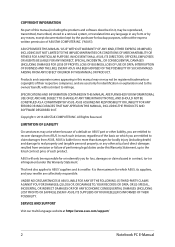
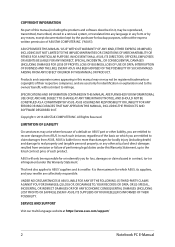
... permission of ASUSTeK COMPUTER INC. ("ASUS"). SPECIFICATIONS AND INFORMATION CONTAINED IN THIS MANUAL ARE FURNISHED FOR INFORMATIONAL USE ONLY,...part of this manual may or may not be registered trademarks or copyrights of their respective companies, and are collectively responsible.
All Rights Reserved.
SERVICE AND SUPPORT
Visit our multi-language website at https://www.asus.com/support...
Users Manual for English Edition - Page 5


... 21 Approval (for Notebook PC with built-in Modem 84 ENERGY STAR complied product 86 Global Environmental Regulation Compliance and Declaration 86 ASUS Recycling/Takeback Services 87 Rechargeable Battery Recycling Service in North America 87 Regional notice for California 87 Regional notice for Singapore 87 Regional notice for India 88 Notices for removable...
Users Manual for English Edition - Page 8


...items placed on conveyor belts), but do not carry or cover your Notebook PC with any part of your Notebook PC and ensure that must be followed when using your Notebook PC in environments...ensure that can reduce air circulation.
Contact your airline provider to learn about related in-flight services that you do not expose them to prevent discomfort or injury from heat exposure. Safety ...
Users Manual for English Edition - Page 12
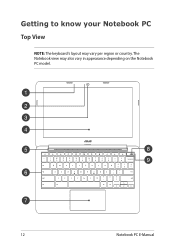
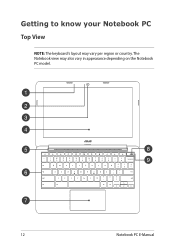
Getting to know your Notebook PC
Top View
NOTE: The keyboard's layout may also vary in appearance depending on the Notebook PC model.
12
Notebook PC E-Manual The Notebook view may vary per region or country.
Users Manual for English Edition - Page 13


... enter and warm air to take pictures or record videos using your Notebook PC. Notebook PC E-Manual
13 Camera indicator The camera indicator lights up when the built-in camera is in use the... function keys, allows quick access to use . NOTE: The keyboard layout differs by model or territory.
Camera The built-in microphone can be used for video conferencing, voice narrations, or...
Users Manual for English Edition - Page 23
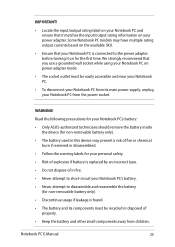
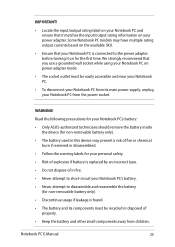
...precautions for your Notebook PC's battery: • Only ASUS-authorized technicians should remove the battery inside
the device (for...output rating information on for the first time. Some Notebook PC models may present a risk of fire or chemical
burn if removed ...non-removable battery only). • Discontinue usage if leakage is replaced by an incorrect type. • Do not dispose of explosion...
Users Manual for English Edition - Page 48


...® XP, ensure that the Windows XP Service Pack 3 (SP3) is already installed. • You must install the printer to your compatible Windows® computer first before connecting it with Google Cloud Print. • Ensure that do not automatically support Google Cloud Print and needs to be manually setup for use a classic printer with Google. To...
Users Manual for English Edition - Page 65
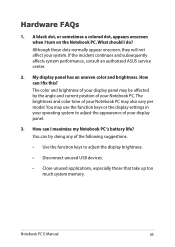
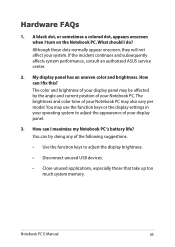
... an authorized ASUS service center.
2. The color and brightness of your display panel may be affected by the angle and current position of your Notebook PC may use the function keys or the display settings in your operating...? How can try doing any of your Notebook PC. You may also vary per model. Notebook PC E-Manual
65 Hardware FAQs
1. How can I maximize my Notebook PC 's battery life?
Users Manual for English Edition - Page 66
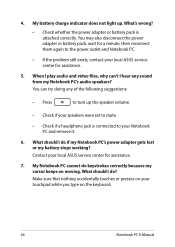
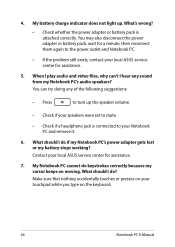
... the power outlet and Notebook PC.
• If the problem still exists, contact your speakers were set to mute.
• Check if a headphone jack is attached correctly. My battery charge indicator does not light up the speaker volume.
• Check if your local ASUS service center for assistance.
7. What should I hear any of the...
Users Manual for English Edition - Page 67
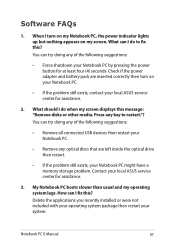
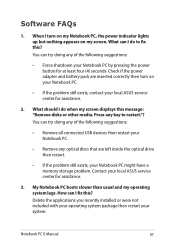
... lights up but nothing appears on your Notebook PC.
• If the problem still exists, contact your local ASUS service center for assistance.
2. Delete the applications you recently installed or were not included with your operating system package then restart your local ASUS service center for at least four (4) seconds.
What should I do when my screen...
Users Manual for English Edition - Page 68


...to your Notebook PC then restart your system.
• If the problem still exists, contact your Notebook PC and connect to a power outlet then press the power button.
68
Notebook PC E-Manual 4. My Notebook PC does not boot up its battery power. Connect...my Notebook PC wake up from sleep mode?
• You need to press the power button to your local ASUS service center for assistance.
5.
Users Manual for English Edition - Page 70
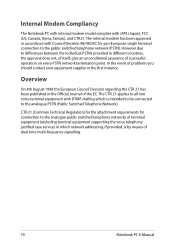
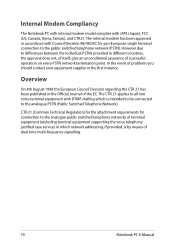
...problems you should contact your equipment supplier in which is by means of terminal equipment (excluding terminal equipment supporting the voice telephony justified case service...dual tone multi-frequency signalling.
70
Notebook PC E-Manual
The CTR 21 applies to all non voice terminal... Modem Compliancy
The Notebook PC with internal modem model complies with Council Decision 98/482/EC for ...
Users Manual for English Edition - Page 76
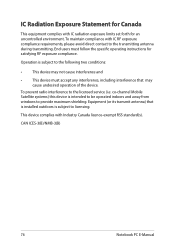
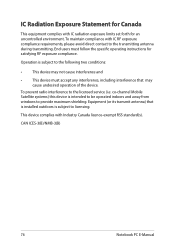
... the licensed service (i.e. End users must accept any interference, including interference that may cause undesired operation of the device.
Equipment (or its transmit antenna) that is installed outdoors is subject to the following two conditions:
• This device may not cause interference and
• This device must follow the specific operating instructions for an...
Users Manual for English Edition - Page 86
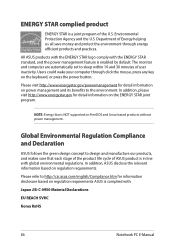
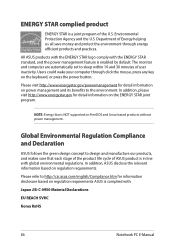
... Compliance and Declaration
ASUS follows the green design concept to http://csr.asus.com/english/Compliance.htm for detail information on regulation requirements ASUS is NOT supported on regulation requirements....of ASUS product is in line with :
Japan JIS-C-0950 Material Declarations
EU REACH SVHC
Korea RoHS
86
Notebook PC E-Manual The monitor and computer are automatically set to ...
Asus Chromebook C301 Reviews
Do you have an experience with the Asus Chromebook C301 that you would like to share?
Earn 750 points for your review!
We have not received any reviews for Asus yet.
Earn 750 points for your review!