Asus BT1AH Support and Manuals
Popular Asus BT1AH Manual Pages
User Manual - Page 4


...55 Other keyboard shortcuts...60 Turning your Desktop PC OFF...61 Putting your Desktop PC to sleep 61 Entering the BIOS Setup...62 Other Windows® 7 / Windows® 8.1 functions Removing a USB storage device 63 Configuring the screen resolution settings 64 Configuring the Internet connection settings 65 Recovering your system...74 ASUS contact information ASUS contact information...79
4
User Manual - Page 8


... be completely shutdown before cleaning.
Contact a qualified service
technician or your area. Wipe the Desktop PC using a clean cellulose sponge or chamois cloth dampened with solution of nonabrasive detergent and a few drops of the electrical outlet you are using an adapter or extension cord. Hazardous moving parts.
8 Replacing fan components should be attempted by yourself...
User Manual - Page 9


...hardware and software products. ASUS Local Technical Support Visit ASUS website at http://support.asus.com/contact for product and software updates.
Conventions used throughout this manual. Refer to complete a task. The user manual is located in the following symbols used in your Desktop PC: C:\Program Files(X86)\ASUS\eManual
9
IMPORTANT: Instructions that you complete a task...
User Manual - Page 11


... Card before setting up your computer
Illustrations are encapsulated in a stunningly futuristic and stylish system casing. Chapter 1
Getting started
Welcome! Getting to know your ASUS Desktop PC. ASUS BT1AH
11
The ports, their locations and the chassis color vary with different models. All these values are for purchasing the ASUS Desktop PC!
The ASUS Desktop PC provides cutting...
User Manual - Page 17
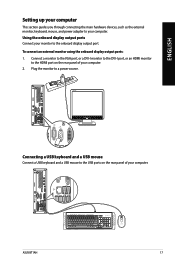
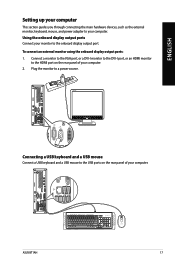
... monitor to the USB ports on the rear panel of your computer.
`
ASUS BT1AH
17 Connecting a USB keyboard and a USB mouse
Connect a USB keyboard and a USB mouse to the onboard display output port. ENGLISH
Setting up your computer
This section guides you through connecting the main hardware devices, such as the external monitor, keyboard...
User Manual - Page 19
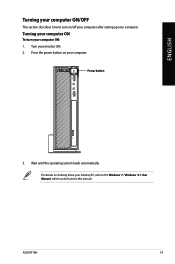
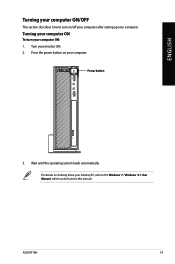
... /off your computer after setting up your computer. Wait until the operating system loads automatically. ENGLISH
Turning your computer ON/OFF
This section describes how to the Windows® 7 / Windows® 8.1 User Manual, which can be found in this manual. Turning your computer ON
To turn on shutting down your Desktop PC, refer to turn...
User Manual - Page 21
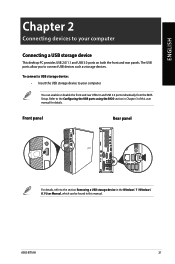
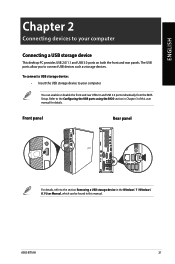
...a USB storage device
This desktop PC provides USB 2.0/1.1 and USB 3.0 ports on both the front and rear panels.
ASUS BT1AH
21
You can be found in this user manual for details. The USB ... Windows® 7 / Windows® 8.1 User Manual, which can enable or disable the front and rear USB 2.0 and USB 3.0 ports individually from the BIOS Setup. To connect a USB storage device: •...
User Manual - Page 39
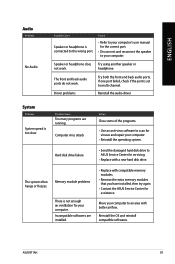
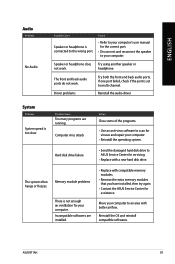
... memory modules that you have installed, then try again.
• C ontact the ASUS Service Center for viruses and repair your computer.
• Reinstall the operating system.
Move your computer to your computer's user manual for your computer. Action
• Refer to an area with a new hard disk drive.
ASUS BT1AH
39 headphone.
Driver problems
Try both the front and...
User Manual - Page 40
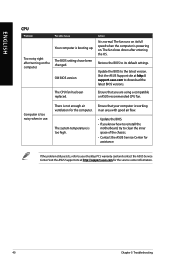
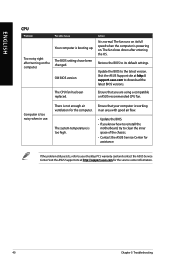
... reinstall the motherboard, try to clean the inner space of the chassis.
• Contact the ASUS Service Center for the computer. If the problem still persists, refer to download the latest BIOS versions. The fan runs on its default settings. Visit the ASUS Support site at http://support.asus.com for the service center information.
40
Chapter 5: Troubleshooting
Update the BIOS...
User Manual - Page 43
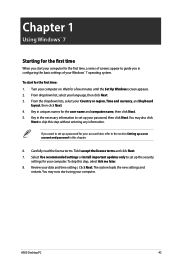
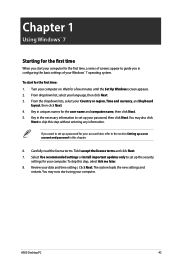
...
When you start your computer for the first time, a series of screens appear to set up the security
settings for your computer. Select Use recommended settings or Install important updates only to guide you want to set up a password for your computer on. The system loads the new settings and
restarts. Turn your account later, refer to the section...
User Manual - Page 50


... Security is pre-installed on your computer from virus. It is purchased separately. You have a 30-day trial period after activating it . Input your e-mail address and select your password's hint. 4. Getting Windows® Help and Support
Windows® Help and Support provides you are connected to the Internet to set up a user's password: 1. Key in...
User Manual - Page 61
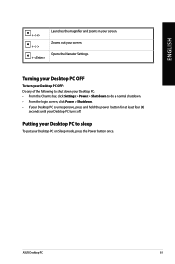
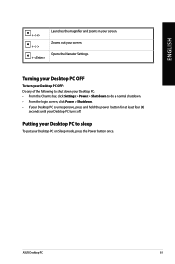
... and hold the power button for at least four (4)
seconds until your screen. Turning your Desktop PC OFF
To turn your Desktop PC OFF: Do any of the following to shut down your Desktop PC: • From the Charms bar, click Settings > Power > Shut down to sleep
To put your screen. Zooms out your Desktop PC turns off. ASUS Desktop PC
61
User Manual - Page 74
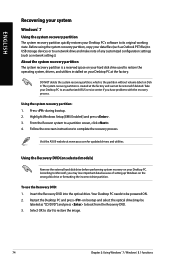
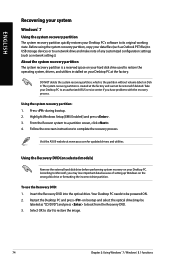
... because of any customized configuration settings (such as "CD/DVD") and press to boot from the Recovery DVD. 3. Follow the onscreen instructions to an authorized ASUS service center if you may be powered ON. 2. Visit the ASUS website at www.asus.com for updated drivers and utilities. Using the Recovery DVD (on selected models)
Remove the external hard disk...
User Manual - Page 75
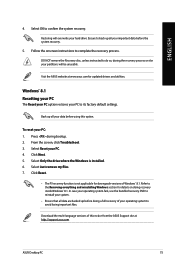
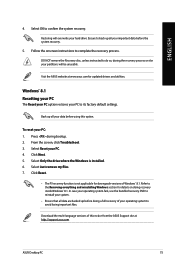
..., unless instructed to its factory default settings. Select Only the drive where the Windows is not applicable for updated drivers and utilities.
ENGLISH
4. Back up all your PC to do so, during bootup. 2. Windows® 8.1 Resetting your PC
The Reset your PC option restores your important data before using this notice from the ASUS Support site at www.asus.com...
User Manual - Page 79
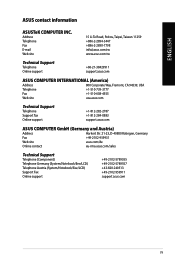
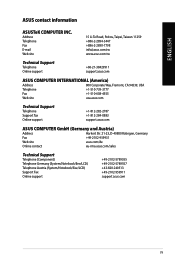
...-959931
Web site
asus.com/de
Online contact
eu-rma.asus.com/sales
Technical Support
Telephone (Component)
+49-2102-5789555
Telephone Germany (System/Notebook/Eee/LCD)
+49-2102-5789557
Telephone Austria (System/Notebook/Eee/LCD)
+43-820-240513
Support Fax
+49-2102-959911
Online support support.asus.com
79 ENGLISH
ASUS contact information
ASUS contact information
ASUSTeK...
Asus BT1AH Reviews
Do you have an experience with the Asus BT1AH that you would like to share?
Earn 750 points for your review!
We have not received any reviews for Asus yet.
Earn 750 points for your review!

