Asus BP5268 Support and Manuals
Popular Asus BP5268 Manual Pages
User Manual - Page 20
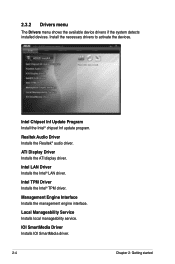
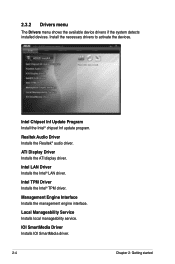
... Service Installs local manageability service. Management Engine Interface Installs the management engine interface. Realtek Audio Driver Installs the Realtek® audio driver. 2.3.2 Drivers menu
The Drivers menu shows the available device drivers if the system detects installed devices.
Install the necessary drivers to activate the devices. Intel Chipset Inf Update Program Install...
User Manual - Page 21
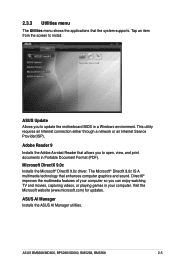
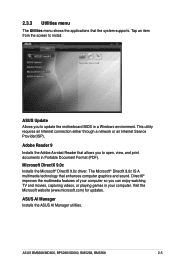
... the Microsoft® DirectX 9.0c driver.
ASUS BM5668/MD600, BP5268/SD600, BM5268, BM5368
2-5 DirectX® improves the multimedia features of your computer so you to update the motherboard BIOS in your computer. This utility requires an Internet connection either through a network or an Internet Service Provider(ISP). ASUS AI Manager Installs the ASUS AI Manager utilities.
Tap an...
User Manual - Page 7
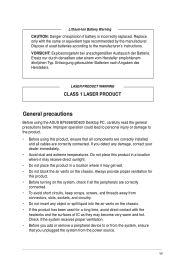
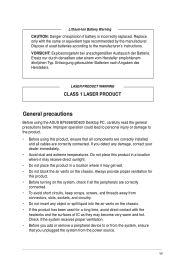
... the manufacturer's instructions. Lithium-Ion Battery Warning CAUTION: Danger of IC as they may become very warm and hot. Dispose of used for this product. • Before turning on the chassis. • If this product has been used batteries according to the product. • Before using the ASUS BP5268/SD600 Desktop PC, carefully read...
User Manual - Page 8


... as instructed by yourself. The chapter lists the system features, including introduction on how to fix it may cause an explosion hazard. Chapter 2: Getting started This chapter helps you replace the battery with a correct type;
Contact a qualified service technician or your retailer.
• Do not service this guide is left unused for a long period of ASUS BP5268...
User Manual - Page 10


...;
Power cord x1
3. DVD
•
Support DVD x1
5. Documentation
•
User Manual x1
•
Warranty card x1
If any of the above items is damaged or missing, contact your BP5268/SD600 system package for the exact specifications.
Optional items
1.
They are not included in the system package. ASUS BP5268/SD600 Desktop PC with your supplier for the...
User Manual - Page 12


...
• The storage card reader, optical disk drive, and floppy disk drive are optional items which are not included in a system casing elaborately designed by ASUS. 1.1 Front panel
The ASUS BP5268/SD600 Desktop PC includes an ASUS motherboard, a power supply unit, a front panel, and a rear panel.
User Manual - Page 13
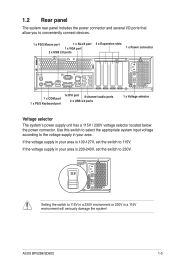
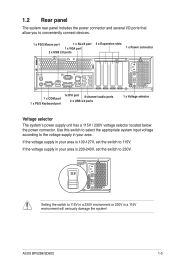
ASUS BP5268/SD600
1-3 LINE IN
15
MIC IN
Setting the switch to conveniently connect devices.
1 x PS/2 Mouse port
1 x RJ-45 port
1 x VGA port
2 x USB 2.0 ports
4 x Expansion slots
1 x ...environment will seriously damage the system! If the voltage supply in your area is 200-240V, set the switch to the voltage supply in your area. If the voltage supply in your area is 100-127V...
User Manual - Page 14


...to a USB port either at the rear panel or front panel.
1.4 Connecting to other peripheral devices
The ASUS BP5268/SD600 Desktop PC is equipped with the device or contact your supplier directly for details. Power connector Line In
Center/ Subwoofer
RJ... or front panel. 1.3 Connecting to the illustration below for information on how to install it.
1-4
Chapter 1: System introduction
User Manual - Page 17


... contains the drivers, software applications, and utilities that you can install to run the DVD. Click an icon to display Support DVD/ motherboard information
Click an item to change at www.asus.com for updates.
2.3.1 Running the Support DVD
Place the Support DVD into the optical drive. Double-click ASSETUP.EXE to get all system features. ASUS BP5268/SD600
2-3
The...
User Manual - Page 18


... Engine Interface.
Intel Chipset Inf Update Program Installs the Intel® Chipset Inf Update Program. 2.3.2 Drivers menu
The Drivers menu shows the available device drivers if the system detects installed devices. Install the necessary drivers to activate the devices. ASUS InstAll Installs all of the drivers for your desktop PC. Intel TPM Driver Installs the Intel® TPM...
User Manual - Page 19


... or playing games on your desktop PC. Microsoft DirectX 9.0c Installs the Microsoft® DirectX 9.0c driver. Visit the Microsoft website at www.microsoft.com for your computer.
ASUS BP5268/SD600
2-5
Adobe Reader 9 Installs the Adobe Reader that enhances computer graphics and sound.
Tap an item from the screen to update the motherboard BIOS in Portable Document Format (PDF...
User Manual - Page 21


Install the Adobe® Reader from the Utilities menu before opening a user manual file.
2.3.6 ASUS contact information
Click Contact to open the folder of supplementary user manuals. ASUS BP5268/SD600
2-7 The user manual files are in Portable Document Format (PDF).
2.3.5 Manual menu
The Manual menu contains a list of the user manual. Click an item to display the ASUS contact ...
User Manual - Page 27


To unlock a device: 1. Key in your password, then click OK.
ASUS BP5268/SD600
2-13 The device you want to lock, then click Apply.
6. Key in your password, click Change Password and follow the onscreen instructions. To change your password, then click OK. Select the device you selected cannot be accessed without the password.
Deselect the device you locked, then...
User Manual - Page 29


... to the My Favorites menu. To add an application:
1. Click Open. The application you want to add to open , delete, or rename the corresponding application.
ASUS BP5268/SD600
2-15 2.4.5 My favorites
Add your favorite applications to open the corresponding application.
Double-click an icon to the My Favorites menu.
2.
User Manual - Page 31


... customized configuration settings such as drive "C".
4. Insert the Support DVD when prompted, then click OK.
ASUS BP5268/SD600
2-17 Restart the system and press when the ASUS logo appears. Recovery system to entire HD
This option deletes all partitions from the succeeding screen and click Next. 6. Click Next to confirm. Follow the onscreen instructions to recover...
Asus BP5268 Reviews
Do you have an experience with the Asus BP5268 that you would like to share?
Earn 750 points for your review!
We have not received any reviews for Asus yet.
Earn 750 points for your review!

