Asus B85-A Support and Manuals
Popular Asus B85-A Manual Pages
B85-A User's Manual - Page 2
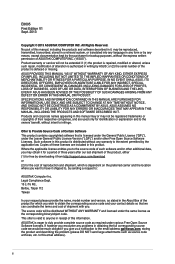
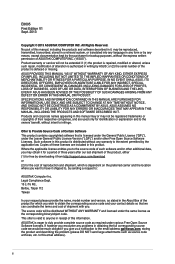
... BY ASUS. ASUS ASSUMES NO RESPONSIBILITY OR LIABILITY FOR ANY ERRORS OR INACCURACIES THAT MAY APPEAR IN THIS MANUAL, INCLUDING THE PRODUCTS AND SOFTWARE DESCRIBED IN IT. Legal Compliance Dept. 15 Li Te Rd., Beitou, Taipei 112 Taiwan
In your request please provide the name, model number and version, as the corresponding binary/object code. All...
B85-A User's Manual - Page 4
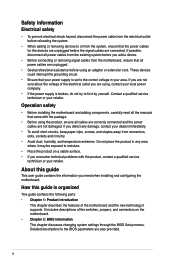
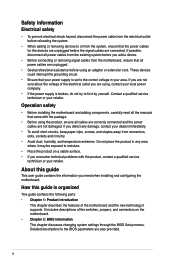
..., contact your local power company.
• If the power supply is set to the correct voltage in any damage, contact your retailer.
Operation safety
• Before installing the motherboard and adding components, carefully read all the manuals that came with the product, contact a qualified service
technician or your dealer immediately.
• To avoid short circuits...
B85-A User's Manual - Page 17
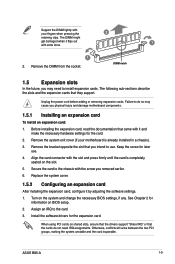
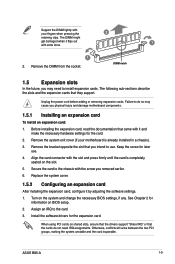
...).
3. ASUS B85-A
1-9 Keep the screw for the card.
2. The DIMM might
get damaged when it flips out with it by adjusting the software settings.
1. Before installing the expansion card, read the documentation that you may cause you removed earlier.
6.
When using PCI cards on shared slots, ensure that the drivers support "Share IRQ" or that they support. Support...
B85-A User's Manual - Page 21
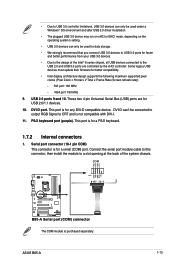
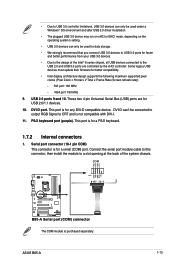
... USB 3.0 driver installation.
• The plugged USB 3.0 device may run on xHCI or EHCI mode, depending on the operating system's setting.
• USB 3.0 devices can 't be used for data storage. • We strongly recommend that you connect USB 3.0 devices to USB 3.0 ports for USB 2.0/1.1 devices. 10.
Some legacy USB devices must update their firmware for...
B85-A User's Manual - Page 28
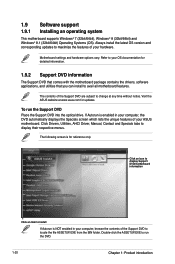
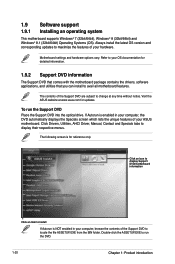
... from the BIN folder.
The following screen is enabled in your ASUS motherboard. Click Drivers, Utilities, AHCI Driver, Manual, Contact and Specials tabs to your hardware. Visit the ASUS website at any time without notice. Click an icon to display Support DVD/motherboard information
Click an item to install
If Autorun is NOT enabled in your computer, the DVD automatically...
B85-A User's Manual - Page 29
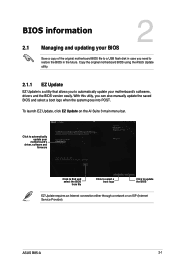
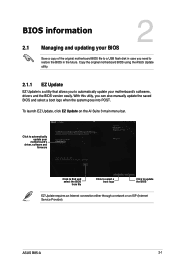
... motherboard BIOS using the ASUS Update
utility.
2.1.1 EZ Update
EZ Update is a utility that allows you to automatically update your
motherboard's driver, software and
firmware
Model Name: B85-A
Click to find and select the BIOS
from file
Click to select a boot logo
Click to update the BIOS
EZ Update requires an Internet connection either through a network or an ISP (Internet Service...
B85-A User's Manual - Page 31
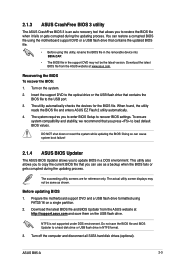
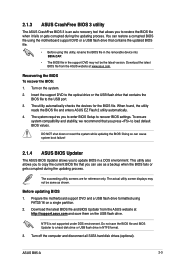
... recover BIOS settings.
Prepare the motherboard support DVD and a USB flash drive formatted using this utility, rename the BIOS file in the removable device into B85A.CAP.
• The BIOS file in a DOS environment.
Download the latest BIOS file from the ASUS website at www.asus.com. The system requires you to enter BIOS Setup to copy...
B85-A User's Manual - Page 34
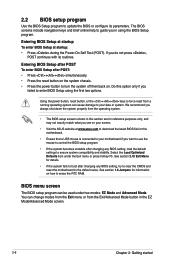
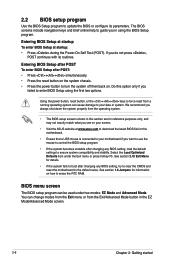
... you see on the system chassis. • Press the power button to update the BIOS or configure its routines. Entering BIOS Setup after POST To enter BIOS Setup after changing any BIOS setting, try to clear the CMOS and reset the motherboard to the default value. The BIOS screens include navigation keys and brief online...
B85-A User's Manual - Page 49
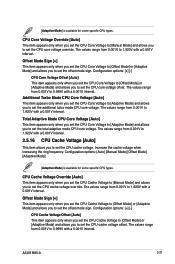
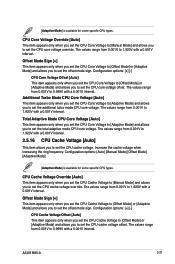
...920V with a 0.001V interval.
ASUS B85-A
2-21
Increase the cache voltage when increasing the ring frequency. Offset Mode Sign [+] This item appears only when you set the CPU Cache Voltage to [... options: [Auto] [Manual Mode] [Offset Mode] [Adaptive Mode].
[Adaptive Mode] is available for some specific CPU types. Offset Mode Sign [+] This item appears only when you set the CPU Core Voltage ...
B85-A User's Manual - Page 50
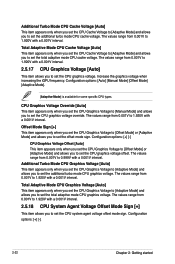
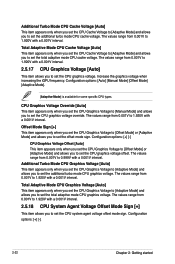
Increase the graphics voltage when increasing the iGPU frequency. Configuration options: [Auto] [Manual Mode] [Offset Mode] [Adaptive Mode].
[Adaptive Mode] is available for some specific CPU types. Configuration options: [+] [-]
CPU Graphics Voltage Offset [Auto] This item appears only when you set the CPU Graphics Voltage to [Offset Mode] or [Adaptive Mode] and allows you...
B85-A User's Manual - Page 51
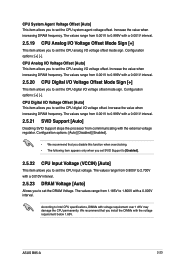
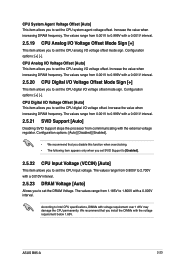
.... According to Intel CPU specifications, DIMMs with a 0.010V interval.
2.5.23 DRAM Voltage [Auto]
Allows you to set the DRAM Voltage. Configuration options: [+] [-]. CPU Digital I/O Voltage Offset [Auto] This item allows you to set the CPU digital I /O voltage offset mode sign. Increase the value when increasing DRAM frequency. ASUS B85-A
2-23 Configuration options: [+] [-]. Configuration...
B85-A User's Manual - Page 58
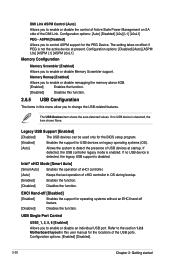
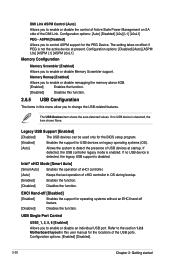
...]
Enables the function.
[Disabled]
Disables this function.
2.6.5 USB Configuration
The items in this user manual for USB devices on SA side of xHCI controller in this menu allow you to enable or disable Memory Scrambler support.
The setting takes no effect if PEG is detected, the item shows None. If no USB device...
B85-A User's Manual - Page 65
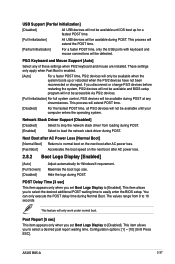
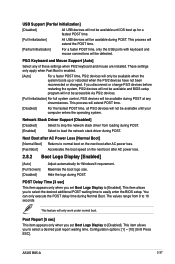
... only work under normal boot.
Configuration options: [1] ~ [10] [Until Press ESC]. ASUS B85-A
2-37 Network Stack Driver Support [Disabled]
[Disabled]
Select to skip the network stack driver from 0 to 10 seconds
This feature will only be available when the system boots up for Windows® requrement. POST Delay Time [3 sec]
This item appears only when you...
B85-A User's Manual - Page 67
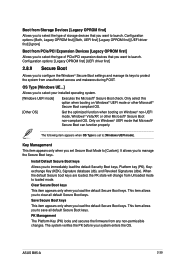
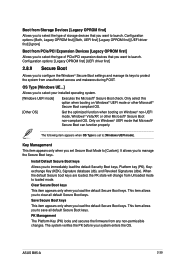
...
Configuration options: [Legacy OPROM first] [UEFI driver first]
2.8.9 Secure Boot
Allows you to configure the Windows® Secure Boot settings and manage its keys to protect the system ...before your installed operating system. [Windows UEFI mode] Executes the Microsoft® Secure Boot check.
Install Default Secure Boot keys Allows you to manage the Secure Boot keys. ASUS B85-A
2-39...
B85-A User's Manual - Page 75
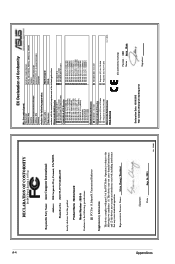
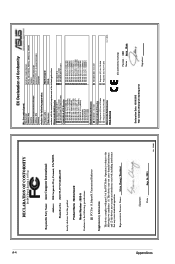
... Rd., PEITOU, TAIPEI 112, TAIWAN TAIWAN ASUS COMPUTER GmbH HARKORT STR. 21-23, 40880 RATINGEN GERMANY
Motherboard
Model name :
B85-A
conform with part 15 of the following directives:
2004/108/EC...Name : Jerry Shen
Declaration Date: 16/09/2013 Year to the following specifications:
FCC Part 15, Subpart B, Unintentional Radiators
Supplementary Information: This device complies with the essential ...
Asus B85-A Reviews
Do you have an experience with the Asus B85-A that you would like to share?
Earn 750 points for your review!
We have not received any reviews for Asus yet.
Earn 750 points for your review!

