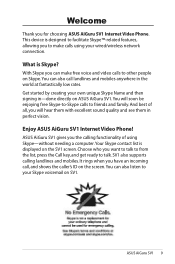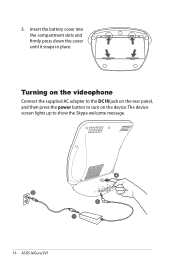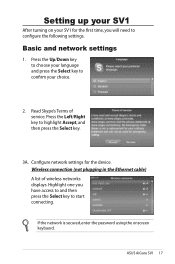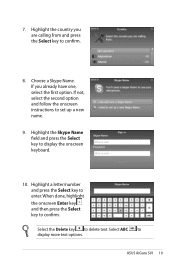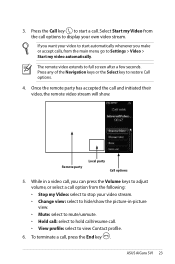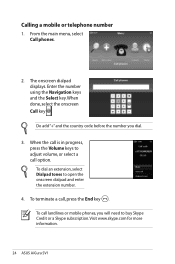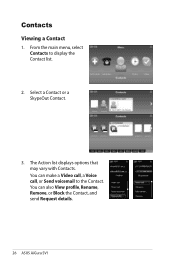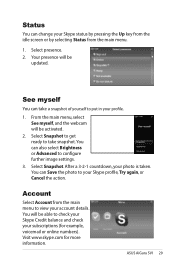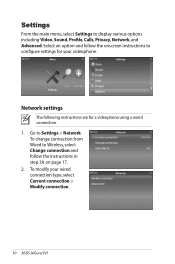Asus AIGURUSV1 - Eee Videophone AiGuru SV1 Wireless IP Video Phone Support and Manuals
Get Help and Manuals for this Asus item

View All Support Options Below
Free Asus AIGURUSV1 manuals!
Problems with Asus AIGURUSV1?
Ask a Question
Free Asus AIGURUSV1 manuals!
Problems with Asus AIGURUSV1?
Ask a Question
Most Recent Asus AIGURUSV1 Questions
We Previously Had Full Connection, But Now We Have No Outgoing Video. We Have So
(Posted by mmryan 14 years ago)
Asus AIGURUSV1 Videos
Popular Asus AIGURUSV1 Manual Pages
Asus AIGURUSV1 Reviews
We have not received any reviews for Asus yet.