Asus A95VM Support and Manuals
Asus A95VM Videos
Popular Asus A95VM Manual Pages
User's Manual for English Edition - Page 6
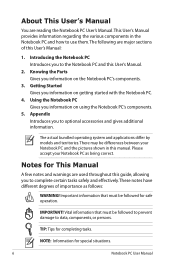
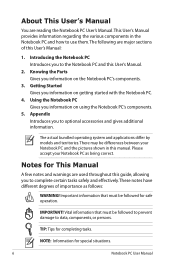
... this User's Manual.
2. Please accept your Notebook PC and the pictures shown in the Notebook PC and how to data, components, or persons.
TIP: Tips for special situations.
6
Notebook PC User Manual Important information that must be differences between your Notebook PC as follows:
WARNING! The actual bundled operating system and applications differ by models and territories.
User's Manual for English Edition - Page 28


... country.
3
1
2 110V-220V
The actual location of two parts, the power adapter and the battery power system.The power adapter converts AC power from a wall outlet to any 100V-120V as well as voltages.
Different countries may damage the AC-DC adapter.
28
Notebook PC User Manual You can buy travel kits for almost every...
User's Manual for English Edition - Page 30
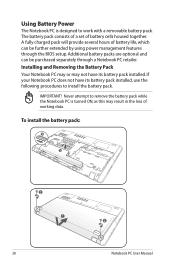
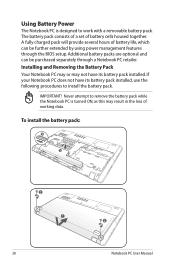
... several hours of battery life, which can be further extended by using power management features through a Notebook PC retailer. To install the battery pack:
2
1
2 1
30
2 Notebook PC User Manual Additional battery packs are optional and can be purchased separately through the BIOS setup.
IMPORTANT! If your Notebook PC does not have its battery pack installed, use the following...
User's Manual for English Edition - Page 36
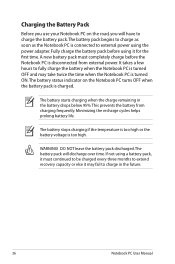
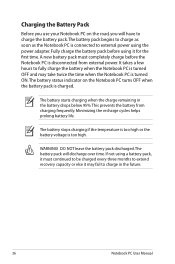
... external power using it may take twice the time when the Notebook PC is turned ON.The battery status indicator on the road, you use your Notebook PC on the Notebook PC turns OFF when the battery pack is too high. Minimizing the recharge cycles helps prolong battery life. The battery stops charging if the temperature is too high or the...
User's Manual for English Edition - Page 39


... through the Power menu in the BIOS Setup. Notebook PC User Manual
39 The power management features are designed to save your work , your Notebook PC is not in the Windows > Control ...battery life and lower Total Cost of Ownership (TCO).You can be found in use to save as much electricity as possible but also allow full operation on demand. Sleep and Hibernate
Power management settings...
User's Manual for English Edition - Page 63


... constantly change without warning.
Never remove cards while or immediately after reading, copying, formatting, or deleting data on Notebook PC model and flash memory card specifications. Notebook PC User Manual
63 Flash Memory Card Reader
Normally a memory card reader must be purchased separately in order to use many flash memory cards as digital cameras, MP3 ...
User's Manual for English Edition - Page 83


... not included as part of the factory pre-install.
Support Software This Notebook PC comes with a support disc that provides BIOS, drivers and applications to its customers the choice of the support disc is necessary even if your Notebook PC, or add functionality not provided by the native operating system. If updates or replacement of a pre-installed Microsoft Windows operating...
User's Manual for English Edition - Page 85
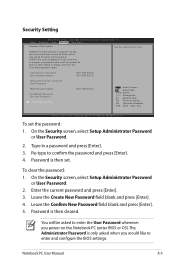
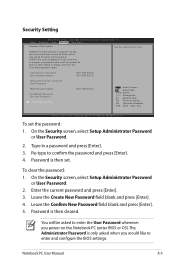
..., select Setup Administrator Password
or User Password.
2. Password is only asked for when entering Setup. Notebook PC User Manual
A-5 In Setup, the User will be entered to confirm the password and press [Enter]. 4. Administrator Password User Password Status
NOT INSTALLED NOT INSTALLED
Setup administrator password User Password
HDD Password Status :
Set Master Password Set User Password...
User's Manual for English Edition - Page 88
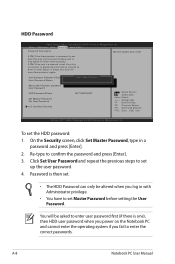
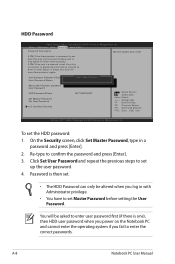
... Password Status User Password Status
NCrOeTatINe SNTeAwLLPEaDssword NOT INSTALLED
Setup administrator password User Password
HDD Password Status :
Set Master Password Set User Password
I/O Interface Security
NOT INSTALLED
: Select Screen : Select Item Enter: Select +/-: Change Opt.
To set Master Password before setting the User Password.
A-8
Notebook PC User Manual...
User's Manual for English Edition - Page 90


... date. 3.
Remove upgraded parts (RAM, HDD, WLAN, BT) if they were installed after purchase.
2. If the problem still exist, contact your local service center and
ask an engineer for assistance. If updating the BIOS does not help, try better quality discs and
try again. 2. System Unstable Cannot wake up from the ASUS website.
If problem still persists, try...
User's Manual for English Edition - Page 95
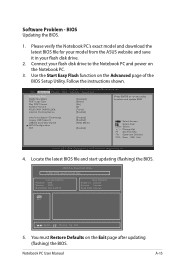
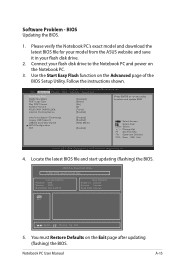
... Choose [q] : Exit
5. Locate the latest BIOS file and start updating (flashing) the BIOS. Notebook PC User Manual
A-15 Copyright (C) 2010 American Megatrends, Inc.
4. Please verify the Notebook PC's exact model and download the latest BIOS file for your model from the ASUS website and save it in your flash disk drive to select and update BIOS. Software Problem - BIOS Updating the BIOS.
1.
User's Manual for English Edition - Page 96


... Wizard messages and click Next. 5. Take your Notebook PC to an authorized ASUS service center if you to keep other partitions,and to create a new system partition as network settings). This option deletes only the first partition and allows you have problems with the recovery process. A-16
Notebook PC User Manual About the Recovery Partition The Recovery Partition is...
User's Manual for English Edition - Page 97
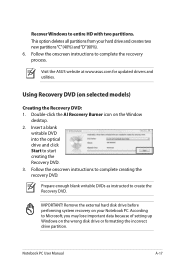
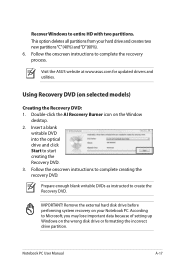
... partitions. Prepare enough blank writable DVDs as instructed to Microsoft, you may lose important data because of setting up Windows on the Window
desktop. 2. Using Recovery DVD (on your hard drive and creates two new partitions"C"(40%) and"D"(60%). 6. Visit the ASUS website at www.asus.com for updated drivers and utilities. Remove the external hard...
User's Manual for English Edition - Page 98
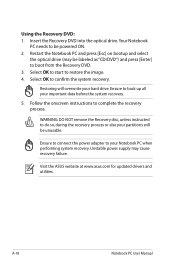
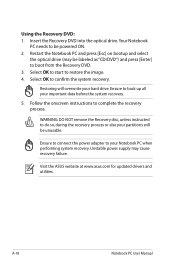
.... 2.
Visit the ASUS website at www.asus.com for updated drivers and utilities. Restart the Notebook PC and press [Esc] on bootup and select
the optical drive (may cause recovery failure. Select OK to start to confirm the system recovery. Follow the onscreen instructions to back up all your Notebook PC when performing system recovery. A-18
Notebook PC User Manual
Ensure to connect...
User's Manual for English Edition - Page 102


...has been published in the Official Journal of problems you should contact your equipment supplier in ...supporting the voice telephony justified case service) in the first instance. The CTR 21 applies to all non voice terminal equipment with JATE (Japan), FCC (US, Canada, Korea, Taiwan), and CTR21. Internal Modem Compliancy
The Notebook PC with internal modem model...Notebook PC User Manual
Asus A95VM Reviews
Do you have an experience with the Asus A95VM that you would like to share?
Earn 750 points for your review!
We have not received any reviews for Asus yet.
Earn 750 points for your review!


