Asus A95VB Support and Manuals
Popular Asus A95VB Manual Pages
User's Manual for English Edition - Page 6
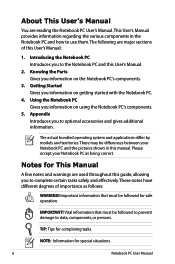
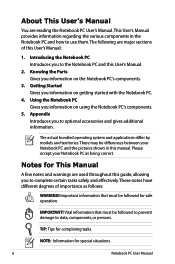
...components.
3. There may be followed for This Manual
A few notes and warnings are used throughout this guide, allowing you to the Notebook PC and this manual.
Introducing the Notebook PC Introduces you to optional accessories and gives additional information. IMPORTANT!
NOTE: Information for completing tasks. Knowing the Parts Gives you to complete certain tasks safely and...
User's Manual for English Edition - Page 30
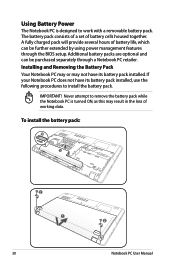
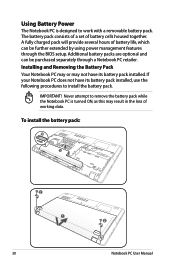
...the following procedures to install the battery pack.
IMPORTANT!
Using Battery Power
The Notebook PC is designed to remove the battery pack while the Notebook PC is turned ON, as this may not have its battery pack installed. Additional battery packs are optional and can be purchased separately through the BIOS setup. The battery pack consists of a set of battery life, which can...
User's Manual for English Edition - Page 32
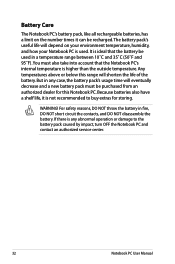
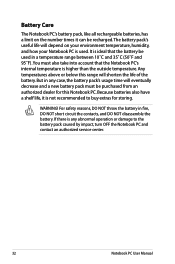
... for this range will depend on the number times it is not recommended to the battery pack caused by impact, turn OFF the Notebook PC and contact an authorized service center.
32
Notebook PC User Manual WARNING! It is ideal that the Notebook PC's internal temperature is higher than the outside temperature. For safety reasons, DO NOT throw the...
User's Manual for English Edition - Page 35
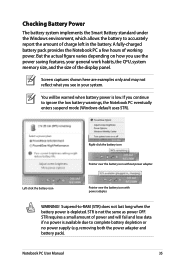
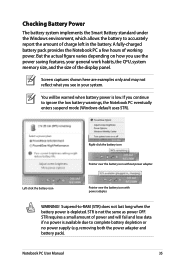
... power and will be warned when battery power is available due to complete battery depletion or no power supply (e.g. Notebook PC User Manual
35
removing both the power adapter and battery pack).
STR is depleted. Checking Battery Power
The battery system implements the Smart Battery standard under the Windows environment, which allows the battery to accurately report the amount of...
User's Manual for English Edition - Page 36
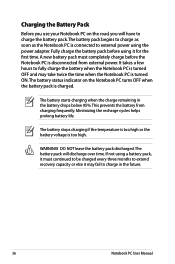
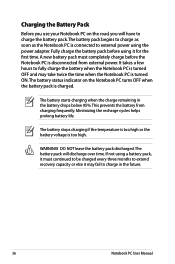
... twice the time when the Notebook PC is turned ON.The battery status indicator on the road, you will discharge over time. The battery starts charging when the charge remaining in the future.
36
Notebook PC User Manual
DO NOT leave the battery pack discharged.The battery pack will have to charge the battery pack.The battery pack begins to charge...
User's Manual for English Edition - Page 63


... because it utilizes the internal highbandwidth PCI bus. Never remove cards while or immediately after reading, copying, formatting, or deleting data on Notebook PC model and flash memory card specifications. Notebook PC User Manual
63 Flash Memory Card Reader
Normally a memory card reader must be purchased separately in order to use memory cards from devices such as...
User's Manual for English Edition - Page 83
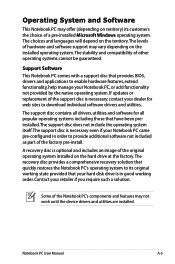
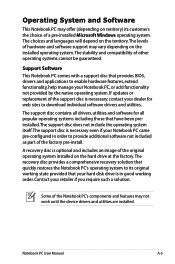
..., help manage your Notebook PC came pre-configured in good working order.
If updates or replacement of the support disc is necessary even if your Notebook PC, or add functionality not provided by the native operating system. Notebook PC User Manual
A-3 The choices and languages will depend on the territory.The levels of a pre-installed Microsoft Windows operating system...
User's Manual for English Edition - Page 85
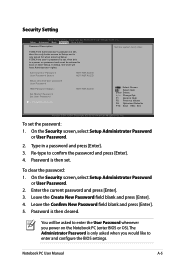
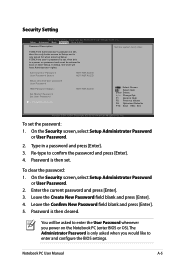
... NOT INSTALLED
Setup administrator password User Password
HDD Password Status :
Set Master Password Set User Password
I/O Interface Security
NOT INSTALLED
: Select Screen : Select Item Enter: Select +/-: Change Opt. Re-type to enter and configure the BIOS settings. Leave the Confirm New Password field blank and press [Enter]. 5. The Administrator Password is a power on the Notebook PC...
User's Manual for English Edition - Page 88
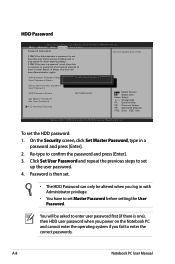
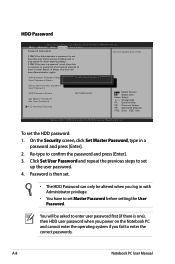
... Status User Password Status
NCrOeTatINe SNTeAwLLPEaDssword NOT INSTALLED
Setup administrator password User Password
HDD Password Status :
Set Master Password Set User Password
I/O Interface Security
NOT INSTALLED
: Select Screen : Select Item Enter: Select +/-: Change Opt. Re-type to set Master Password before setting the User Password. A-8
Notebook PC User Manual Copyright (C) 2010...
User's Manual for English Edition - Page 90
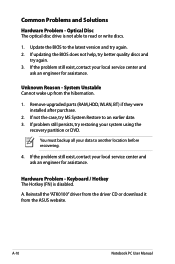
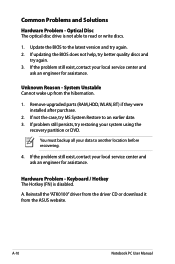
... the ASUS website. Hardware Problem - Reinstall the "ATK0100" driver from the driver CD or download it from the hibernation.
1. If not the case, try again. 2. If problem still persists, try again. 3.
If the problem still exist, contact your local service center and ask an engineer for assistance. Unknown Reason - Remove upgraded parts (RAM, HDD, WLAN, BT) if they were installed...
User's Manual for English Edition - Page 95
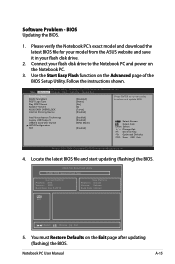
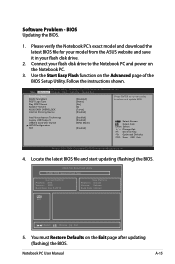
Follow the instructions shown.
Aptio Setup Utility - F1: General Help F9: Optimized Defaults F10: Save ESC: Exit
Version 2.01.1204. ASUS Tek. You must Restore Defaults on the Advanced page of the BIOS Setup Utility. Software Problem -
Copyright (C) 2010 American Megatrends, Inc.
4.
Notebook PC User Manual
A-15 Connect your flash disk drive.
2. Copyright (C) 2010 American ...
User's Manual for English Edition - Page 96
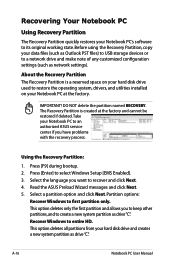
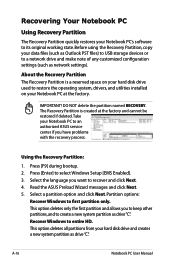
... system, drivers, and utilities installed on your Notebook PC at the factory and cannot be restored if deleted. Read the ASUS Preload Wizard messages and click Next. 5. This option deletes only the first partition and allows you have problems with the recovery process.
Press [Enter] to a network drive and make note of any customized configuration settings (such...
User's Manual for English Edition - Page 97
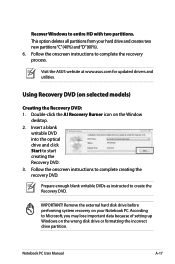
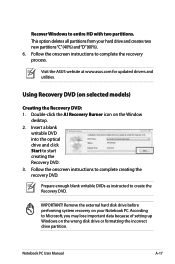
... data because of setting up Windows on your hard drive and creates two new partitions"C"(40%) and"D"(60%). 6.
According to complete creating the recovery DVD. This option deletes all partitions from your Notebook PC.
Follow the onscreen instructions to entire HD with two partitions. Visit the ASUS website at www.asus.com for updated drivers and utilities. Recover...
User's Manual for English Edition - Page 98
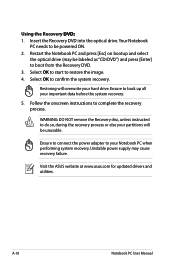
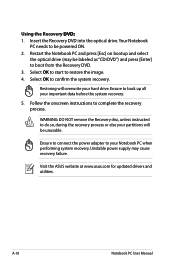
... the ASUS website at www.asus.com for updated drivers and utilities. Using the Recovery D��V�D��: 1. Select OK to be powered ON. 2. Insert the Recovery DVD into the optical drive.Your Notebook
PC needs to confirm the system recovery. Unstable power supply may be unusable. A-18
Notebook PC User Manual
Follow the onscreen instructions to restore...
User's Manual for English Edition - Page 122
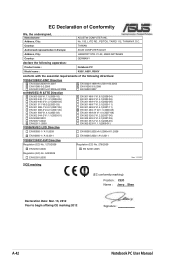
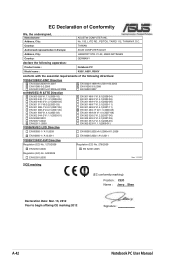
... R.O.C. Country:
TAIWAN
Authorized representative in Europe:
ASUS COMPUTER GmbH
Address, City:
HARKORT STR. 21-23, 40880 RATINGEN
Country:
GERMANY
declare the following apparatus:
Product name :
Notebook PC
Model name :
K95V, A95V, R900V
conform with the essential requirements of Conformity... 16, 2012 Year to begin affixing CE marking:2012
Signature
A-42
Notebook PC User Manual
Asus A95VB Reviews
Do you have an experience with the Asus A95VB that you would like to share?
Earn 750 points for your review!
We have not received any reviews for Asus yet.
Earn 750 points for your review!

