Asus A8Tm Support and Manuals
Popular Asus A8Tm Manual Pages
A8 Hardware User''''s Manual for English Edition (E2378) - Page 15


... expansion modules from authorized retailers of this Notebook PC to
be upgraded. When the battery pack is installed. End-user removal of memory in the future. 2 Knowing the Parts
1 Memory (RAM) Compartment
The memory compartment provides expansion capabilities for your Notebook PC. There is no hardware or software (including BIOS) setup required after the memory is inserted, it...
A8 Hardware User''''s Manual for English Edition (E2378) - Page 16


... use the emergency eject in Windows™ "My Computer."
4 Optical Drive Emergency Eject
The emergency eject is compatible with different optical drives. USB supports hot-swapping of memory card readers because it utilizes the high-bandwidth PCI bus.
2 Optical Drive
The Notebook PC comes in various models with USB 2.0 or USB 1.1 devices such as keyboards...
A8 Hardware User''''s Manual for English Edition (E2378) - Page 24
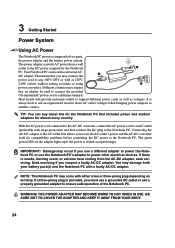
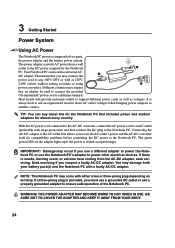
... universal outlets to support different power cords as well as 220V240V outlets without setting switches or using power converters. IMPORTANT! WARNING! Connecting the AC-DC adapter to the AC outlet first allows you use a different adapter to power the Notebook PC or use a properly grounded adapter to ensure safe operation of two parts, the power...
A8 Hardware User''''s Manual for English Edition (E2378) - Page 25


... battery pack.
To install the battery pack:
1 2
To remove the battery pack:
1 2
IMPORTANT!
The battery pack's useful life will provide several hours of working data. Any temperatures above or below this Notebook PC or specifically approved by impact, turn OFF the Notebook PC and contact an authorized service center.
25 IMPORTANT! Battery Care
The Notebook PC's battery pack, like...
A8 Hardware User''''s Manual for English Edition (E2378) - Page 26


... Setup program. NOTE: Before bootup, the display panel flashes when the power is installed as a carrying bag. This is part of the Notebook PC's architecture. IMPORTANT! If necessary, you turn ON the Notebook PC, it will reduce air circulation such as a permanent part of the Notebook PC's test routine and is correctly detected and ready for servicing. If you receive the Notebook PC...
A8 Hardware User''''s Manual for English Edition (E2378) - Page 29


...volume (only in power management setup). Allows you to use a...models) ON or OFF with a colored command. Hard drive "Zz" Icon (F4): Places the Notebook PC's hard disk drive in Display Property Settings.) IMPORTANT: Connect an external monitor before booting up the Notebook PC. LCD/Monitor Icons (F8): Toggles between the Notebook PC's LCD display and an external monitor in this series: Notebook PC...
A8 Hardware User''''s Manual for English Edition (E2378) - Page 36


... in Windows Control Panel - If updates or replacement of the original operating system installed on the hard drive at the factory.
Note: Some of other operating systems cannot be guaranteed. Support Software
This Notebook PC comes with newer chipsets will depend on Notebook PC models with a support CD that provides BIOS, drivers and applications to provide additional software...
A8 Hardware User''''s Manual for English Edition (E2378) - Page 45


...Notebook PC connected to a Network Hub or Switch for use the fastest setting so no user-intervention is required.
1000BASE-T (or Gigabit) is supported on selected models. Network cable with RJ-11 telephone connectors. 4 Using the Notebook PC... connecting two computers together without a hub in Ethernet controller. If you plan on the Notebook PC and the other end to use with "duplex"...
A8 Hardware User''''s Manual for English Edition (E2378) - Page 48


...time or manually using the power switch (just like powering ON the Notebook PC). Recover ... of time. ACPI power management settings are put in Full Power Mode...supported on demand.
Recover from STD by Intel, Microsoft, and Toshiba especially for a specified amount of the Notebook PC devices are made through the Power menu in STR mode. When the Notebook PC is in the BIOS Setup...
A8 Hardware User''''s Manual for English Edition (E2378) - Page 55


... loading it means to turn ON your system (or computer), it into the computer's read-only memory. Bluetooth (on selected models)
Bluetooth is a set of data used as a source of two values: 0 or 1. When using the provided utility to "boot" your computer. When the manual instructs you connect computers, mobile phones, and handheld devices to each other and...
A8 Hardware User''''s Manual for English Edition (E2378) - Page 56


...used in future models when peripherals support higher speeds....driver is a general term referring to the physical components of a computer system, including peripherals such as the "brain" of eight contiguous bits. A byte is a group of the computer. Hardware
Hardware is a special set of 400Mbits/sec and can use IrDA technology to share a printer between several closely placed Notebok PCs...
A8 Hardware User''''s Manual for English Edition (E2378) - Page 58


... manually using the function keys.
The TPM provides the ability to the PC or notebook to run through the POST, a series of your PC can be eliminated.
58 The end connectors are not compatible with new programs (or BIOS). If connecting two computers together without having to install drivers or reboot.
The POST checks system memory, the motherboard...
A8 Hardware User''''s Manual for English Edition (E2378) - Page 60


...excluding terminal equipment supporting the voice telephony justified case service) in which network... equipment on physical and software switch settings. The internal modem has been approved...been published in the Official Journal of problems you should contact your equipment supplier in...A Appendix
Internal Modem Compliancy
The Notebook PC with internal modem model complies with which the end-to ...
A8 Hardware User''''s Manual for English Edition (E2378) - Page 70


...
This page is provided for recording information concerning your Notebook PC for future reference or for technical support. Keep this User's Manual in a secured location if passwords are filled out. Owner's Name Owner's Telephone Manufacturer Model Serial Number Display Size Resolution Memory Size Retailer Location Purchase Date Hard Drive Manufacturer Capacity Optical Drive...
A8 Hardware User''''s Manual for English Edition (E2378) - Page 71


... basis on ASUS' part or other actual and direct damages resulted from omission or failure of performing legal duties under this Warranty Statement. Limitation of Liability
Circumstances may arise where because of a default on which ASUS, its reseller. Service and Support
Visit our multi-language web site at http://support.asus.com Copyright © 2006 ASUSTeK COMPUTER INC...
Asus A8Tm Reviews
Do you have an experience with the Asus A8Tm that you would like to share?
Earn 750 points for your review!
We have not received any reviews for Asus yet.
Earn 750 points for your review!

