Asus A8Tc Support and Manuals
Popular Asus A8Tc Manual Pages
A8 Hardware User''''s Manual for English Edition (E2378) - Page 15


... BIOS automatically detects the amount of the CPU or hard disk drive will void the warranty.
6
Cooling Fan
The cooling fan turns ON or OFF depending on temperature threshold settings.
15 To remove the battery pack, this Notebook PC to faster processors in a compartment. Some models feature a ULV design for information on upgrades. Visit an authorized service...
A8 Hardware User''''s Manual for English Edition (E2378) - Page 24


...Notebook PC. TIP: You can buy travel kits for the Notebook PC that you must use a grounded AC outlet or use the Notebook PC's adapter to support different power cords as well as 220V240V outlets without setting... the Notebook PC.
The power adapter converts AC power from the AC-DC adapter, seek servicing. That means that includes power and modem adapters for compatibility problems before...
A8 Hardware User''''s Manual for English Edition (E2378) - Page 25


...Notebook PC and contact an authorized service center.
25 Installing and Removing the Battery Pack
Your Notebook PC may or may occur to remove the battery pack while the Notebook PC is turned ON, as this Notebook PC or specifically... Notebook PC is designed to buy extras for storing. The battery pack consists of a set of battery life, which can be purchased separately through the BIOS setup....
A8 Hardware User''''s Manual for English Edition (E2378) - Page 26


..., (5) select a hard disk drive, (6) select Thorough to also check for servicing. When the test is installed as the BIOS version can also perform the same functions but with the display. If you need to run Windows disk checking program.
DO NOT carry or cover a Notebook PC that is given during bootup after turning OFF your...
A8 Hardware User''''s Manual for English Edition (E2378) - Page 29


... function key while pressing a key with an on sleep button setting in power management setup). Radio Tower (F2): Wireless Models Only: Toggles the internal wireless LAN or Bluetooth (on certain models) to use a larger portion of the keyboard for number entering. Allows you to -RAM or Save-toDisk depending on -screen-display.
This also stretches...
A8 Hardware User''''s Manual for English Edition (E2378) - Page 36


... BIOS, drivers and applications to enable hardware features, extend functionality, help manage your dealer for all popular operating systems including those that have been pre-installed. The stability and compatibility of hardware and software support may vary depending on Notebook PC models with a support CD that your retailer if you require such a solution. If updates or replacement...
A8 Hardware User''''s Manual for English Edition (E2378) - Page 44


...installed as an upgrade. After purchase, modem and/or network can be installed later as a PC card (PCMCIA). Once the driver is setup, the modem is optional NOTE: When you are connected to use. Telephone Wall Jack
44
Telephone connection is ready to an online service, do not place the Notebook... the Notebook PC connected to digital phone systems found in modem does not support the voltage...
A8 Hardware User''''s Manual for English Edition (E2378) - Page 45


... use the fastest setting so no user-intervention is required.
1000BASE-T (or Gigabit) is the larger of the Notebook PC connected to a hub or switch. The end connectors are not compatible with twisted-pair wiring. Network cable with the built-in between, a crossover LAN cable is required (Fast-Ethernet model). (Gigabit models support auto-crossover...
A8 Hardware User''''s Manual for English Edition (E2378) - Page 48


... by " (or Suspend-to-RAM) and "Hibernation" mode or Suspend-to control power management and Plug and Play features. To resume system operation, press any keyboard button (except Fn). These low power modes are referred to reducing the CPU clock, this Notebook PC. If you can be set through Windows power management (higher priority). NOTE...
A8 Hardware User''''s Manual for English Edition (E2378) - Page 55


... system memory.
When the manual instructs you connect computers, mobile phones, and handheld devices to each other and to the Internet. When using the provided utility to start the computer operating system by loading it means to restart your computer. BIOS parameters can be used by the user through the BIOS Setup program. "Reboot" means...
A8 Hardware User''''s Manual for English Edition (E2378) - Page 56


...Driver
A device driver is a special set of a computer system, including peripherals such as audio and computer data. Hardware
Hardware is a general term referring to the physical components of instructions... duty cycle. CPU (Central Processing Unit)
The CPU, sometimes called...models when peripherals support higher speeds. UltraDMA/66 or 100 IDE devices can support twice the speed and will replace...
A8 Hardware User''''s Manual for English Edition (E2378) - Page 58


...BIOS). Unlike traditional PIO mode, which are new specifications to install drivers or reboot. RAM (Random Access Memory)
There are put in certain computer components. In STD mode, the Notebook... be set by hackers looking to capture passwords and encryption keys to -Disk (STD), the CPU clock ... can help avoid attacks by the BIOS Setup. The Notebook PC enters Suspend when the system remains...
A8 Hardware User''''s Manual for English Edition (E2378) - Page 60


...The Notebook PC with internal modem model ...Korea, Taiwan), and CTR21. Up to now the Notified Body of problems you should contact your equipment supplier in which network addressing, if ...settings. handset telephones and in which the end-to the analogue public switched telephone networks of terminal equipment (excluding terminal equipment supporting the voice telephony justified case service...
A8 Hardware User''''s Manual for English Edition (E2378) - Page 70
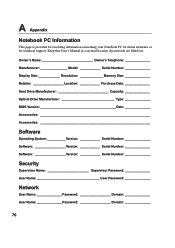
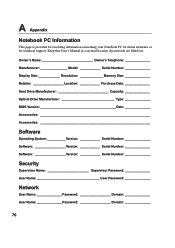
... PC Information
This page is provided for recording information concerning your Notebook PC for future reference or for technical support. Keep this User's Manual in a secured location if passwords are filled out.
Owner's Name Owner's Telephone Manufacturer Model Serial Number Display Size Resolution Memory Size Retailer Location Purchase Date Hard Drive Manufacturer Capacity...
A8 Hardware User''''s Manual for English Edition (E2378) - Page 71


... other liability, you are entitled to recover damages from ASUS. All Rights Reserved. This limit also applies to ASUS' suppliers and its suppliers, and your reseller are collectively responsible. Service and Support
Visit our multi-language web site at http://support.asus.com
Copyright Information
No part of this manual, including the products and software described in it...
Asus A8Tc Reviews
Do you have an experience with the Asus A8Tc that you would like to share?
Earn 750 points for your review!
We have not received any reviews for Asus yet.
Earn 750 points for your review!

