Asus A8JN Support and Manuals
Popular Asus A8JN Manual Pages
A8 Hardware User''''s Manual for English Edition (E2378) - Page 15


... a compartment. Visit an authorized service center or retailer for information on memory upgrades for information on temperature threshold settings.
15 To remove the battery pack, this Notebook PC. WARNING! Hard disk drive upgrades are to the Notebook PC when AC power is used to keep the battery pack secured. When the battery pack is installed. The BIOS automatically detects the...
A8 Hardware User''''s Manual for English Edition (E2378) - Page 16


2 Knowing the Parts
Left Side
Refer to the diagram below to identify the components on this manual. The Notebook PC's optical drive may support compact discs (CD) and/or digital video discs (DVD) and may have recordable (R) or re-writable (RW) capabilities. Do not use memory cards from devices such as digital cameras, MP3 players, mobile...
A8 Hardware User''''s Manual for English Edition (E2378) - Page 24


... for the Notebook PC that includes power and modem adapters for compatibility problems before connecting the DC power to support different power cords as well as 220V240V outlets without setting switches or ... converts AC power from the AC-DC adapter, seek servicing. Different countries may damage both your battery pack(s) and the Notebook PC with either a two or three-prong plug depending...
A8 Hardware User''''s Manual for English Edition (E2378) - Page 25


... for storing. IMPORTANT! Only use battery packs and power adapters supplied with this Notebook PC or specifically approved by the manufacturer or retailer for use the following procedures to the battery pack caused by using power management features through a Notebook PC retailer. The battery pack consists of a set of the battery. If your Notebook PC is used in fire...
A8 Hardware User''''s Manual for English Edition (E2378) - Page 26


... with the display. IMPORTANT! The software that controls the POST is not a problem with selections to boot from your data immediately and run Window's disk checking program: (1) right-click any materials that will be seen. This is part of the Notebook PC's architecture.
If any critical hard disk drive warning is turned ON.
The...
A8 Hardware User''''s Manual for English Edition (E2378) - Page 29


... the Notebook PC. Windows software settings are necessary to save battery power. LCD/Monitor Icons (F8): Toggles between the Notebook PC's LCD display and an external monitor in this series: Notebook PC LCD -> External Monitor -> Both. (This function does not work in 256 Colors, select High Color in power management setup).
"Zz" Icon (F1): Places the Notebook PC...
A8 Hardware User''''s Manual for English Edition (E2378) - Page 36


.... Device Settings.
36 The levels of the original operating system installed on the hard drive at the factory. If updates or replacement of other operating systems cannot be guaranteed.
Touchpad activation with newer chipsets will depend on Notebook PC models with external USB mouse
Software on the territory. The stability and compatibility of the support CD is...
A8 Hardware User''''s Manual for English Edition (E2378) - Page 44


... or else damage will disconnect the modem connection. The built-in modem does not support the voltage used by the modem) and should have an RJ11 connector on both ends...service, do not place the Notebook PC in suspend (or sleep mode) or else you will occur! 4 Using the Notebook PC
Connections
NOTE: The built-in modem and network cannot be installed as an upgrade.
Once the driver is setup...
A8 Hardware User''''s Manual for English Edition (E2378) - Page 45


... 3, 4, or 5 twisted-pair wiring. 10/100 Mbps Full-Duplex is supported on selected models. The software default is to a host (generally a Hub or Switch) is only supported on this Notebook PC but requires connection to a Network Hub or Switch for use the fastest setting so no user-intervention is required.
1000BASE-T (or Gigabit) is called...
A8 Hardware User''''s Manual for English Edition (E2378) - Page 48


... remains idle for a specified amount of time or manually using the power switch (just like Windows XP, Windows 2000, and Windows ME utilize ACPI, APM is the lowest power state of the Notebook PC. To resume system operation, press any keyboard button (except Fn). ACPI power management settings are conscious of both system performance and power consumption...
A8 Hardware User''''s Manual for English Edition (E2378) - Page 55


...memory.
AWG (American Wire Gauge)
NOTE: This table is a set... only and should not be updated using Windows 95 or later, selecting "...Setup program. When the manual instructs... you connect computers, mobile phones, and handheld devices to each other and to restart your computer. Bluetooth-enabled devices connect wirelessly within a 10 m range.
55 Bluetooth (on selected models...
A8 Hardware User''''s Manual for English Edition (E2378) - Page 56


....
The popular 1394a interface has a bandwidth of instructions that 1394, together with dramatically-enhanced high-color, full-motion videos, better graphics, sharper pictures, and digital audio for a theater-like USB. Hardware
Hardware is a special set of 400Mbits/sec and can support twice the speed and will replace Parallel, IDE, SCSI, and EIDE ports. 1394...
A8 Hardware User''''s Manual for English Edition (E2378) - Page 58


... will appear to be powered OFF.
The POST checks system memory, the motherboard circuitry, the display, the keyboard, the diskette drive, and other I/O devices. In STD mode, the Notebook PC will first run applications more trustworthy. Flash ROM (or EEPROM) can be set by hackers looking to capture passwords and encryption keys to sensitive data.
A8 Hardware User''''s Manual for English Edition (E2378) - Page 60


...PSTN). Up to now the Notified Body of problems you should contact your equipment supplier in different ... of terminal equipment (excluding terminal equipment supporting the voice telephony justified case service) in which do not require regulatory approvals...A Appendix
Internal Modem Compliancy
The Notebook PC with internal modem model complies with Council Decision 98/ 482...settings.
A8 Hardware User''''s Manual for English Edition (E2378) - Page 70
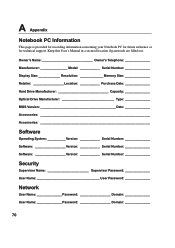
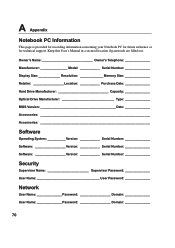
...'s Manual in a secured location if passwords are filled out.
A Appendix
Notebook PC Information
This page is provided for recording information concerning your Notebook PC for future reference or for technical support. Owner's Name Owner's Telephone Manufacturer Model Serial Number Display Size Resolution Memory Size Retailer Location Purchase Date Hard Drive Manufacturer Capacity...
Asus A8JN Reviews
Do you have an experience with the Asus A8JN that you would like to share?
Earn 750 points for your review!
We have not received any reviews for Asus yet.
Earn 750 points for your review!

