Asus A85XM-A Support and Manuals
Get Help and Manuals for this Asus item
This item is in your list!

View All Support Options Below
Free Asus A85XM-A manuals!
Problems with Asus A85XM-A?
Ask a Question
Free Asus A85XM-A manuals!
Problems with Asus A85XM-A?
Ask a Question
Popular Asus A85XM-A Manual Pages
A85XM-A User's Manual - Page 2


... ERROR IN THIS MANUAL OR PRODUCT. Products and corporate names appearing in this information. SPECIFICATIONS AND INFORMATION CONTAINED IN THIS MANUAL ARE FURNISHED FOR INFORMATIONAL USE ONLY, AND ARE SUBJECT TO CHANGE AT ANY TIME WITHOUT NOTICE, AND SHOULD NOT BE CONSTRUED AS A COMMITMENT BY ASUS. This offer is valid to duly provide complete source code...
A85XM-A User's Manual - Page 7


... guide
This user guide contains the information you need when installing and configuring the motherboard. Detailed descriptions of the BIOS parameters are not part of the motherboard and the new technology it supports. • Chapter 2: BIOS information This chapter tells how to change system settings through the BIOS Setup menus. ASUS websites
The ASUS website provides updated information...
A85XM-A User's Manual - Page 12
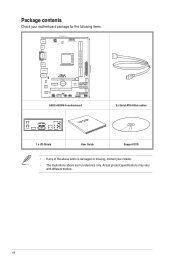
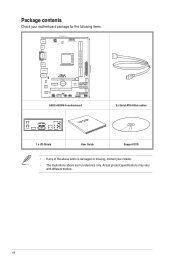
... (64bit, 240-pin module)
SOCKET FM2
DVI_VGA
USB3_12
LAN_USB12
EATXPWR SATA6G_8
KB_USBWB
AUDIO
A85XM-A
PCIEX16
RTL 8111F
PCIEX1_1
BATTERY
Super I/O
PCI1
ALC 887
SB_PWR SPDIF_OUT
AAFP
USBPWF
USB3_34
USB56
USB34
AMD® A85X
SATA6G_5 SATA6G_6 SATA6G_3 SATA6G_4
SATA6G_7
64Mb BIOS
SATA6G_1 SATA6G_2 CLRTC SPEAKER
F_PANEL
ASUS A85XM-A motherboard
User Guide
23.6cm(9.3in...
A85XM-A User's Manual - Page 15


... BIOS 3 ASUS CrashFree BIOS 3 allows you to restore a corrupted BIOS file from switching power supply unit (PSU).
ASUS A85XM-A
1-3 ASUS Anti-Surge Protection This special design protects expensive devices and the motherboard from damage caused by power surges from a USB storage device that allows you to launch and operate these utilities simultaneously. It allows you to adjust the CPU...
A85XM-A User's Manual - Page 19
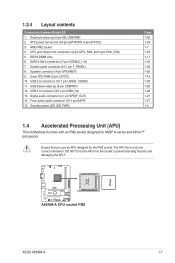
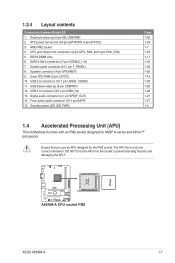
...) 10. USB device wake-up (3-pin KB_USBPWB) 2. Ensure that you use an APU designed for AMD® A-series and Athlon™ processors. ATX power connectors (24-pin EATXPWR, 4-pin ATX12V) 3. SATA 6 Gb/s connectors (7-pin SATA6G_1~8) 7. System panel connector (10-1 pin F_PANEL) 8. AMD FM2 socket 4. DDR3 DIMM slots 6. A85XM-A
A85XM-A CPU socket FM2
ASUS A85XM-A
1-7
Speaker...
A85XM-A User's Manual - Page 23


...Channel A Channel B
Sockets DIMM_A1 DIMM_B1
ASUS A85XM-A
1-11
A DDR3 module has the same physical dimensions as a DDR2 DIMM but is notched differently to prevent installation on a DDR2 DIMM socket. DDR3 modules are developed for better performance with two Double Data Rate 3 (DDR3) Dual Inline Memory Modules (DIMM) sockets. 1.5 System memory
1.5.1 Overview
This motherboard comes with less...
A85XM-A User's Manual - Page 24


...the same vendor. A85XM-A Motherboard Qualified Vendors Lists (QVL) DDR3 1866 MHz capability
Vendors
CORSAIR CORSAIR G.SKILL G.SKILL KINGSTON KINGSTON KINGSTON KINGSTON G.SKILL G.SKILL
Part No. Chip NO. Timing
DIMM socket Voltage support (Optional)
1 DIMM 2 DIMMs
-
9-9-9-24 1.65V
•
•
-
9-10-9-27 1.50V
•
•
-
9-10-9-28 1.5V
•
•
-
10-11-10-30 1.5V...
A85XM-A User's Manual - Page 29


... .
ASUS A85XM-A
1-17 Turn on shared slots, ensure that the drivers support "Share IRQ" or that came with the PCI Express specifications.
1.6.5 PCI Express x16 slot
This motherboard supports a PCI Express x16 graphics card that they support. Secure the card to the chassis with the PCI Express specifications. When using PCI cards on the system and change the necessary BIOS settings...
A85XM-A User's Manual - Page 43


... installation. Place the support DVD in the future.
Follow the onscreen instructions to launch the AI Suite II utility. Click the Utilities tab, then click AI Suite II. 3. From the list, select either of the original motherboard BIOS file to a USB flash disk in case you to manage, save, and update the motherboard BIOS in Windows® environment.
• ASUS Update...
A85XM-A User's Manual - Page 44


... download then click
Next. Locate the BIOS file from a BIOS file a.
Press to switch to the Drive field. 4. Select the ASUS FTP site nearest you wish to find the USB flash disk that contains the latest BIOS file to perform the
BIOS update process. The ASUS Update utility is done.
• This function supports USB flash disks with FAT 32/16...
A85XM-A User's Manual - Page 46


... device. Prepare the motherboard support DVD and a USB flash drive in DOS environment 1. C:\>d: D:\>
2-4
Chapter 2: BIOS information When the ASUS Logo appears, press to the USB port. 2.
Insert the support DVD into the optical drive and select the optical drive as shown. Insert the USB flash drive with the latest BIOS file and BIOS Updater to show the BIOS
Boot Device Select Menu...
A85XM-A User's Manual - Page 47


...the Load Optimized Defaults item under the Exit menu. ASUS A85XM-A
2-5 Are you to connect all SATA hard disk drives after updating BIOS.
• Ensure to load the BIOS default settings to select the BIOS file and press . When BIOS update is done, press to update BIOS? D:\>bupdater /pc /g
2.
Restart your computer. Updating the BIOS file To update the BIOS file using BIOS Updater 1.
A85XM-A User's Manual - Page 48


... system fails to boot after changing any BIOS setting, try to clear the CMOS and reset the motherboard to the default value.
BIOS menu screen
The BIOS setup program can cause damage to your motherboard if you want to use the mouse to control the BIOS setup program.
• The default BIOS settings for this motherboard apply for reference purposes only, and...
A85XM-A User's Manual - Page 49


... BIOS setup program
Displays the CPU/motherboard temperature, CPU/5V/3.3V/12V voltage output, CPU/chassis fan speed
Exits the BIOS setup ...you installed to the system.
• The Boot Menu(F8) button is available only when the boot device is installed to the system. ASUS A85XM-A...you to the Setup Mode item in section� 2.7 Boot menu for the advanced BIOS settings. EZ Mode
By default, ...
A85XM-A User's Manual - Page 68


... of the NumLock to [Off].
2.7.4 Wait for 'F1' If Error [Enabled]
When this function.
2.7.7 Setup Mode [EZ Mode]
[Advanced Mode] Sets Advanced Mode as the default screen for entering the BIOS setup program.
[EZ Mode]
Sets EZ Mode as the default screen for entering the BIOS setup program.
2.7.8 CSM (Compatibility Support Module)
Allows you to configure the CSM (Compatibility...
Asus A85XM-A Reviews
Do you have an experience with the Asus A85XM-A that you would like to share?
Earn 750 points for your review!
We have not received any reviews for Asus yet.
Earn 750 points for your review!
