Asus A85VM Support and Manuals
Popular Asus A85VM Manual Pages
User's Manual for English Edition - Page 4


...Service warning label A-34 CDRH Regulations A-34 Macrovision Corporation Product Notice A-35 CTR 21 Approval(for Notebook PC with built-in Modem A-36 European Union Eco-label A-38 Global Environmental Regulation Compliance and Declaration A-39 ASUS Recycling/Takeback Services A-39 Copyright Information A-40 Limitation of Liability A-41 Service and Support A-41
Notebook PC User Manual
User's Manual for English Edition - Page 6
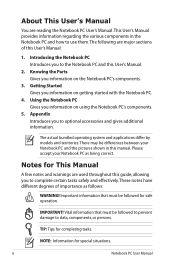
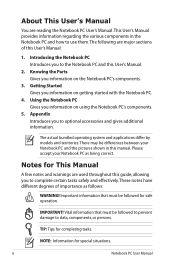
... warnings are used throughout this guide, allowing you information on getting started with the Notebook PC.
4. About This User's Manual
You are major sections of importance as being correct. The actual bundled operating system and applications differ by models and territories. The following are reading the Notebook PC User's Manual.This User's Manual provides information regarding the...
User's Manual for English Edition - Page 10


Charge Your Batteries If you intend to magnetic wands.
10
Notebook PC User Manual
There are three main types of airport security devices: X-ray machines (used on items... any optional battery packs before going on people or individual items). Cover Your Notebook PC Purchase a carrying bag to charge the battery pack when the Notebook PC is plugged into the computer and an AC power source.
User's Manual for English Edition - Page 23
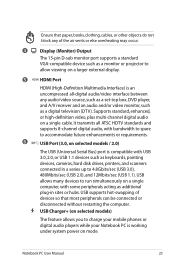
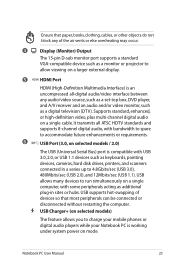
... digital audio players while your Notebook PC is compatible with USB 3.0, 2.0, or USB 1.1 devices such as keyboards, pointing devices, cameras, hard disk drives, printers, and scanners connected in sites or hubs. USB Charger+ (on mode.
Supports standard, enhanced, or high-definition video, plus multi-channel digital audio on a single computer, with bandwidth to spare...
User's Manual for English Edition - Page 60


... may occur.
Never remove cards while or immediately after reading, copying, formatting, or deleting data on Notebook PC model and flash memory card specifications. This Notebook PC has a single built-in memory card reader that can use Safely Remove Hardware and Eject Media in ...The built-in the Windows notification area before removing the flash memory card.
60
Notebook PC User Manual
User's Manual for English Edition - Page 65


...For 10Base-T, use the fastest setting so no user-intervention is required.
1000BASE-T (or Gigabit) is supported on selected models. Notebook PC User Manual
65
Network Connection
Connect a ...Notebook PC and the other end to a 100 BASE-TX / 1000 BASE-T hub (not a BASE-T4 hub). After purchase, network can be installed as an upgrade.
Connections
The built-in network cannot be installed ...
User's Manual for English Edition - Page 77


... updates or replacement of the support disc is optional and includes an image of the original operating system installed on the hard drive at the factory.The recovery disc provides a comprehensive recovery solution that quickly restores the Notebook PC's operating system to its customers the choice of hardware and software support may not work until the device drivers...
User's Manual for English Edition - Page 79
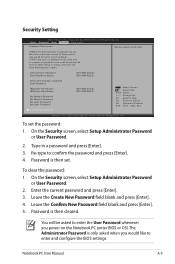
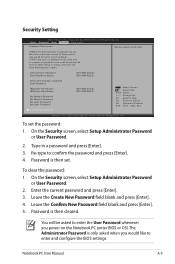
... whenever you would like to boot or enter Setup. Password is then set , then this is set . Copyright (C) 2010 American Megatrends, Inc. �M�a��in a password and press [Enter]. 3. Copyright (C) 2010 American Megatrends, Inc. Notebook PC User Manual
A-5 Re-type to Setup and is only asked when you power on password and must be asked for when entering...
User's Manual for English Edition - Page 82
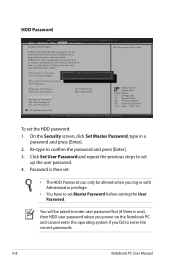
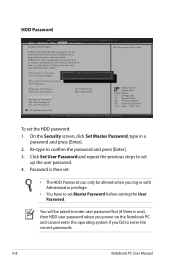
HDD Password
Aptio Setup Utility -
You will have to set
up the user password. 4. Copyright (C) 2010 American Megatrends, Inc. �M�a��in a
password and press [Enter]. 2. If ONLY the Administrator's password is set, then this is then set Master Password before setting the User Password. Password is a power on the Notebook PC and cannot enter the ...
User's Manual for English Edition - Page 84
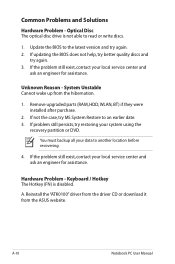
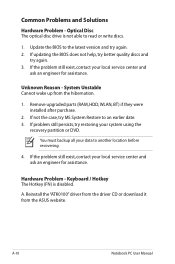
Hardware Problem - A-10
Notebook PC User Manual
System Unstable Cannot wake up from the ASUS website. Keyboard / Hotkey The Hotkey (FN) is not able to another location before recovering.
4.
Update the BIOS to an earlier date. 3. If updating the BIOS does not help, try better quality discs and
try restoring your local service center and ask an engineer for...
User's Manual for English Edition - Page 89
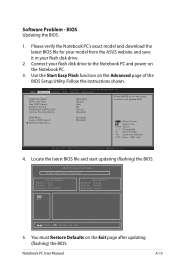
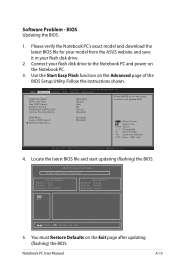
Please verify the Notebook PC's exact model and download the latest BIOS file for your model from the ASUS website and save it in your flash disk drive to select and update BIOS. SVM Mode Legacy USB Support SATA Configuration
[Enabled] [Enabled]
: Select Screen : Select Item Enter: Select +/-: Change Opt. ASUS Tek. BIOS Updating the BIOS.
1.
Use the Start Easy...
User's Manual for English Edition - Page 91
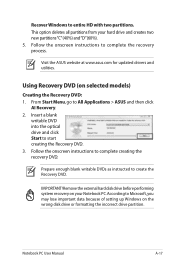
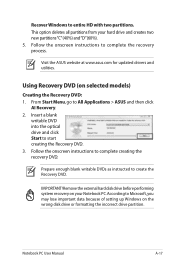
... important data because of setting up Windows on selected models)
Creating the Recovery DVD: 1.
Using Recovery DVD (on the wrong disk drive or formatting the incorrect drive partition.
Recover Windows to complete the recovery process. Visit the ASUS website at www.asus.com for updated drivers and utilities.
Notebook PC User Manual
A-17 Follow the onscreen instructions to entire HD...
User's Manual for English Edition - Page 92


... system recovery.
5. A-18
Notebook PC User Manual Restoring will overwrite your hard drive.Ensure to do so, during the recovery process or else your Notebook PC when performing system recovery. Insert the Recovery DVD into the optical drive.Your Notebook PC needs to restore the image. 4. Visit the ASUS website at www.asus.com for updated drivers and utilities. Select OK...
User's Manual for English Edition - Page 113


...ASUS is in different regions. Notebook PC User Manual
A-39 Global Environmental Regulation Compliance and Declaration
ASUS follows the green design concept to design and manufacture our products, and makes sure that each stage of the product life cycle of ASUS...EU REACH SVHC Korea RoHS Swiss Energy Laws
ASUS Recycling/Takeback Services
ASUS recycling and takeback programs come from our commitment...
User's Manual for English Edition - Page 116
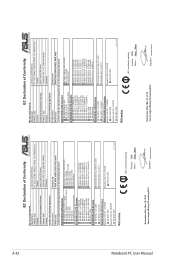
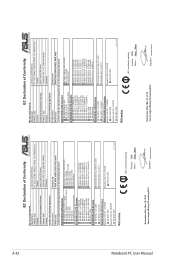
...COMPUTER INC. Country:
TAIWAN
Authorized representative in Europe:
ASUS COMPUTER GmbH
Address, City:
HARKORT STR. 21-23, 40880 RATINGEN
Country:
GERMANY
declare the following apparatus:
Product name :
Notebook PC
Model...R.O.C. No. 150, LI-TE RD., PEITOU, TAIPEI 112, TAIWAN R.O.C.
Notebook PC User Manual
A-42
EC Declaration of the following directives:
2004/108/EC-EMC Directive
...
Asus A85VM Reviews
Do you have an experience with the Asus A85VM that you would like to share?
Earn 750 points for your review!
We have not received any reviews for Asus yet.
Earn 750 points for your review!

